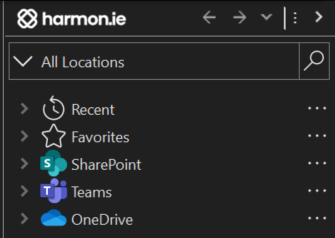What’s new in harmon.ie Classic – archive camwhore Carrie
This page covers versions released more than two years ago.
For recent updates, see
What’s new in harmon.ie Classic.
Version 9.4.1 HotFix (March 2023)
This release does not contain UX changes.
Important bug fixes:
- Fixed blank sidebar error in several scenarios (#26654, #27083, #26515, #26656).
- #27347: Emails are unreadable in the Show Preview window when Outlook is in dark mode.
- #27108: Replace attachments with links failure on long file names.
- #27259: Failure to switch the social server via the Options dialog.
Version 9.4.1 (February 2023)
- Updated some of the icons to reflect changes in Microsoft 365 interface and usability.
- When uploading emails to Microsoft 365, you can now provision harmon.ie to set email icon of uploaded emails without setting the email category.
- Important bug fixes:
- #26515: Blank harmon.ie sidebar in RDS and other scenarios
- #26655: Error during on-boarding
- #26714: Office 365 urls could not be added as harmon.ie sites
- #26849: Unsupported charset 1255 results in blank sidebar
Version 9.4 (December 2022)
- harmon.ie added support for dark mode themes and high contrast mode. harmon.ie matches your Office theme. Restart Outlook to update the harmon.ie theme.
- Added a new All Locations icon (
) that takes you back to the All Locations view.
- Improved creating new documents. You can now create documents of all the types that can be created in the specific SharePoint document library. This feature applies to SharePoint 365 only.
- Added support for operations on Document-ID links (Open in harmon.ie, ad-hoc share, go to location).
- Important bug fixes:
-
- #22759: Drag-and-drop disabled in Favorites menu to avoid confusion
- #22784: Fix issue with sidebar during Outlook resizing
- #22890: Fix issues with Recents being empty
- #23695: Fixed connectivity issues
- #24122: Reorder the tree view to move Recents above SharePoint, for easier access to recent items
- #24504: Aligned currency icon with SharePoint settings
- #25286: Updated UI callouts to match Windows 11
<!–
-
- UI updates to align with Microsoft 365
- #25523: Fix navigation issue in renamed Teams channels
–>
Version 9.3.5 (October 2022)
- Improved harmon.ie favorites: You can now organize your favorite locations in folders.
This release contains minor UX changes in the favorites list.
Version 9.3.4 (August 2022)
This release includes important bug fixes:
- #19116: harmon.ie sidebar should stay closed or minimized after sending email
- #22264: harmon.ie doesn’t honor locations for email saving the second time in the same session
- #22568: Text in harmon.ie properties halfway translated to German
- #23213: Missing error description in harmon.ie logs
- #23807: Group identifier not always in bold font
- #23870: Error during upload of email, when attempting to update SMTP fields
This release contains minor changes in the minimized view of the sidebar.
Version 9.3.3 (July 2022)
harmon.ie 9.3.3 is a critical update for new users on-boarding harmon.ie. The new release does not affect organizations using central provisioning with pre-configured SharePoint sites.
This release includes a security hot fix to solve vulnerabilities related to the discontinued support of TLS1.0/TLS 1.1 by Microsoft.
This release does not contain UX changes.
Version 9.3.2 (March 2022)
harmon.ie 9.3.2 is a critical update that must be rolled out to your users immediately. Until you upgrade to this version, your users will experience severe connectivity issues, caused by Microsoft’s deprecation of Internet Explorer.
This release does not contain UX changes.
Important bug fixes:
- Authentication windows may open with blank screens with no way to enter credentials
- The Share content dialog boxes do not function properly
- Document and email preview command generates an “unsupported browser” error
Version 9.3.1 HotFix (March 2022)
This release does not contain UX changes.
- Fixed connectivity issues.
Version 9.3.1 (March 2022)
This release does not contain UX changes.
- Support saving S/MIME encrypted emails to SharePoint in an encrypted or decrypted form.
- Retention label enhancement – allow admins to hide the retention label field for specific site collections.
- JAWS narration accessibility improvements.
- Important bug fixes:
- #21797: harmon.ie Options dialog is not closed with the Esc key
- #21798: The name of the creator / modifier is truncated
Version 9.3 (February 2022)
This release contains minor UX changes.
- Removed harmon.ie’s dependency on IE services. Microsoft is dropping the Internet Explorer (IE) browser in favor of Microsoft Edge. To continue working with harmon.ie, you must upgrade to version 9.3.
- Support saving S/MIME encrypted emails to SharePoint, in decrypted form.
- Improved the Edit Properties dialog:
- Added the ability to set retention labels from the Edit Properties dialog.
- The Filter icon (
) now shows only properties that require your attention, that is, required properties that are empty.
- When uploading documents to SharePoint, the Edit Properties window opens and shows only properties that require your attention.
- Support saving emails in non-cached mode.
- Performance and stability improvements.
- Important bug fixes:
- #19368: Cookies are not renewed after a few days
- #21238: Search in harmon.ie returns different results than in browser
Version 9.2 (November 2021)
- Added accessibility support, including:
- WCAG 2.1 keyboard support
- Job Access with Speech (JAWS) Narration support
- Accessible icon colors
- Added more accelerators and keyboard options
For more information, read Accessibility and keyboard shortcuts in harmon.ie.
- Simplified the harmon.ie sidebar, to make it easier to interact with.
- Important bug fixes:
- #20125: Url in a linked list is not read properly
- #20397: Error retrieving data in the “Shared With Me” location
- #20736: Failure to edit columns of type Link, when containing non-encoded Urls
Version 9.1 (August 2021)
- Added a new migration tool that simplifies the move from SharePoint on-premises to Microsoft 365, by automatically updating harmon.ie with the new URLs.
- Support Teams public and private channels.
- Share Microsoft 365 folders and document sets.
- Changed the list of requested permissions for harmon.ie 365. If upgrading from a harmon.ie version prior to 9.0, admin consent should be regiven when downloading harmon.ie.
- Important bug fix: #18713: Category is mistakenly added to a selected email when uploading a document to harmon.ie.
Version 9.0 (June 2021)
- Simple discovery and configuration of new SharePoint sites and Teams
- New harmon.ie tree-view to easily navigate your SharePoint, Teams, and OneDrive locations
- New Recent location shows documents you’ve recently accessed from across Microsoft 365 apps, and recent SharePoint, Teams, and OneDrive locations you accessed in harmon.ie
- New view of emails and documents Shared With Me
- New Discover capabilities to add your most important Teams and SharePoint sites to the harmon.ie sidebar
- Share emails and documents using the Microsoft 365 new flexible Share capabilities
- Search emails and documents by custom managed metadata. This is a premium feature. Contact sales@harmon.ie for more information.
- Sort and filter search results by Microsoft 365 app (SharePoint, Teams, or OneDrive)
- Set and display record status (i.e. the lock icon) on documents
Version 8.2.2 (November 2020)
- Important security enhancements.
- Important bug fix: #17509: Crash (stack overflow) at Outlook startup when user is connected to a very large number of SharePoint sites.
Version 8.2.1 (November 2020)
- Important bug fixes:
- #17116: Add as new version when hovering over an existing item does not work in a no-folder view.
- #17332: Save message option to delete email after send does not mark the deleted email with SharePoint location Category.
- #17407: Issue with connecting to sites protected with a custom authentication form.
- #17408: Outlook may hang on start-up when harmon.ie and other add-in are enabled.
- #17412: Failed to copy and paste multiple emails.
Version 8.2 (September 2020)
- A new search mechanism allows you to:
- Easily search for emails saved to SharePoint by email columns: From, To, Cc, and Subject. This is a premium feature. Contact sales@harmon.ie for more information.
- Search for documents by metadata: Author, File Name, File Extension, Title, and Size.
- Select the scope for your search: current folder, library, channel, team, site, list, or all locations.
- A new and improved download area allows administrators and end users to download the latest version of harmon.ie simply and easily.
- Performance improvements.
- Important bug fixes:
- #16871: Cannot drag-and-drop emails onto another email when running harmon.ie under Citrix.
- #16890: harmon.ie doesn’t work correctly when regsvr32 is blocked during installation.
- #16916: Cut and paste works as copy-paste. Source is not deleted.
- #16922: harmon.ie fails to delete a file from the properties window, when mandatory fields are left empty.
- #17015: A SystemOverflowException error is issued when searching for large numbers.
Version 8.1.2 (June 2020)
- Bug fixes and improvements.
Version 8.1.1 (May 2020)
- Added a new command for attaching documents to email: When composing an email, right-click the documents you wish to attach and select Add as Attachment. This new command can be used when you cannot attach documents with drag-and-drop or copy paste.
- Important bug fixes:
- #16437: Fail to attach documents to email message in certain Outlook versions.
- #16455: Fail to save attachments to SharePoint with the Save Attachment ribbon-button and command.
- #16460: Fail to connect to certain SharePoint sites during on-boarding, with no error message.
- #16523: Lookup properties value is deleted when uploading a new version of document.
- #16539: Fail to start harmon.ie with Teams integration when user is not a member of any team.
- #16404: Fail to share documents.
Version 8.1 (April 2020)
Version 8.1 adds new features that improve remote working:
- Improved Outlook-Teams integration:
- Drag-and-drop emails from Outlook to Teams channels, to upload the emails with their attachments to the channel’s Files location.
- Collaborate with your colleagues by sharing an email in Teams; customize the message, and mention people and Teams channels.
- Drag-and-drop emails to a team now expands it and lets you select a specific channel.
- Improved robustness when renaming a Teams channel.
- Added a new on-boarding process to streamline the Teams integration setup process.
- A few known issues related to Teams integration were resolved.
- To help you find SharePoint content even more easily, a new search scope has been incorporated for searching inside a folder, a document set, or a Teams channel. It is now easier to find content than ever before.
- A number of European customers received a “503 Server is busy” message from Microsoft under the heavy network loads experienced due to the increase in the number of remote Microsoft 365 users. harmon.ie has issued a fix to eliminate this problem.
- Important bug fixes:
- #15943: Error when browsing a SharePoint site with a single quote character (‘) in its name
- #15952: Failed to map email headers to SharePoint metadata in an email message uploaded from File Explorer to harmon.ie
- #16000: Error issued when uploading an email message with the option to delete it, even though the message is uploaded successfully
- #16122: Error is sometimes issued when closing Outlook
- #16268: Recipient name containing comma is saved with a line break in To & CC fields in a location with email header mapping
Version 8.0.1 (November, 2019)
- Important bug fix: #15825: Users cannot view and work with Teams that they didn’t previously access with harmon.ie (since the beginning of November 2019).
harmon.ie SmartAssistant™, version 8.0 (October, 2019)
- In this first release of harmon.ie SmartAssistant™, we have strengthened the integration with Microsoft Teams, to allow you to:
- Publish emails and attachments to the Team’s mailbox and underlying channel files, by dragging and dropping emails to the Teams channel. Descriptive Labels are saved with the uploaded attachments (in SharePoint) and emails (in Outlook) for easy discovery via the harmon.ie sidebar.
- Start a conversation in Teams directly from harmon.ie by sharing an uploaded email or attachment.
- Launch the Microsoft Teams app in a specific channel from harmon.ie, to continue the conversation in Teams.
- View your favorite Teams and channels in the harmon.ie Favorites view.
- Use the new Teams tab to view emails and their attachments saved to the Team’s mailbox, find related Team emails using descriptive labels and filters, view & edit uploaded emails and attachments, locate attachments uploaded to channel files, and more.
Learn how to configure harmon.ie SmartAssistant for new and existing harmon.ie users.
- Set and clear Retention Labels to SharePoint documents and folders.
- A new command lets you extend the scope of the current search.
- A new Online Help that is available directly from Outlook displays short training videos that will teach you how to use harmon.ie.
- A new on-boarding process simplifies connecting to Microsoft Teams and SharePoint.
- Important bug fixes:
- #14879: cannot connect to SharePoint Online when user doesn’t have permissions to root site.
- #14527: The sidebar is sometimes grayed when Skype for Business is running.
- #13454: Search options displayed inside ‘SharePoint (local files)’ view.
- #12464: Active Directory groups are not shown in Person and Group picker.
- #11849: Disabling the Teams And Groups feature keeps the ‘Teams And Groups’ entry in harmon.ie.
- #11717: Forcing the AddNewVersion provisioning key doesn’t work correctly.
- #11625: harmon.ie crashes after creating a list item in SharePoint and refreshing harmon.ie.
- #11585: User gets locked out on first failed attempt to login via harmon.ie with ADFS authentication.
- #11461: Branding – customized logo (83*14) is not displayed.
Version 7.0 (April, 2019)
- harmon.ie 7.0 introduces Topic Computing, which is in preview mode. Learn how to work with topics in harmon.ie.
Note: Topics are currently not supported in the French and German versions of harmon.ie. - Support for SharePoint and Office 2019.
- Starting with this version, harmon.ie no longer supports Windows XP, Office 2007, SharePoint Foundation, MOSS 2007 and Windows SharePoint Services (WSS) 3.0. Visit our software requirements page for more information.
- Recent SharePoint locations displayed in the Save Message ribbon button now includes SharePoint locations accessed in SharePoint and Office in addition to locations accessed with harmon.ie.
- Improved the support for high DPI when working with multiple monitors.
- Single sign-in to Microsoft 365 (SharePoint Online and Teams).
Version 6.8.2 (March, 2019)
- A new global search scope that allows you to search in the Social Server or in another provisioned SharePoint site, from all locations – including All Locations and Favorites – without first navigating to this site.
- Double-click a Link list item, or right-click and select Navigate to Location, to open the item in harmon.ie (if the location is in a registered SharePoint site), or in a Web browser.
- Important bug fixes:
- #50777: ‘From’ and ‘Date’ fields are not filled when saving email with Save on Send.
- #50842: In new versions of SharePoint, search sometimes doesn’t return any results.
- #50989: File upload fails in Microsoft 365 for large files containing specific characters.
- #51114: No authentication prompt when session’s cookie expires.
- #51239 & #51388: harmon.ie conflicts with other add-in.
Version 6.8 (October, 2018)
- Added an option to save a filtered list as a personal SharePoint view using harmon.ie.
- Redesigned the People tab, which now includes document updates and people search.
- Improved column filtering:
- Extended column filtering to include column types: Date and Time, File Type, and File Size.
- Enabled column filtering in site search results.
- Improved filtering of columns with multiple values.
- Hid system libraries (Form Templates, Site Assets, etc) from harmon.ie. This feature can be provisioned.
- Added values filter for editing multiple-selection Choice properties.
- Added support for the German Cloud.
- Important bug fixes:
- #49543: Error when syncing Microsoft 365 document libraries with new/latest OneDrive.exe.
- #49582: Outlook rules only upload the first batch of emails.
- #49642: Path column is not set correctly in search results, in library scope, when documentID is enabled.
- #49704: Multi-line properties are not displayed correctly in the Document Properties dialog.
- #49715: Wrong Date format displayed when editing properties.
- #49754: Favorite location isn’t resolved after syncing favorites between machines.
- #49812: Search inside People and Group columns returns less results than Office.
- #50083: Blank properties window when editing an item.
- #50156: Empty grey sidebar appears when setting multiple displays in Outlook options.
Version 6.7 (May, 2018)
- Easily discover and add other site collections to work with in harmon.ie.
- harmon.ie now supports Microsoft’s new secure external sharing capability for sharing Microsoft 365 documents with external users.
- Improved harmon.ie performance.
- Important bug fixes:
- #48573: A replied email is marked with Saved in SharePoint category, while it is not saved.
- #48723: Error when uploading an Outlook folder with sub folders containing emails with the same subject.
- #48812: A document set is created when leaving required fields blank and canceling the operation.
- #48813: Save dialog opens slowly on Windows 10.
- #49034: Check in fails for an uploaded document that its name is changed by an external handler.
- #49153: Item counter fields are hidden in harmon.ie.
- #49201: Failures when connecting to Microsoft 365 sites with Office modern authentication.
- #49218: Content type field is not set in a German localized site.
- #49386: Unable to provision the number of recent locations displayed in the dropdown menu.
- #49393: Outlook freezes because of a harmon.ie database operation in main thread.
Version 6.6 (January, 2018)
- harmon.ie suggests SharePoint locations when saving email messages with the Save Message icon (
).
- In All Sites > Teams and Groups harmon.ie now distinguishes between Teams (
) and Groups (
).
- Important bug fixes:
- #48233: Failed loading terms from a followed site.
- #48290: Drag-and-drop a windows folder to harmon.ie creates a document set.
- #48495: Failed to automatically upload emails via Outlook rules.
- #48565: Could not open a task uploaded to SharePoint with harmon.ie.
Version 6.5 (November, 2017)
- Integration with K2:
- View K2 Worklist as a new tab in harmon.ie.
- Take action and show task-related information in the context of system notification emails.
- Start a workflow in the context of a SharePoint document.
For more information and administration instructions read Integrate harmon.ie with K2.
Note: This feature is deprecated.
- A new Refresh button (
) in the All Sites view refreshes the provisioned sites list.
- Added a new search bar to search for a SharePoint location when uploading email messages and attachments to SharePoint. This feature must be provisioned by your administrator.
- Support opening the tree view panel from the search results. Select a document and click the Tree View Navigation icon (
).
- View term set description: When editing managed metadata properties, hover over a term to view its description. This feature must be provisioned by your administrator.
- Include folders in the current view’s sort order, when the SharePoint option Sort only by specified criteria (folders may not appear before items) is checked.
- Important bug fixes:
- #46907: Failure when uploading a large file.
- #46966: Sync button is not enabled in latest Windows 10 edition (when only OneDrive.exe is installed).
- #47474: A sent meeting request is duplicated in the Draft folder, after replacing attachment with link.
- #47503: harmon.ie reports an Access denied error instead of a Page not found error.
- #47608: The properties window does not open after uploading to a large library when the uploaded document is not in the current view.
- #47719: Cannot search for content in libraries that belong to a private Team.
- #47788: Script errors are issued when previewing an email containing broken image links.
- #47892: Word/Excel documents open as read-only when document name contains the ‘&’ character.
Version 6.4 (August, 2017)
- Add a custom message when sharing documents with other people.
- Extended the Open in harmon.ie command to open SharePoint links of documents shared with you.
- Important bug fixes:
- #46371: Slow closing of sent email messages.
- #46389: Error When parsing Date and Time.
- #46505: Failed to drag-and-drop emails onto a document library.
- #46787: Document-set created using harmon.ie is shown as a folder in SharePoint.
Version 6.3 (July, 2017)
- Extended harmon.ie – Collage integration:
- Navigate to a SharePoint document from Collage updates. This feature works with harmon.ie Collage version 2.13 and later.
- Search for property values and group headers as topics. This feature works with harmon.ie Collage version 2.15 and later.
- Easily add, edit, and remove SharePoint sites from the Sites view.
- Important bug fix:
- #45624: harmon.ie does not honor foreign keyboards exposed by the KWIN utility.
- #46120: Property editor dialog disappears and metadata cannot be filled.
Version 6.2 (July, 2017)
- Extended the Outlook Rules feature to automatically upload email attachments to SharePoint.
- Support ‘#’ and ‘%’ in file and folder names in Microsoft 365 sites. This feature must be provisioned by your administrator.
- Share SharePoint 2016 team site documents.
- Important bug fixes:
- #44107: Uploading emails with Save & Send does not work properly when users have multiple accounts/email addresses.
- #44119: harmon.ie OWA generated links are broken when there is space in folder name.
- #44140: Cannot set Display Language after provisioning UniqueName with Force.
- #44814: Publish as a major version is not available when working with harmon.ie in French.
- #44862: Error in views with boolean columns in French.
- #45057: The Customization Generator tool generates an unusable mst transform.
- #45103: Outlook crashes when clicking on Minimize harmon.ie after installation.
- #45137: harmon.ie is stuck at loading.
- #45317: The People Picker control in the harmon.ie properties window does not open when connected to a non-existing group.
- #45402: Sync error: “You’re already syncing this account”.
Version 6.1 (May, 2017)
- Improved uploading items to SharePoint:
- When uploading Outlook folders – mark each email as saved in SharePoint.
- When saving outgoing messages to SharePoint, email recipients can find out if and where the email was saved.
- drag-and-drop items onto a group header to upload and associate the item with that group.
- Upload empty Windows and Outlook folders to SharePoint.
- A new context-menu command for email messages uploaded to SharePoint – Open in harmon.ie – shows the uploaded email message in the harmon.ie sidebar.
- A new context-menu command to Rename SharePoint items.
- Include harmon.ie favorite locations in Office Open / Save As dialogs.
- A new provisioning key saves credentials supplied in browser authentication for future requests.
- Important bug fixes:
- #43452: Subsites in non-English SharePoint sites are not visible.
- #43588: Latest OneDrive for Business selective sync client does not work with harmon.ie.
- #43652: harmon.ie does not return more than 10 SharePoint groups.
- #43904: Preview of documents in Microsoft 365 is broken.
- #43914: No warning to fill required properties, when switching content type upon upload.
Version 6.0 (March, 2017)
- Right-click a SharePoint link in an email message to open it in harmon.ie.
- Collage tab in harmon.ie now shows updates originating from favorite locations that were set with the Follow option.
- Support creating new Link to a Document items.
- harmon.ie is now FIPS compliant.
- Important bug fixes:
-
- #42655: Email message uploaded to SharePoint does not close after updating properties.
<!–
-
- #42833: Credentials supplied in browser authentication are not saved for future requests.
–>
Version 5.7 (December, 2016)
- Added Collage as a new tab in harmon.ie.
- Automatic sharing of Microsoft 365 team site documents with email recipients.
- A new tree view panel allows quick navigation between SharePoint locations.
- Show distinguished icons for uploaded appointments, meetings, contacts, tasks, and posts.
- Important bug fixes:
- #41652: A single quote character in a status update is causing an error.
- #41686: System updates in SharePoint caused harmon.ie to issue too many update requests.
- #41844: harmon.ie attempts to connect to OneDrive live.
- #41966: Error when logging in to Yammer.
Version 5.6 (November, 2016)
- Automatically upload emails to SharePoint using Outlook Rules or drop folders connected to your harmon.ie favorites.
- Important bug fixes:
- #39385: Office Online link is not created for some file types.
- #40822: Failed to navigate to specific sites in the Sites I’m Following list.
- #41263: Wrong Business Card is shown for a person.
- #41491: Could not map email headers in messages with very large attachments.
- #41560: Microsoft 365 connectivity fix.
Version 5.5 (September, 2016)
- Added offline support:
- Make a document library available offline using favorites, or from the Sync library icon (
).
- Document library views available offline.
- Document properties available offline (read-only).
- Provision favorites as offline locations.
- Make a document library available offline using favorites, or from the Sync library icon (
- Important bug fixes:
- #37629: Problem to connect to a SharePoint site protected by F5 BIG-IP.
- #38209: Unique email name feature wrongly uses a TimeStamp to create the unique name in case Date or Sender fields are missing.
- #38465: Cannot create list items when list has Choice columns of type Checkboxes defined with no default value.
- #39549: Cannot move a document between folders with drag-and-drop.
- #39974: Incorrect content type assigned to folders during recursive e-mail folder upload.
Version 5.4 (July, 2016)
- Microsoft 365 document sharing:
- Share Microsoft 365 team site documents.
- Share documents with Microsoft 365 groups.
- Improved uploading email messages to SharePoint:
- Declare Record: a new command uploads email messages to SharePoint and marks them with the record icon (
) in Outlook.
This command should be enabled by your administrator. - New ribbon buttons for Save Message, Declare Record, and Save attachments.
- Declare Record: a new command uploads email messages to SharePoint and marks them with the record icon (
- harmon.ie now maps the email Sensitivity field to a SharePoint column.
- A new option to sort the Views list alphabetically, similar to the SharePoint order.
Version 5.3.1 (April, 2016)
- A new menu option to Send Logs to Support.
- Set any SharePoint property as the display name of links to SharePoint items (instead of the item name)
- New provisioning keys for:
- Enabling/disabling the Show Preview command for all sites.
- Opening PDF files with WebDav, if the PDF editor supports it.
- Important bug fixes:
- #36653: Navigation to the website was canceled; page appears after refresh.
- #37069: OneDrive Shared With command throws an error.
- #37209: Problem to upload and fill properties with harmon.ie.
- #37354: Edit action appears in context menu for msg files.
- #37391: Visible columns re-defined order not preserved after restarting Outlook.
- #37392: Initial connectivity issues with the browser.
Version 5.3 (April, 2016)
- Skip document upload in multiple uploads: you can now skip uploading documents that already exist in SharePoint.
- Improved Document ID / hyperlink support in the document list: open a document/url in the browser by clicking a Document ID / hyperlink column value in the document list.
- Set multiple default email content types for email header mapping if your SharePoint has multiple email content types defined (in different libraries).
- Improved Go to ‘OneDrive’: Go to OneDrive now navigates directly to the OneDrive Documents library and not to the site.
- A new provisioning option to prevent uploading email messages to SharePoint local files (document libraries saved offline).
Version 5.2 (February, 2016)
- <!–
- Cut and Paste folders and document sets between libraries in the same SharePoint site.
- View the documents of your Microsoft 365 Groups. This feature must be enabled by an administrator.
- Configure which view to open when harmon.ie starts.
- Extend filtering the document list to additional column types: Single line of text, and Person or Group.
- Support restricting SharePoint sites to users: allow users to add SharePoint sites only from a pre-configured site list.
- Important bug fixes:
- #35734: Outlook 2016 crashes when registering the first SharePoint site with browser authentication on Windows 10.
- #36050: Cannot sort documents by Path column.
–>
Version 5.1 (December, 2015)
- Show Followed Sites in the Sites list.
- Filter the document list by Enterprise Keywords, Managed Metadata, Choice, Lookup and Yes/No columns.
Version 5.0 (October, 2015)
- Added support for Outlook 2016.
- View and edit items of type Link to a Document.
- Replace old-format Office documents with new-format documents (for example .doc with .docx).
- Enable the Saved Location button for all email messages uploaded to SharePoint.
- Important bug fixes:
- #32433: Link to a Document Set does not include Document ID.
- #32427: Extend Site search results to include the Title column if it is added via the Visible Columns dialog.
- #32426: Extend Cut and Paste to work between document libraries of the same site.
- #32279: Error when creating a managed metadata term containing the ampersand (&) character.
- #32213: harmon.ie does not prompt for required fields when creating a Document Set.
- #32247: Error when cutting and pasting a document between folders.
Version 4.7 (August, 2015)
- A new provisioning option to set the number of maximum items that can be uploaded to SharePoint in a single operation.
- Create preview data for emails uploaded to SharePoint before the Show Preview feature was published.
- Added support for Windows 10.
Version 4.6 (July, 2015)
- Improved performance and navigation experience in large lists by loading the most recent items first.
- Save emails to SharePoint with a unique name.
- Show preview of PDF files in Microsoft 365.
- Open an app page when dragging and dropping emails to SharePoint.
- A new provisioning option to always take the site title from SharePoint.
- Important bug fixes:
- #29845: Prompt to replace attachments does not work when sending emails to a distribution list.
- #30288: Open in browser does not work properly when opening locations that were customized in SharePoint.
- #30910: Find as you type does not work when typing in Hebrew.
Version 4.5.5 (June, 2015)
- New provisioning options to:
- Display the My Check Out Documents view as a flat list.
- Do not navigate to a folder after dragging and dropping items to it.
- Set a hot key for launching harmon.ie and setting focus to it (SidebarHotkeys).
- Inherit filtering of content types to sub folders.
- Important bug fixes:
- #30001: Email reply/forward icons are not updated when harmon.ie is installed.
- #30125: Cannot open .xlsx documents in Office Online from harmon.ie.
Version 4.5.4 (May, 2015)
- Support email preview.
- Filter the Edit Properties window by required properties / all properties.
- New provisioning options to:
- Important bug fixes:
- #27524: Unable to open Visio 2013 documents.
- #27603: MS Word documents are downloaded when Document ID is used in SharePoint 2013 SP1.
- #27833: Saved to SharePoint indication does not appear when D&D multiple email messages.
- #27919: Outlook hangs when connecting to SharePoint using Browser Authentication.
- #28145: Improved performance when navigating to libraries that use large Term Stores.
- #29311: First day of week setting is not reflected in the Calendar control.
Version 4.5 SP2 (February, 2015)
This release includes the following fixes:
- #26075: Fixed authentication issue when navigating to Microsoft 365 sub sites.
- #26108: Fixed Video content type upload in Microsoft 365.
- #26128: Improved resolving SharePoint users in Version History.
- #26174: Fixed Save Message ribbon button – sometimes disabled in rich text emails.
- #26182: Improved search query for Microsoft 365.
- #26192: Improved robustness of Registry lookup.
- #27265: Fixed date property editing.
Version 4.5 SP1 (January, 2015)
- Improved permissions check when verifying SharePoint links.
- Quick navigation to the properties of the next/prev document.
- Support running Yammer Embed as a 2nd party application.
- Important bug fixes:
- Document Set Description property is not visible.
- #24461: Site provisioned as the social server is not resolved.
- #25374: Sometimes the document gets corrupted during a drag-and-drop operation.
- #25684: Yammer networks and groups are not loaded.
- #25832: Additional lookup field values are not visible.
harmon.ie 2015, Version 4.5 (December, 2014)
- SharePoint lists:
- View SharePoint lists (Announcements, Issues, Contacts, Links, Tasks and Custom lists).
- View, create and edit list items.
- Read, add, and remove list item attachments.
- Improved document properties window.
- Improved Date and Time property editing.
- Preview of PDF documents is now disabled due to changes in Adobe Acrobat.
- Important bug fixes:
- #20940: Cannot resize harmon.ie when working with Remote Desktop Server.
- #21860: Error displaying attachments in grouped views.
- #22116: Email header mapping not working when there are non-editable fields.
- #22513: Document preview does not work when the Document ID feature is activated.
- #24062: Upload of email with identical subjects is not optimized.
- #24127: List view threshold reached when uploading email.
- #24229: Problem when editing property values containing commas.
- #24392: Cannot delete a file from search results.
- #24461: Provisioned site defined as default social server is not resolved the first time Outlook starts.
- #24604: harmon.ie shares and verifies recipients’ access to links in the conversation instead of current body.
Version 4.2.2 (August, 2014)
- Indicate if and where email messages were saved in SharePoint.
- Support blocking sites from users.
- Important bug fix:
- #21464: harmon.ie does not load when the autotask plugin is installed.
Version 4.2.1 (July, 2014)
- Improve harmon.ie integration with Outlook 2013 Reading Pane.
- Important bug fix:
- #18068: The Properties window opens and closes when uploading an attachment during email sending, even when Open the Properties window on every upload is checked.
Version 4.2 (May, 2014)
- Improved navigation experience:
- A new view called All Sites is now available as the top most level. Navigating to this view shows all the registered sites as a list.
- Navigation breadcrumbs moved to the top of the sidebar.
- Back/forward buttons are global and can be found above the Documents/People/Yammer tabs.
- Support Client Certificate based authentication – users are able to select a certificate when adding a SharePoint server to harmon.ie (can also be provisioned by administrators).
- Update to the new version of Yammer Embed.
- Support adding SharePoint sites and Document Library links to email message by copy and drag & drop.
Version 4.1.2 (March, 2014)
- Important bug fixes:
- #13775: Wrong characters are displayed in the tags filter when the PC locale is not English.
- #13909: Property default value not set on upload when manually selecting the document Content Type.
- #16138: An error occurred when uploading multiple items (~2000 and more).
- #16737: Reduced the number of queries while uploading a document.
- #16900: Wrong site title is displayed in search results.
- #16950: Value of ‘Content Type’ column appears empty for folders and document set items.
Version 4.1.1 (November 25, 2013)
- Verify email recipients’ access to SharePoint document links before sending the email, using a ribbon button.
- Rename email attachments before uploading them to SharePoint in the ‘Save to SharePoint’ dialog.
- Enable sharing of SkyDrive documents with external users.
- Support phonetic name matching (“fuzzy name matching”) when searching for people.
- Important bug fixes:
- #11146: ‘Filter by Tags’ does not filter the document list properly when a term ends with a ‘:’ character.
- #13064: Hidden content types are still shown in the New Document button.
- #13065: Listing the correct content types of a custom Document Set.
- #13816: Searching SharePoint 2013 for documents using custom Result Sources.
- #13909: Setting properties default values when the default content type is selected during a document upload.
- #13940: Hiding the field ‘Name’ from the document’s Property Editor when it is hidden in SharePoint.
- #14173: Searching for documents using ‘This Site’ scope returned results from other site collections.
- #14163: Crashes when navigating to a specific document library.
Version 4.1 (October 1, 2013)
- Ability to search for documents across different site collections. See How do I search for documents / content in documents?.
- Verify email recipients access to SharePoint document links when sending an email.
- Set the default action when sending an email message with attachments: Select what action you want taken when sending email messages that contain attachments, including the option to replace attachments with links when all the recipients are from a specific domain. See Setting email options.
- Improved support for choice property editor: Auto complete and type-ahead of choice property values.
- Drag-and-drop of document libraries and sites to create links in email messages.
- Important bug fixes:
- #10327: Improved performance when working with large term sets.
- #11193: New content type fields are shown after content type selection was canceled by server.
- #11779: Outlook locks when sharing the screen via WebEx.
- #11954: Error when sending an email message with a signature from Outlook 2013 Preview Pane.
- #12085: Document ‘Name’ field value reverts back to the previous value in Full Properties Editor.
- #12464: SharePoint 2013 Person and Group field values are not always showing in Properties Editor.
Version 4.0 Service Pack 1 (June 26, 2013)
- Improved Yammer integration:
- View and share updates with external networks.
- View and share updates with specific group.
- Enhanced credentials support:
- Based on previously registered sites, your user name and password can be ‘auto-completed’ when adding or editing SharePoint sites.
- On domain password expiration, harmon.ie suggests to update all registered sites with the new credentials.
- A new Save Draft Message button in the harmon.ie ribbon button allows uploading drafts to SharePoint.
- Comply with Do Not Forward permission, harmon.ie blocks uploading of restricted emails.
- Metadata synonyms: Ability to search for synonyms in properties of managed metadata type.
Version 4.0 (May 12, 2013)
- Yammer integration. View your Yammer feed, your co-worker’s feed, post new messages and comments all from within Outlook. Learn more in Integrating with Yammer and Configuring Yammer integration with harmon.ie.
- Improved Microsoft 365 and SharePoint 2013 support:
- Document preview. A SharePoint 2013’s functionality. Users can select to preview Office documents. See To view a document preview.
- Sharing of SkyDrive document links. When sending SkyDrive document links to SharePoint recipients, harmon.ie suggests sharing the document with the recipients. See To share SkyDrive document links.
- Lync 2013 support.
- Verify recipients access to document links. A new SharePoint server component verifies that your email SharePoint recipients have access to the document links’ locations. Read Setting email and attachments save options for more information.
- Offline support via SkyDrive Pro. Synchronize your documents from any SharePoint 2013 or SharePoint 2010 document library, view documents’ synchronization statuses, and work on documents offline. For more information, read Working with Offline documents.
- Improved Save to SharePoint dialog. It is now possible to select an upload location from your favorites and recent locations, or browse through the entire sites list.
- Batch saving of properties. When working in full properties view, all changed properties are saved to SharePoint together.
- Default view per content type. harmon.ie shows different default views for different content types.
- Important bug fixes:
- #6140: Document search returns no results when the searched location contains spaces or underscores.
- #6184: Sometimes Outlook shows “Loading harmon.ie plugin” for 6-8 seconds after reboot.
- #7516: Users are able to remove the value of a required field.
- #7628: The SharePoint location to which an email was uploaded is displayed as a property in the print preview.
- #24236: Uploading public Outlook folders to SharePoint corrupts contained PDF files.
- #24221: Site name truncated to 50 characters.
Version 3.4 Fix Pack 1 (Dec 10, 2012)
- Improved Document Collaboration support for SharePoint 2013.
- Improved Windows 8 and Outlook 2013 64bit support.
- Ability to sign in with different users to multiple SharePoint 2013 and Microsoft 365 sites.
- Important bug fixes:
- #24182: Failed to save multiple values to Enterprise Keywords field.
Version 3.4 (Oct 22, 2012)
- Full view properties window: a new option to open the Properties window in full view, upon documents upload.
- Properties new sorting: a new icon enabling sorting properties alphabetically or by their SharePoint order.
- Improved hyperlink support in the properties editor: it is now possible to navigate to a link by clicking a hyperlink property in the property window.
- Favorites suggestion: harmon.ie now suggests adding frequently visited locations to the favorites list, and receiving updates for document changes in these locations.
- Creating persisted links using Documents IDs: if the document ID service is activated for the SharePoint 2010 site, harmon.ie can produce persisted URLs to SharePoint documents, with the document ID. These links are valid even if the document’s location or name is changed. Learn how to activate this feature in Create persistent links w/ document IDs.
- Support running harmon.ie in Outlook 2013.
- Important bug fixes:
- #23717: Column width change is not saved when a SharePoint view is used.
- #23738: Enforced create new folder permission when selecting a location in ‘Save to SharePoint’ dialog.
- #23778: When mapping email headers to SharePoint columns, the ‘To’ column is not populated if it exceeds 256 characters.
- #23792: Navigation failed to a document library with no default view.
- #23796: In some cases Lookup fields are not returned by SharePoint when viewing document properties. A registry key to explicitly define these lookup fields is added. For more information, read Centrally Configure harmon.ie Classic for All Users via Registry.
- #23882: Special MSG file (e.g. a Report item) does not open from harmon.ie.
- #23944: Open Excel documents directly in case VBScript cannot be used due to a security policy. For more information, read harmon.ie Classic administration guide.
- #24074: Social server sub-sites disappear when “Share sites and favorites …” option is selected.
- #24075: Incorrect date & time when ‘Norwegian’ format is selected in Windows ‘Region and Language’.
- #24084: An error occurred when trying to save a term set not available for tagging.
Version 3.3 (Aug 9, 2012)
- Share your sites and favorites between all harmon.ie clients (desktop and mobile).
- Synchronize your updates between all harmon.ie clients (desktop and mobile). The unified activity stream provides a consistent SharePoint work experience everywhere.
- Support opening Notes email messages (.eml files) from harmon.ie in Outlook.
- Facilitate uploading email messages to SharePoint.
- Important bug fixes:
- #23759 & #23791: Improved support for choice property editors – large lists and scroll bars for long values.
- #23573: SDK support for mapping email fields even when SharePoint column doesn`t exist in the document library.
- #23784: Allow to remotely set the social server to ‘None’. For more information, read Centrally Configure harmon.ie Classic for All Users via Registry.
Version 3.2 (May 7, 2012)
- Drag-and-drop of local folders and Outlook folders to SharePoint. For more information read Uploading documents, folders and email messages to SharePoint.
- Performance improvements:
- Improve working with large libraries.
- Improve harmon.ie loading time.
- Support globally setting an email content type. For more information read the knowledge base article Set mail content type when uploading email messages to SharePoint.
- Support removing provisioned SharePoint sites. For more information read
Centrally Configure harmon.ie Classic for All Users via Registry. - Enterprise customers can modify the harmon.ie logo and name as it appears on the sidebar banner. For more information, read the knowledge base article, Modify harmon.ie labels and images.
- Important bug fixes:
- #22880: When multiple email accounts are configured in Outlook, harmon.ie resolves the business card by the first email instead of the default one.
- #22889: Macro files defined in the XLstart folder are not loaded when opening Excel files from harmon.ie.
- #22913: The ‘Replace attachments with links’ check box does not remember state.
- #22939: Cannot open Excel documents when VBscript is disabled.
- #23138: MS publisher crashes and Outlook hangs after a mail merge from MS publisher.
- #23399: ‘License Expired’ still appears after applying an updated license or re-installing harmon.ie.
- #23624: Ability to start harmon.ie minimized in corporate environments.
Version 3.1 Fix Pack 1 (Feb 13, 2012)
- Extended the Free Edition of harmon.ie to include the following social features:
- People tab, including the Recent, Colleagues, Update and Search views.
- Add and remove colleagues.
- View SharePoint full profile information.
- People search.
- Update profile status.
- View document and social updates.
- My Site integration.
- Support French and German localization for harmon.ie. Read Setting harmon.ie’s display language.
- Support FAST Search Server 2010 for SharePoint, read for more information.
- Important bug fixes:
- #22913: Replace attachments with links option is not persistent.
- #23238: Set managed metadata fields in SharePoint 2010 SP1 does not work.
- #23272: The connection to SharePoint is not refreshed when switching to and from VPN.
- #23293: Support .dotm and .xltm as document templates.
Version 3.1 (Nov 28, 2011)
- Add Group By support for views allows expanding / collapsing documents according to their group, when selecting a SharePoint view with Group By settings.
- Suggested metadata list is available directly from the document properties editor.
- Add an attachment as a new version to an existing SharePoint document (without the need to rename the attachment), read for more information.
- Sidebar is now minimized by default in a message window to optimize performance.
- An option to always prompt to save email when sending it, read for more information.
- Important bug fixes:
- #12020: Do not allow editing a document’s extension in “Name” column in the Properties editor.
- #21681: Custom folder is created with wrong content type in the sidebar.
- #22493: Support .xltx as a document template./li>
- #22531: Problems loading when Outlook 2007 social connector add-in is installed.
- #22546: In some cases the value of person or group property is not persistent.
- #22562: In non-default content type, record documents are shown as checked out.
- #22578: Attachments are missing from a forwarded email message if it is opened by harmon.ie.
- #22677: Support SharePoint actions (such as Check-In and Check-Out) in Acrobat 10.
- #22720: Tag filters are not cleared after upload.
Version 3.0 (Aug 8, 2011)
harmon.ie 3.0 introduces social documents, which connect SharePoint documents with the people who collaborate around them.
With the new social features added in harmon.ie 3.0, users can connect with co-workers and follow their business-related updates via a new People tab, in the email sidebar. The new tab provides the following views of colleagues:
- Recent – shows the people with whom you recently interacted.
- Colleagues – shows the people selected as your co-collaborators.
- Updates – provides activity stream of your colleagues, and changes made to documents you follow.
- Search – helps you find people in your organization.
New features for harmon.ie 3.0 include the following
- An activity stream providing both document and people status updates, marking the first time that a multi-threaded activity stream format has been incorporated into email.
- The ability to open documents as well as view detailed user profiles from the activity stream, allowing users to perform these tasks without leaving the email interface. This reduces context-switching distractions that decrease productivity and collaboration.
- One-click phone, chat, videoconference and/or email connectivity to colleagues from the activity stream, including support for Microsoft Lync™/OCS, eliminating the need to change windows to initiate communications.
- A ‘suggested colleagues’ feature that helps users expand their enterprise social graph by recommending additional connections based on their contact history, including email, chat, and people updating documents in followed locations.
- Advanced Favorites dialog allows you to follow the changes made in your favorite SharePoint libraries.
- Version history now includes information about the people who changed the document.
- Moving email messages to SharePoint. Hold the alt key while dragging email messages to SharePoint, to delete them from your Inbox upon a successful upload.
- Editing properties of multiple documents – Select multiple documents and/or folders, open the Properties window, and edit the properties of all documents simultaneously.
- Connect to Office – Add the document libraries defined via the SharePoint ribbon button Connect to Office to harmon.ie favorites.
- Hide subsites with limited or no access – harmon.ie now hides SharePoint subsites for which you do not have access permissions. You can use the harmon.ie options to show these subsites.
- harmon.ie SDK – A new SDK enables you to tailor harmon.ie and develop modules that manipulate the items uploaded to SharePoint.
- Roaming profiles support
- Important bug fixes:
- #20876: Upgrade does not occur when Outlook stays running.
- #21256: Striping URL mechanism does not work with ‘Browser authentication’ mode.
- #21958: Documents search does not return results inside a customized document library.
- #22095: Business card controls do not scale with font size.
- #22240: Outlook hangs when replying to an email message with voting options.
- #22336: Save attachment button is greyed out even though email contains an attachment.
Version 2 Service Pack 2 (March 30, 2011)
- Navigate to a SharePoint link: The new Enter a Link button
transforms the site selection drop-down to allow pasting or typing a SharePoint URL inside it and navigating to that URL.
- Open document properties on upload: The option Open the properties window on every upload is added to allow easy editing of document properties when uploading, even if there are no required fields.
- Picture libraries support: view and upload pictures from harmon.ie to picture libraries in SharePoint.
- Favorites default name: When adding a favorite location harmon.ie suggests using the breadcrumbs path as the favorites name.
- Group emails by original subject: A new metadata field for uploaded emails called OriginalSubject provides an easy way to group conversation emails in SharePoint web views.
- Important bug fixes:
- #14022: Some content types are missing from the content type list in ‘Choose Content type’ dialog.
- #20336: Registered sites containing ‘_layouts’ in their URL are not handled properly in some cases.
- #20246: Upload to a document library with more items than the ListView threshold, ends with an error.
- #20256: Document search sometimes returns no results.
- #20259: harmon.ie does not cut long email’s title correctly.
- #20472: Folders in Select Location dialog are not sorted.
- #20503: Could not add SharePoint calendar containing more than 2000 entries.
- #20509: Outlook Post item and Journal entry cannot be opened from harmon.ie.
- #20574: Browser Authentication does not work with proxy.
Version 2 Service Pack 1 (January 27, 2011)
- Browser authentication support (Claims-based authentication and custom authentication infrastructure) – harmon.ie is now able to connect to SharePoint by delegating the browser to authenticate users against SharePoint sites. In cases where the SharePoint server uses session-based cookies for authentication, Internet Explorer 8 and above is required.
- Improvements to the save attachments process – drag-and-drop documents and saving attachments to SharePoint’s versioning-enabled document library, will prompt the user to either add a new version to existing documents or create a new document.
- Save state of sidebar in email messages – Sidebar visibility will be persistent across email messages in case the user explicitly opened or closed it.
- Important bug fixes:
- Apostrophe (‘) removed from documents and folders names.
- #15491: Excel documents are opened in multiple processes.
- #19931: Select content type when multiple documents are uploaded.
- #20082: Do not allow creation of folders if it is not allowed by the library.
- #18855: No scroll bar when the number of tags exceeds the height of the dialog.
- #19944: Email header mapping maps ‘From’ field with exchange display name.
- #20029: Email header mapping is working only in cached mode.
Version 2.0 (November 17, 2010)
harmon.ie for SharePoint 2.0 includes an Enterprise Edition, with the following new features:
- Integration with SharePoint’s social features, including:
- People search.
- My Site integration.
- People information.
- Document rating.
- Note boards.
- Mapping email headers to SharePoint properties.
- Office Web apps integration.
- OCS (Office Communicator Server) integration.
- Advanced people search, including search by property.
- Central provisioning of sites and user preferences.
- Collecting usage reports.
All editions of harmon.ie for SharePoint 2.0 include these new features:
- Improved email management features, including saving of incoming and outgoing email messages to SharePoint.
- Organize favorites.
- Added My Checked Out Documents view.
- Improved upload process.
Version 1.2 (August 5, 2010)
- Added support for Microsoft SharePoint 2010.
- Added support for Microsoft Outlook 2010.
- Automatic updates of the product as a new version is available.
- Added support for SharePoint Views.
- Added a tag filter to the document list.
- Added a filter to the properties pane.
- Introduced a web downloader for automatically detecting the bitness of the installed Microsoft Outlook version.
- Added sharing features.
- Improved performance when sorting the document list.