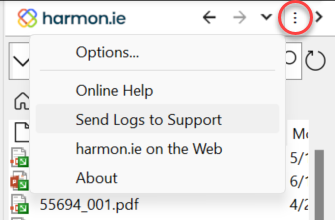Troubleshooting
This page explains how you can troubleshoot common issues with harmon.ie Classic. Additional issues can be found in the Troubleshooting page.
What to do if you encounter unexpected errors?
For advanced diagnostics of application errors, it is often helpful to inspect the event logs.
To send the log files to harmon.ie support, open the harmon.ie sidebar menu and click Send Logs to Support. harmon.ie zips the log files and opens a new email message to harmon.ie support, with the log files attached. You may edit the recipient name, in order to send the log files to your company’s helpdesk.
The log files can be found in %LOCALAPPDATA%MainsoftHarmony.
Under this location you will find these log files:
Harmonie installer.log: includes events from the installation process.HarmonieBrowserHost.log: includes events from the on-boarding process, teams integration, and authentication.Harmonie.log: includes events from the harmon.ie add-in.framework.log: includes events from the SharePoint server.
What to do if harmon.ie fails to connect to the SharePoint site?
These instructions show how to test the connection with your SharePoint site and, if necessary, report connectivity issues to your help desk or to harmon.ie support.
Your administrator might have disabled the option to authorize third-party apps access to Microsoft 365. In this case, you may receive this error: Something went wrong. We were unable to connect to your site.
To authorize harmon.ie app’s access to Microsoft 365, ask your administrator to follow the instructions in Understanding harmon.ie App Consent and Required Permissions.
Additional information
For topics related to SharePoint configurations, see the knowledge base articles How to Configure SharePoint Online for harmon.ie access and How to Configure SharePoint On-Premises for harmon.ie Access.
For more troubleshooting information, search harmon.ie’s
support site, or contact support@harmon.ie.
How to find harmon.ie version?
To find out which version of harmon.ie you are running, open the harmon.ie menu and select the About option.
An About box opens with the version number of harmon.ie.