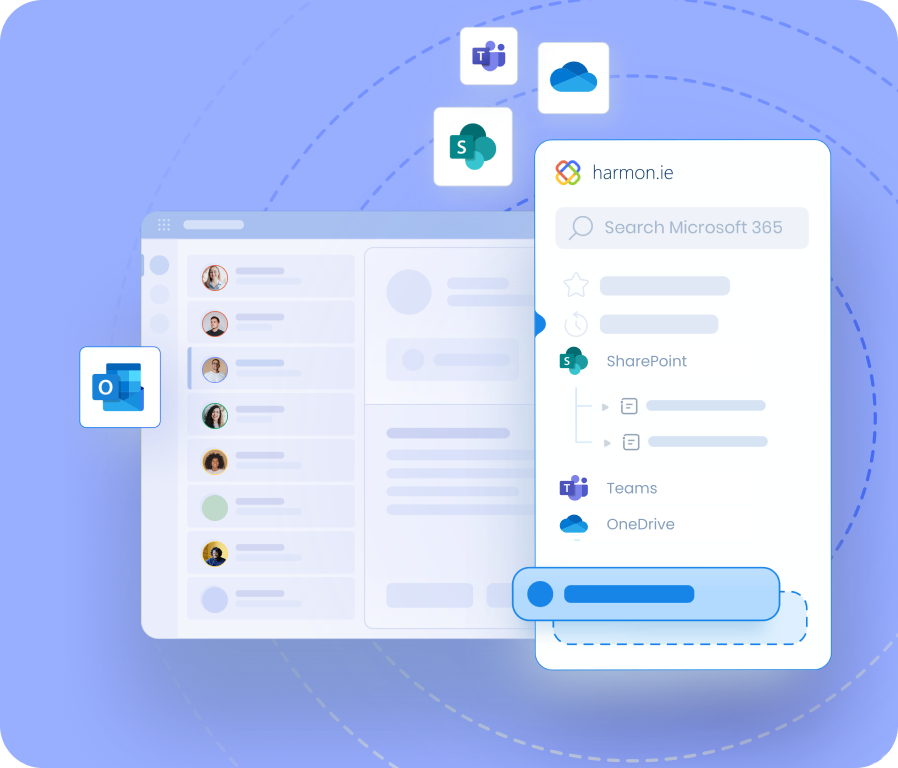Email Retention Simplified with harmon.ie
Take control of your organization’s email records—directly from Outlook
Managing emails as business records is critical—but often neglected. With harmon.ie, you can file and tag emails in Microsoft 365 (SharePoint, Teams, or OneDrive) the moment they arrive or are sent, helping your team stay compliant, collaborative, and efficient—without leaving Outlook.
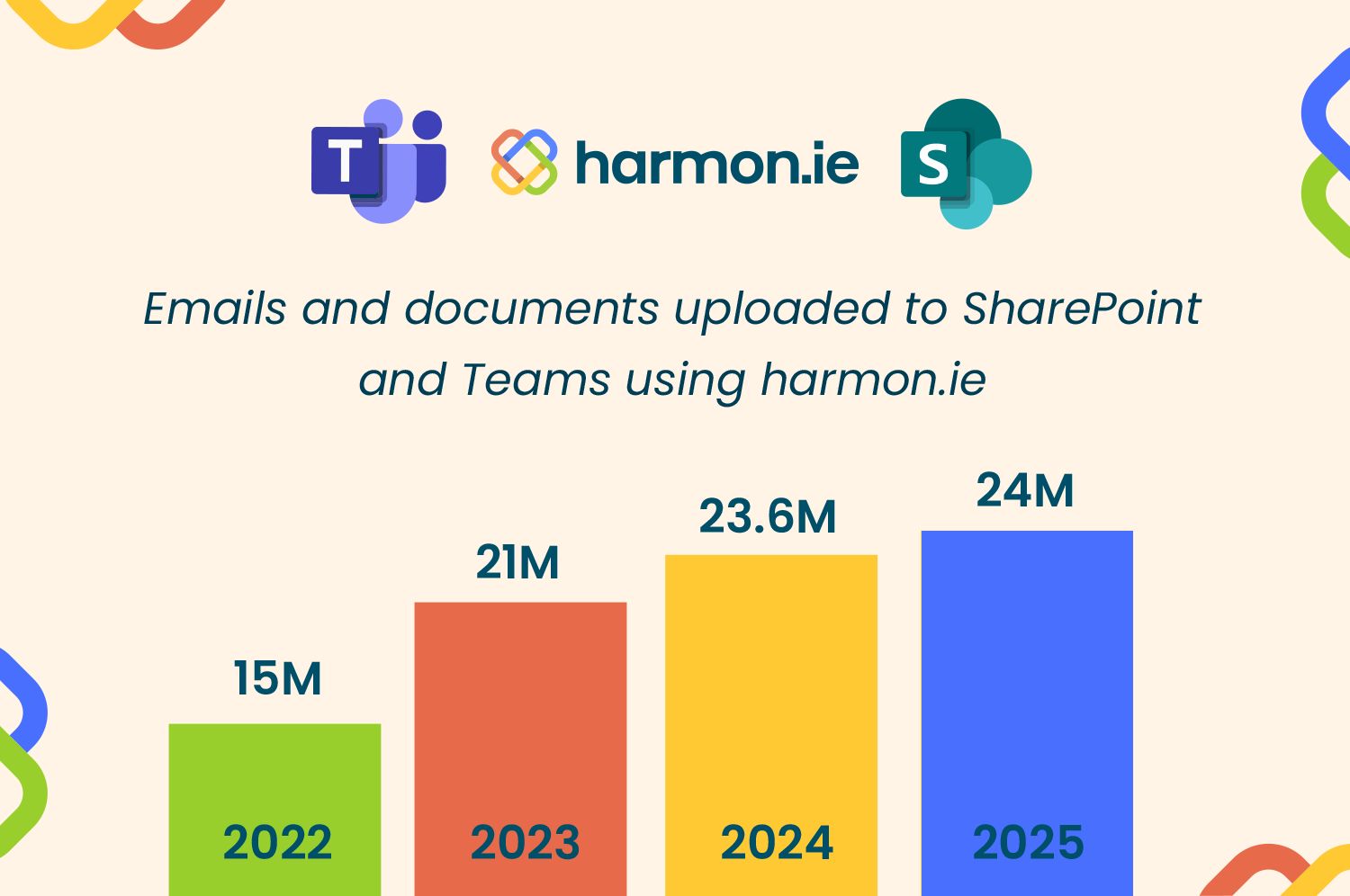
Important emails are scattered and easy to lose
Organizations face a common dilemma: Which emails should we keep, where should we store them, and how do we ensure they’re secure and searchable? Left to manual effort, even the most critical emails—like contracts, decisions, or approvals—are often trapped in inboxes or deleted too soon.
Make email retention part of everyday work
harmon.ie solves this by bringing retention into your daily workflow. Employees can save and tag emails with metadata directly from Outlook, ensuring consistent filing, compliance with retention policies, and effortless retrieval—without disrupting how they work.

Why Choose harmon.ie for Email Retention?
Outlook-native experience
File and tag emails right from where you work—no switching apps.
Metadata-first approach
Use SharePoint metadata to classify, search, and apply policies effectively.
Centralized deployment
IT retains full control over provisioning, permissions, and settings.
Trusted by enterprises
Organizations like Bosch rely on harmon.ie to manage millions of emails per day.
Key Email Retention Features
Save emails as records
File key emails to Microsoft 365 with the right metadata and retention labels.
Enforce compliance
Support regulations like GDPR, HIPAA, and SOX with structured, auditable email storage.
Automate filing
Auto-save metadata for fast, consistent classification.
Enable collaboration
Share retained emails across teams and departments, not just silos.
Leverage Microsoft 365
Integrate with Microsoft 365, SharePoint, and Teams for full lifecycle control.
Control storage growth
Retain only what’s necessary—and keep mailboxes clean.
Go deeper: Explore more on email retention
Why should you retain emails?
Email retention policies ensure all employees approach and handle emails with a consistent set of procedures and responsibilities.
Records and Information Management (RIM)
Business Continuity
Safeguard vital information and retain relevance for you and your team.
Business Collaboration
Foster team collaboration by centralizing and sharing emails, eliminating informational silos for enhanced teamwork.
Legal Compliance
Ensure adherence to global regulations such as GDPR, HIPAA, and SOX, minimizing the risk of penalties or consequences.
Archiving and Quick Retrieval
Preserve business history, improve searchability, and quickly retrieve emails, ensuring efficient access to vital information on past activities and decisions.
Cost-effective Storage
Optimize storage costs by retaining only valuable emails, avoiding unnecessary expenses.
Integration and Automation
Seamlessly integrate with existing systems and utilize automation to streamline processes and reduce friction.
Maximizing Microsoft 365 for Seamless Email Retention
Discover how Microsoft 365’s built-in retention capabilities empower your organization with efficient and cost-effective email retention solutions. Read more to optimize your email management.


Communication and educating employees on email retention policies
Ensure regulatory compliance effortlessly by communicating, educating, and reinforcing email retention policies. Continuous training, reinforcement and updates facilitate seamless adherence, contributing to long-term success in navigating global regulations such as GDPR, HIPAA, and SOX.
Developing a Solid Email Retention Policy
When creating an effective email retention policy, harmon.ie is an indispensable tool in ensuring consistency and adherence to retention requirements.

Effective Email Retention Strategies
Dive into our documentation for comprehensive insights into effective email retention strategies and best practices. Stay informed, stay secure:

Industry
Location
Number of employees
Case Study


Industry
Location
Number of employees
Case Study


Industry
Location
Number of employees
Case Study
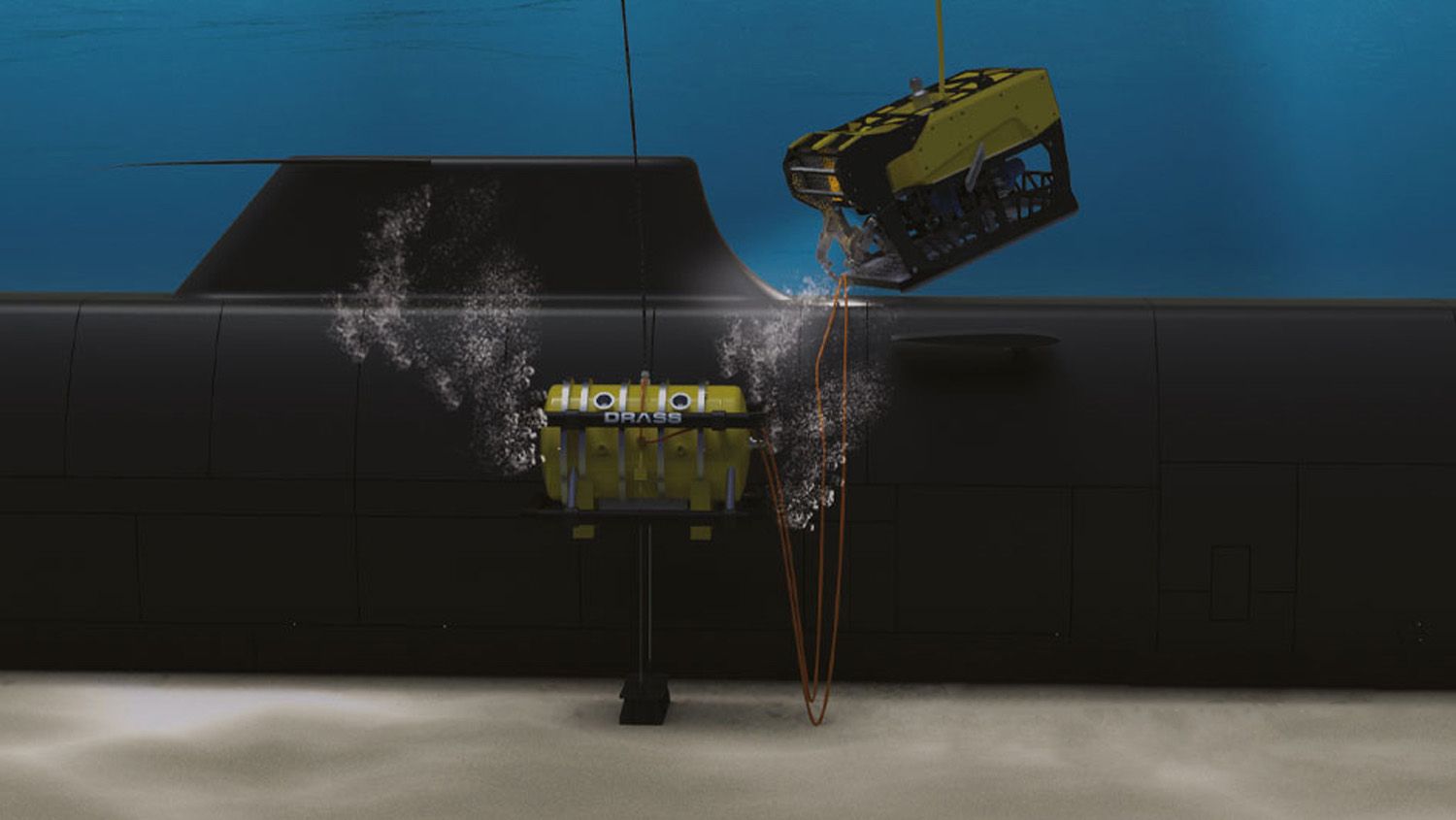
Ready to transform your email management?
Try harmon.ie today for free and experience the future of efficient and compliant email management.
FAQ
What is an email retention policy?
An email retention policy defines all the specific processes, procedures, rules, timeframes, and responsibilities everyone in an organization must adhere to. Policies typically lay out the consequences of not complying with those expectations and procedures as well. Read more.
How can I retrieve retained emails?
Retrieving retained emails is facilitated through metadata tags and simple search, allowing users to efficiently locate specific emails based on key attributes. Read more.
Where are emails saved?
Emails saved using harmon.ie are saved in the specified SharePoint, Microsoft Teams, or OneDrive directory/channel/folder. Note that emails posted to a Teams channel are also on SharePoint, however, emails shared during a Teams chat are only saved in the receiver’s personal OneDrive.
Are there laws around email retention?
Yes. Governments regularly establish rules directing organizations to retain emails for specified periods, forming part of regulatory requirements. This ensures transparency, accountability, and adherence to legal standards in various industries. Read more.
How does email archiving differ from preservation?
Email archiving stores emails in compressed files for space efficiency, while preservation ensures unalterable storage, crucial for legal purposes. Read more.
How does harmon.ie work with Microsoft Purview Data Lifecycle and Records Management?
Purview allows users to set retention policies for a specific storage location, such as a specific SharePoint folder or a Teams channel. harmon.ie works seamlessly with Purview, allowing end users to add additional metadata beyond any retention policy data. This extra metadata simplifies discovery and organization.