Optimizing Information Management for Manufacturers
Efficiency is everything for manufacturers who must hit delivery targets without sacrificing quality or exceeding budgeted costs. That operational efficiency all begins with everyone having access to accurate and current information. harmon.ie makes it easy to boost the adoption of SharePoint and Microsoft Teams for collaboration and document management, enabling manufacturing companies to maximize output, minimize waste, and handle change orders effectively while optimizing their workflows.

Key Features for Manufacturers
Connect Client Emails with Teams Chats
External factors can impact your production schedules in a big way. By dragging and dropping key emails and attachments directly to Teams or SharePoint without ever leaving Outlook, your colleagues can ensure everyone who needs to know gets the update without getting sidetracked. Adding external emails to Teams channels or SharePoint file repositories provides extra context for change requests and adjustments to the cost of materials while also documenting the entire chain of events.
Avoid version control mishaps
From procuring the right parts to shipping finished products to the correct locations, every step of the manufacturing process relies on workers using the latest and definitive version of key files. By shifting file management from Outlook inboxes to SharePoint and Teams, harmon.ie helps companies build the right things at the right time by creating a single source of truth in a central location instead of multiple iterations lingering about.
Break down organizational silos
Just as a product gets touched by many hands—or robots—as it makes its way down the assembly line, a diverse set of colleagues need access to the same information. Whether it’s a list of widget suppliers or contracts for a key customer, Teams and SharePoint facilitate easy discovery and secure access to those files. harmon.ie makes it simple to share those documents—and the relevant emails that accompany them—in a central location and add metadata so coworkers from different departments and facilities can find them.
Do more with your Microsoft 365
harmon.ie optimizes your Microsoft investment by seamlessly integrating SharePoint and Teams with Outlook, streamlining workflows and enhancing collaboration. It unlocks the full potential of your Office 365 subscription, ensuring maximum productivity and efficient document management across your organization.
Compliance and Information Security
harmon.ie enhances compliance for manufacturing companies by making it easier to classify and manage documents and emails according to regulatory requirements. It provides tools that allow users to add necessary metadata and categorize information effectively, ensuring that documents are stored and retrieved in a manner that complies with industry regulations. This classification process helps maintain a high level of data integrity and auditability, crucial for passing regulatory inspections and audits. By facilitating organized and accessible document management, harmon.ie supports manufacturing companies in maintaining compliance with industry standards and legal obligations.


Industry
Location
Number of employees
Case Study


Industry
Location
Number of employees
Case Study


Industry
Location
Number of employees
Case Study
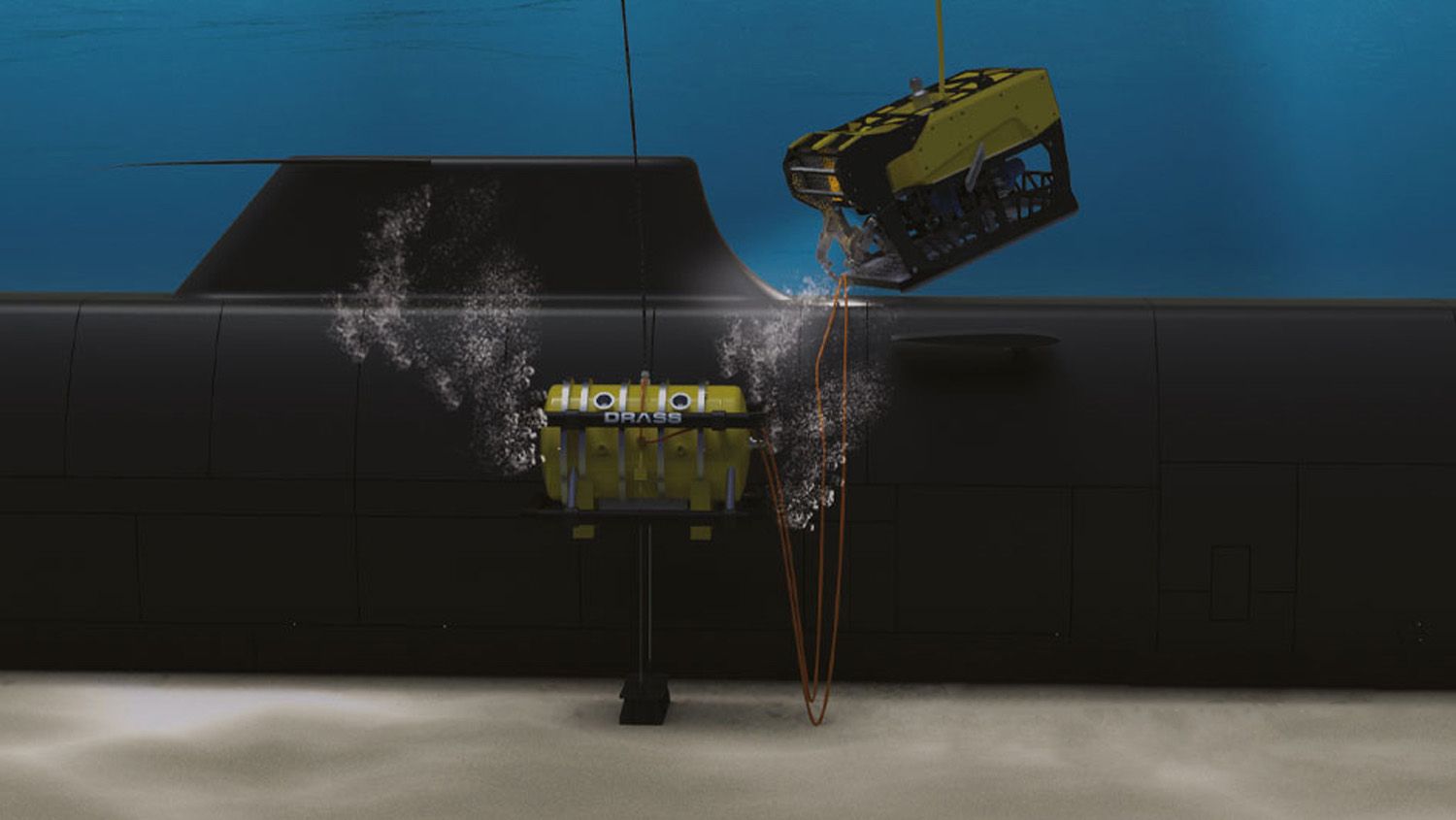

Industry
Location
Number of employees
Case Study


Industry
Location
Number of employees
Case Study


