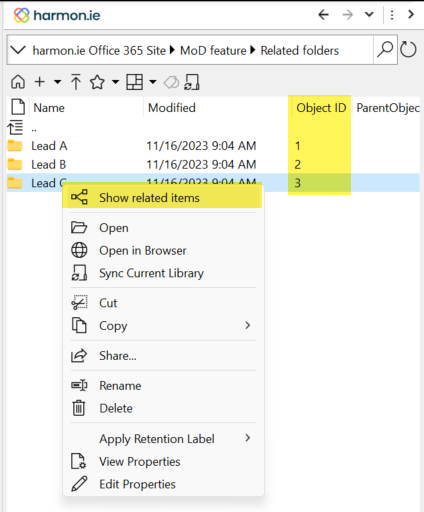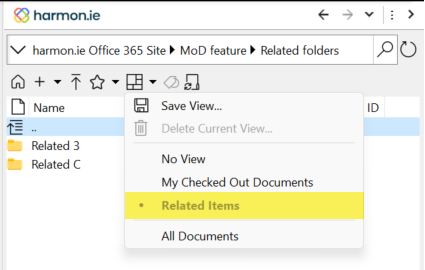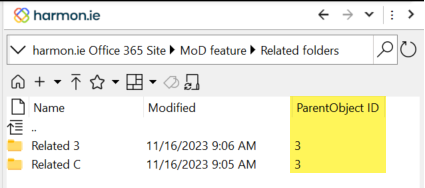Link Related Folders in SharePoint with harmon.ie
This harmon.ie feature allows you to define a relationship between folders that reside in the same document library, even if they aren’t nested.
After connecting one or more folders to a parent folder, you can right-click the parent folder and launch a “Show related items” command that opens a view with all the folders you defined as related.
To implement related folders in a certain document library:
- Create a new folder content type that will be assigned to the parent folders. Add a Single Line of Text column to store the object ID.
- Create a new folder content type that will be assigned to the linked folders. Add a Single Line of Text column to store the parent object ID.
- Add the ShowRelatedItems registry key and set its default value to True.
- Define the following String Values:
- ParentObjectIDKey: Set value to the internal name of the column you added to the parent folder content type, for example “ParentID”.
- ObjectIDKey: Set value to the internal name of the column you added to the linked folder content type, for example “ObjectID”.
- RelatedActionName: Set value if you wish to replace the name of the action that shows the linked folders (default: “Show related items”).
- RelatedViewName: Set value to if you wish to replace the name of the added view that shows the linked folders (default: “Related Items”).
- Provision the registry key to all users. [Download registry key sample.]
- Create the parent folder using the new parent folder content type created in step 1.
- Edit the properties of the parent folder, and give the parent folder an object ID.
- Create the related folders using the new related-folder content type created in step 2.
- Edit the properties of all related folders, and set the parent object ID in the Parent ID column.
- Restart Outlook when done.
To navigate between related folders:
- Right-click the parent folder and select Show related items.
- This opens a new view, called “Related Items”, displaying all the folders with ParentID column set to the value in the ObjectID column of the parent folder.