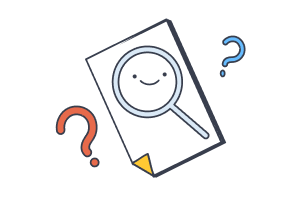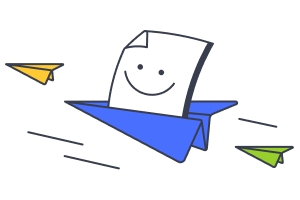New harmon.ie
New harmon.ie
Admin Guides | New harmon.ie
Checklist for New Customers
1
Grant admin consent
A Microsoft 365 administrator must grant consent for New harmon.ie to access Microsoft 365 on behalf of users.
2
Configure for all users (Optional)
Customize settings such as email header mapping, email views, and visible apps for all users.
Deploying New harmon.ie
How to customize, deploy and manage New harmon.ie
New harmon.ie & harmon.ie Classic
How to switch from harmon.ie Classic to New, how to work side by side, understanding differences
Uploading and Finding Content in Microsoft 365
Configuration options related to uploading emails to SharePoint and Teams and to searching for content across Microsoft 365
Need more help?
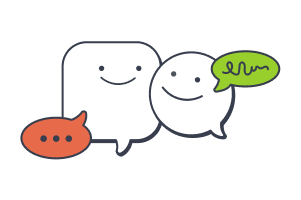
Call us
United States
+1-800-624-6946
-
UK and rest of world
+44 800 0320275