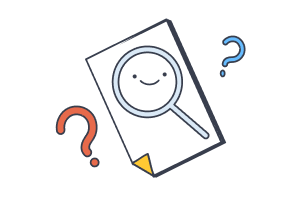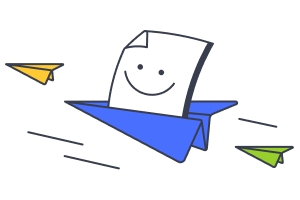New harmon.ie
New harmon.ie
User Guides | New harmon.ie
Get started with New harmon.ie
Install, setup and get to know New harmon.ie
Save emails, attachments, and documents in SharePoint, Teams, and OneDrive
Learn how to upload content to SharePoint, Teams, and OneDrive with New harmon.ie.
Find content in SharePoint, Teams, and OneDrive
How to navigate between locations in the sidebar, use favorites, views, search and more to find content.
Manage SharePoint, Teams, and OneDrive documents
How to create, edit, preview, copy, move, delete, rename documents across Microsoft 365 with New harmon.ie.
Share SharePoint, Teams, and OneDrive content
How to share documents with your colleagues, via email or in Teams
Need more help?
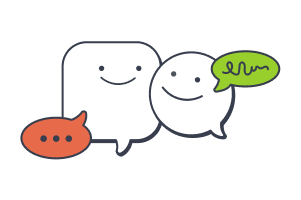
Call us
United States
+1-800-624-6946
-
UK and rest of world
+44 800 0320275