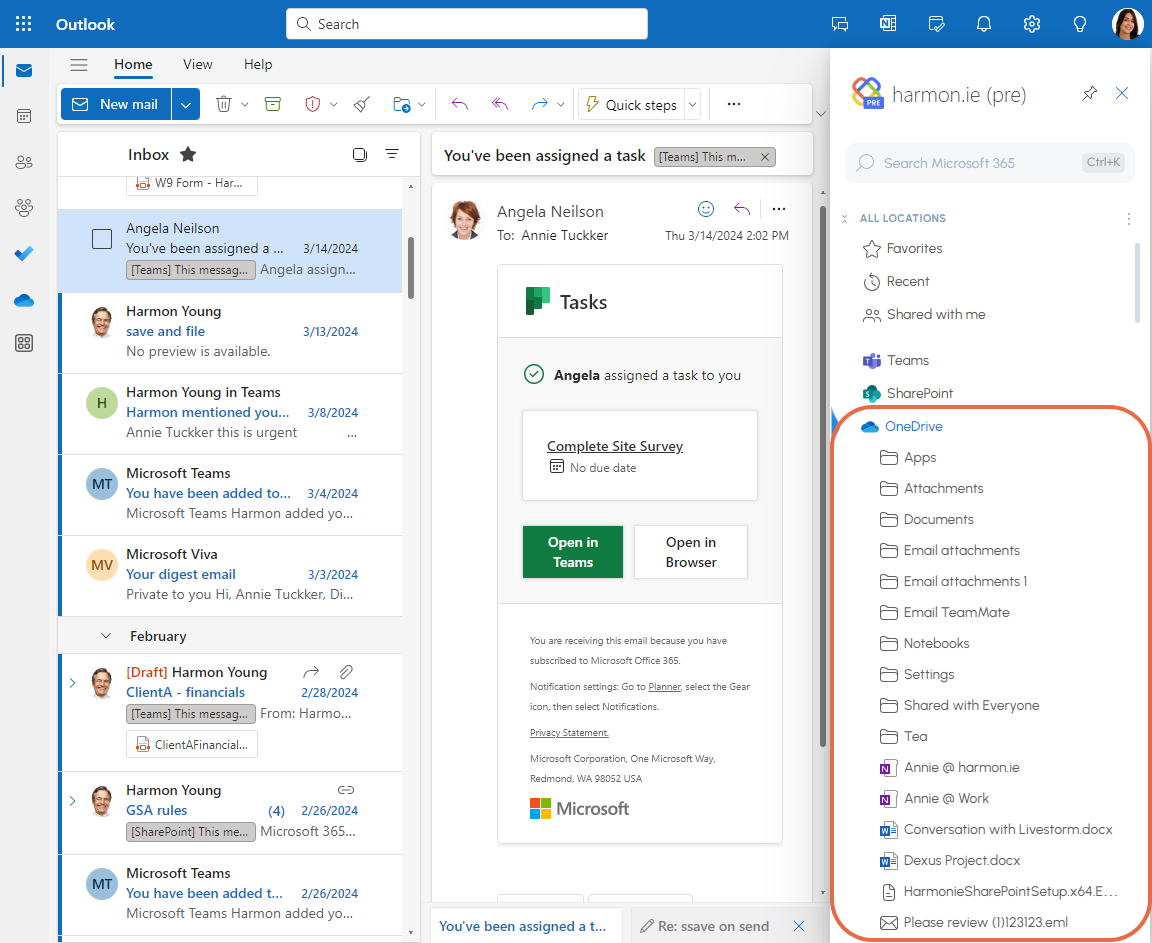Save, Find, Manage, and Share OneDrive Content
New harmon.ie allows you to easily navigate through your OneDrive locations. Save, search, share, and manage your OneDrive files from the harmon.ie sidebar in Outlook.
How to view your OneDrive locations and files
- In the harmon.ie sidebar, click the Home icon (
) to open the Home view.
- Expand OneDrive to see your OneDrive locations and files.
From here you can:
- Navigate through your OneDrive locations and files: Use the Expand / Collapse arrows.
- Open: Double-click a location or file to open it.
- Save email or attachment to OneDrive, Share, Add to favorites, and more: Hover over location or file, or right-click for more actions.
- Open the full OneDrive view: Double-click OneDrive, or right-click it and select Open.
OneDrive – full list view
Double-click OneDrive to open the full list of OneDrive locations and files.
From here you can:
- Search for OneDrive files and locations.
- Open: Double-click a location or file to open it.
- Share, Open in browser, Save email, create new files or folders, select view, and more: Click the actions at the top of the view.