Creating new content
You can use harmon.ie Classic to create new documents and folders in SharePoint, Teams, or OneDrive, directly from Outlook.
To create new content:
- Open the SharePoint, Teams, or OneDrive location in which you want to create a new item.
- Click the New icon (
) on the toolbar, or right-click an empty area of the document list and select New.
- Select the type of item you want to create. You can create any type of document that is configured in the current Microsoft 365 location.
- When creating a document, the document automatically opens in the associated application.
When creating a list item, the Item Info opens and lets you set the item’s name and properties.
When creating a folder, a dialog opens where you can type in the folder name.
When creating a Link to a Document, the SharePoint Web page opens asking you for the Document Name and Document URL. Supply them and click OK.
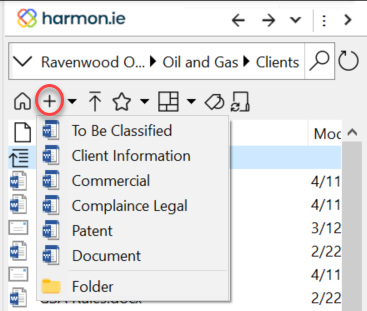
If the current location has source control, new documents need to be checked in before they become available to other SharePoint users.
