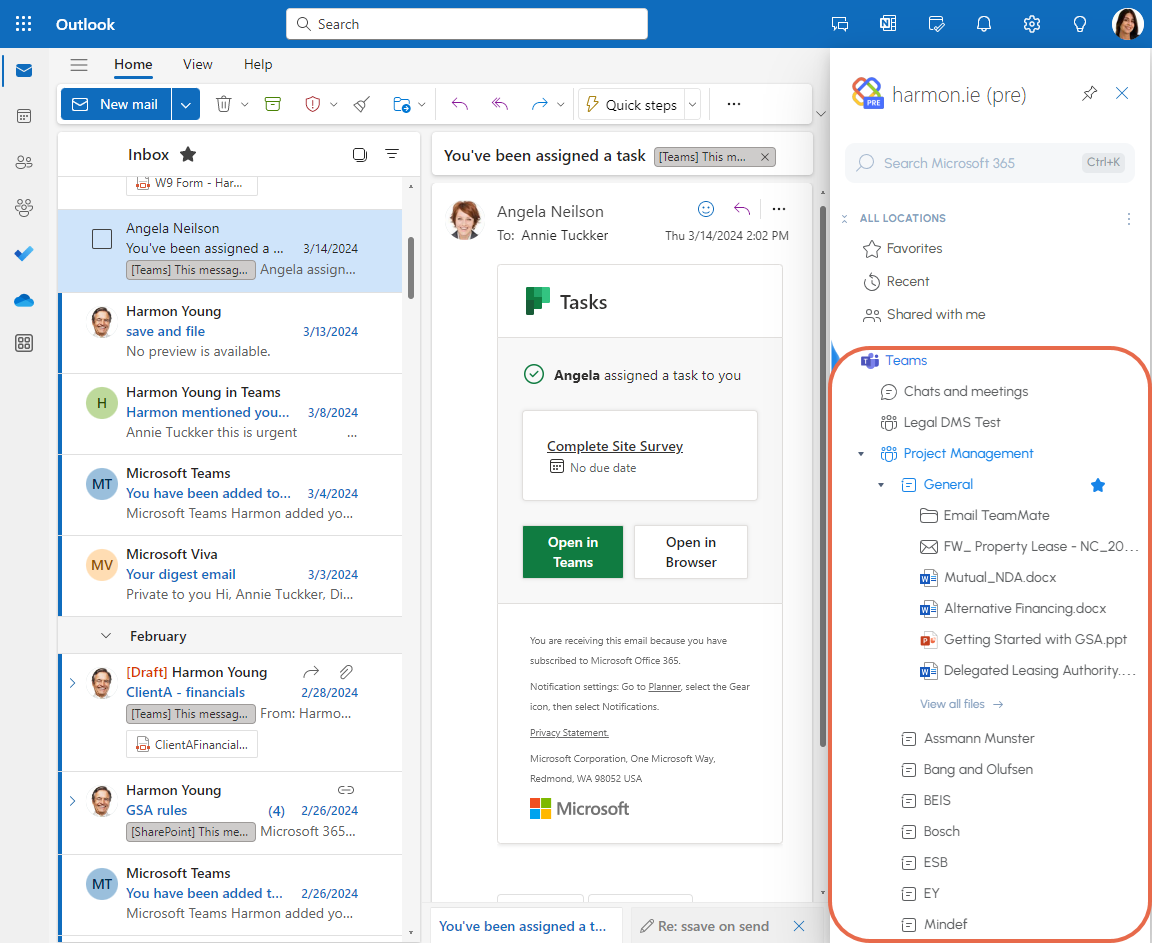Save, find, manage, and share Teams content
New harmon.ie allows you to easily access and manage your Teams files from a sidebar within Outlook.
Use New harmon.ie to:
- SAVE:
- MANAGE: Manage your Teams files: Create new Teams folders, files, and links, preview files, open Teams files for viewing or editing, open Teams locations and files in browser, edit the metadata of Teams folders and files, delete files and folders, rename files and folders.
- SEARCH: Find content in Teams: navigate between your Teams locations and files, mark favorite Teams locations and files, so you can quickly find them later, view the recent Teams files you opened and Teams folders you uploaded content to, so you can continue working with them, view the last Teams files that were shared with you, search in a specific Teams location, open channels in Teams app, and more.
- SHARE: Share your Teams files: Copy a location/file link, then share it anywhere, create a new email with a location/file link, add a location/file link to an email you are composing, add a file attachment to an email you are composing, share the location or file with a person, group, or channel in Microsoft Teams.