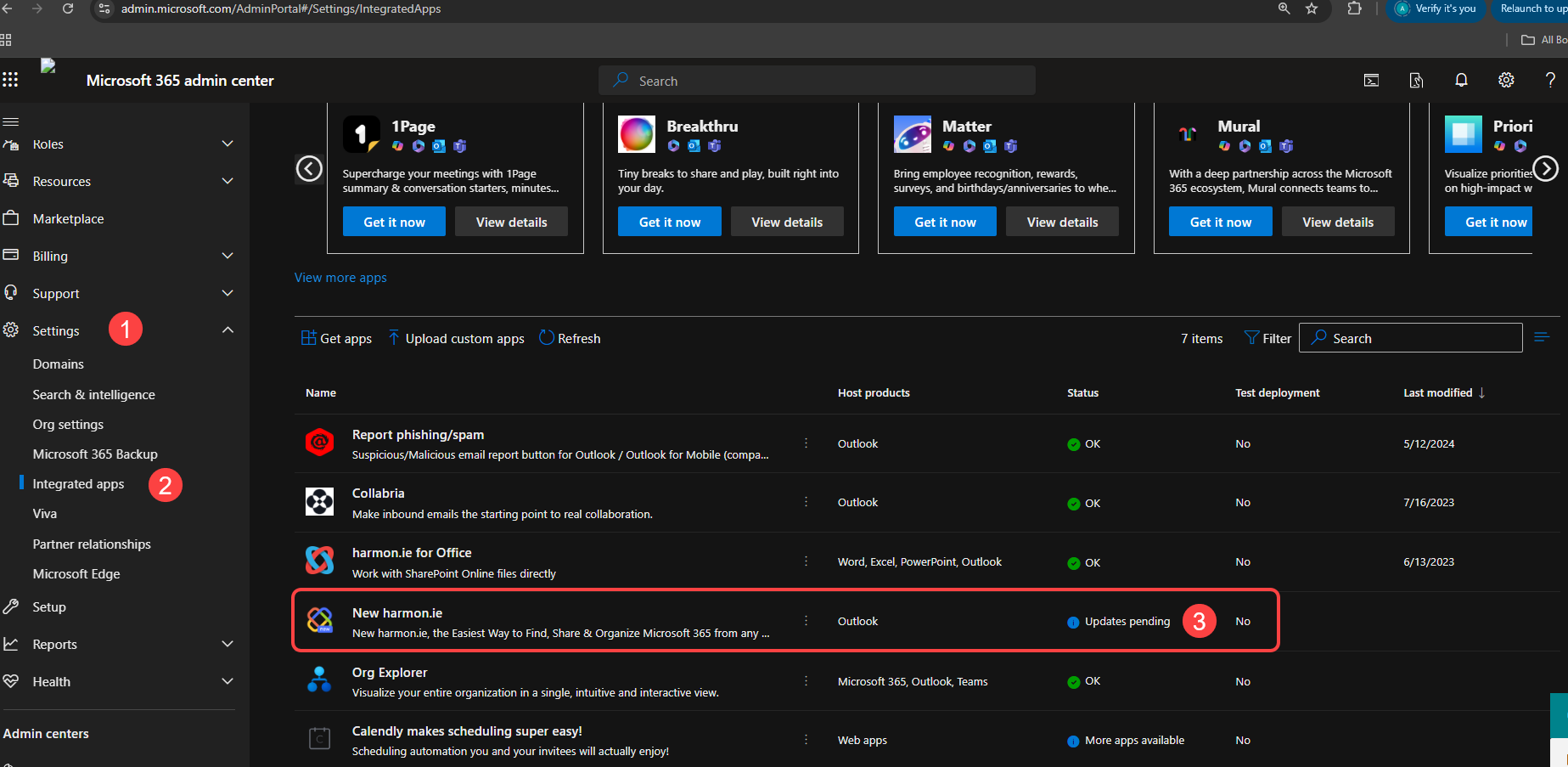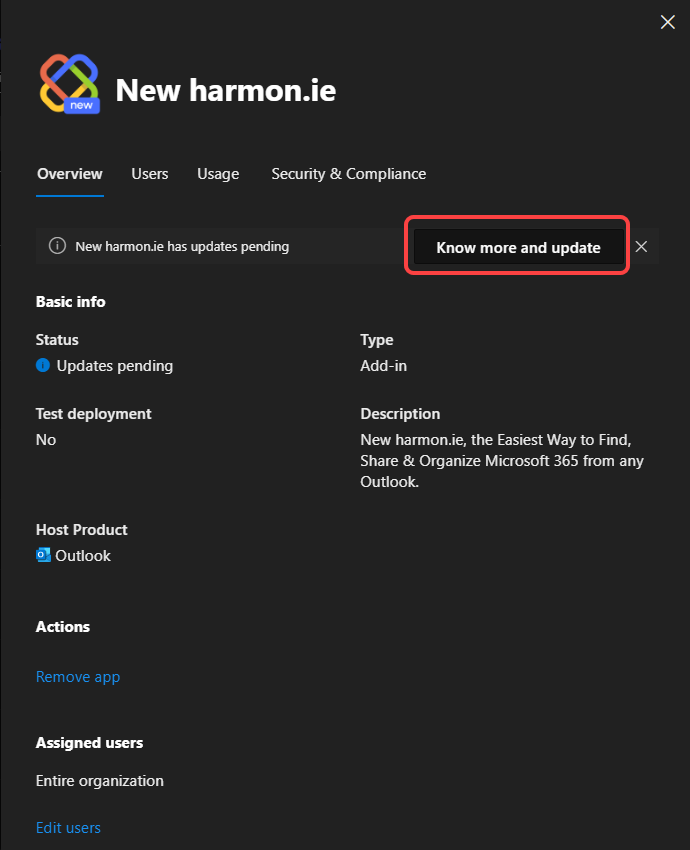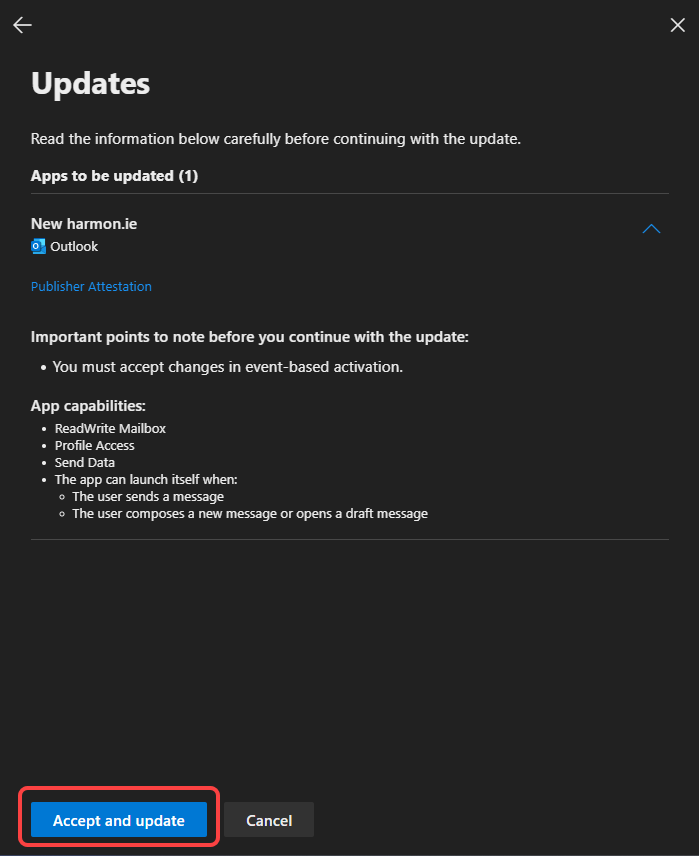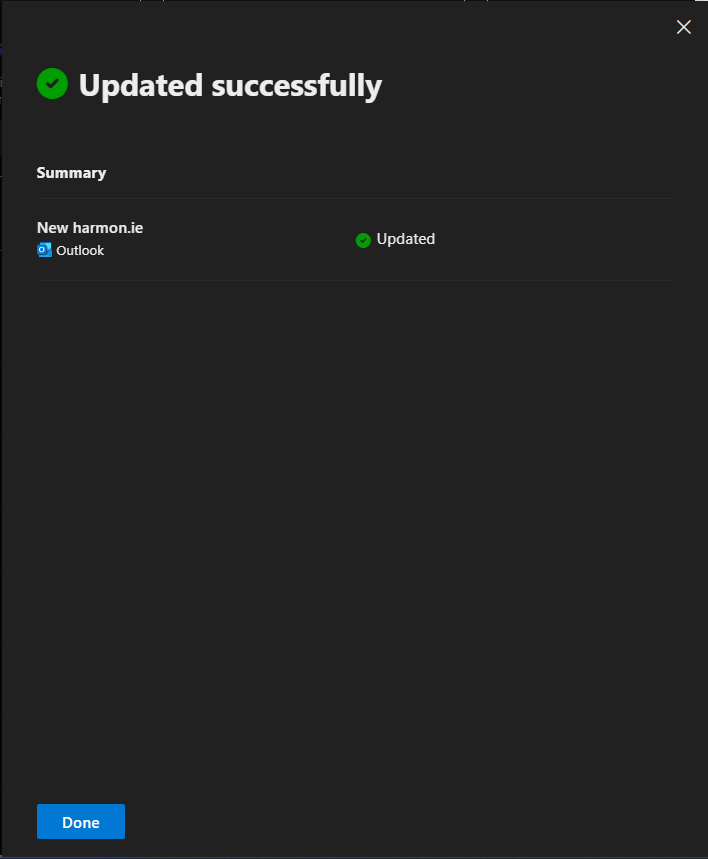Upgrade New harmon.ie to the Latest Version
New harmon.ie is an Office add-in that updates automatically in the background, with no action needed from users or admins for most releases. This ensures that users always have access to the latest features without manual intervention.
Only when the New harmon.ie release introduces changes to the manifest file, such as new permissions or event-based features, admin approval is required. Until the admin accepts the changes, end users will not be able to use the new features. In these cases, harmon.ie will notify you about the required action through a pop-up in the app and the What’s New in New harmon.ie documentation page.
How to approve new features?
- Login to Microsoft 365 Admin Center.
- Click Show all.
- Click Settings > Integrated apps.
- Locate New harmon.ie under Deployed apps. App’s status will be Updates pending.
- Click New harmon.ie and then click Know more and update.
- Click Accept and update.
- When the update completes, click Done.
To learn more, read Update existing add-ins to include event-based activation.
How to approve new required permissions?
When a new permission is required by a harmon.ie feature, you’ll receive a new consent link. To grant consent:
- Click the consent link.
- Sign in with Global Admin credentials.
- Check the box labeled Consent on behalf of your organization and click Accept.
To learn more, read harmon.ie App Consent and Required Permissions.