During our recent webinar with Vivek Bhatt, CTO of Infotechtion—which specializes in information governance and protection for Microsoft 365 and beyond—we discussed the Information Management challenges Teams creates and how IT departments can adapt.
Once an afterthought from an Information Management perspective, rapid adoption of Microsoft Teams has turned it into a top IM issue as organizations have been forced to adapt on the fly. Document management, security, and compliance issues were dealt with in SharePoint while sharing files in Teams was a rarity.
But the sudden shift to remote and hybrid work a few years ago, permanently shifted how businesses used Microsoft 365 to collaborate. What used to happen in conference rooms and cubicles migrated to Microsoft Teams, where colleagues could chat, meet, share and collaborate on files, and post essential updates asynchronously.
While this new platform offered the flexibility and functionality organizations needed to operate in this new workplace paradigm, Teams’ bifurcated model of chats and channels creates less-structured, inconsistent repositories of files in various locations. This relative free-for-all, in comparison to the rigid hierarchical structure of SharePoint, quickly surfaced an Information Management pain point for many organizations, particularly those operating in highly-regulated industries with strict compliance requirements around secure retention and destruction of files.
Teams’ flexibility is both a strength and a challenge
In Bhatt’s conversations with organizations using Teams, a common theme is the desire to use Teams for almost everything in terms of where they store data, log calls, chat with colleagues, and share important information, with it all presented on a single pane of glass. However, the rapid and uncoordinated adoption of Teams for various business functions has created a lot of chaos when it comes to data privacy, security, and compliance.
Because it’s so easy to share files using Teams and most organizations didn’t put many rules and policies in place, workers are left to their own devices when it comes to how they use the platform. For example, the original thinking was that the vast majority of file sharing would take place in Channels, which does have some robust file management capabilities. But in reality, colleagues are sharing files in chats and meetings, where files don’t get handled in the same way… and where there may be external parties participating.
Further compounding this is that even within the same company or department, not everyone is doing things the same way. While some overshare on Teams, others still store their files on OneDrive or locally on their devices. This locks information away so it’s only accessible to individuals rather than the entire team.
With SharePoint, organizations can set in place more rigid rules that forced users to tag and classify files before uploading, but those restrictions were intimidating for some and actually reduced compliance as users would store their files in alternate places that lacked those rigid rules. This paradigm doesn’t exist in Teams, so organizations need to get more creative to ensure there’s enough metadata and context for Information Management.
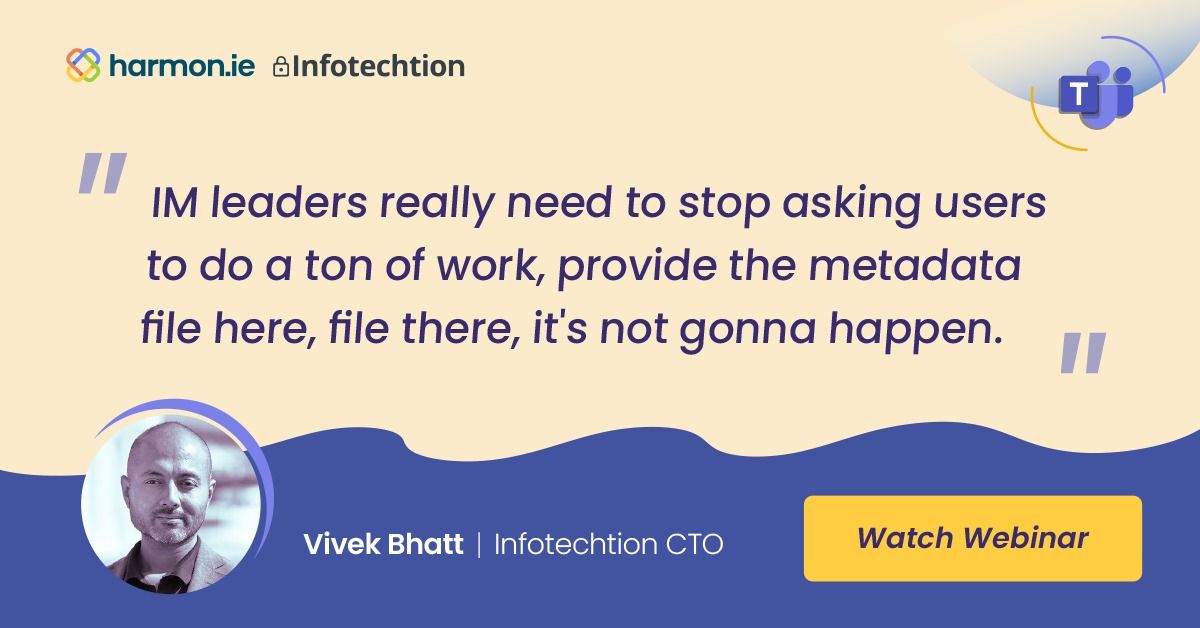
And about those emails…
Often overlooked in these deliberations is the primary communication channel knowledge workers have relied on for decades… email. Email is the great equalizer because everyone can send and receive them, regardless of where they work or what tools and platforms their organization relies upon.
There are still plenty of organizations that haven’t shifted to the cloud yet—only 59% have fully made the move to date—and lots of businesses aren’t standardizing on Microsoft 365. That makes email the common interface for sharing information and files, but one that’s disconnected from the rest of the Microsoft Teams experience.
However, emails stuck in Outlook inboxes remain disconnected from the other files and artifacts related to those projects, customer engagements, and sales opportunities. And they’re certainly not excluded from Information Management or compliance concerns.

Integrating Information Management into everyday routines
Microsoft Teams is a powerful platform, but it’s not magic. It still must be used correctly, which in turn requires educating its users on best practices and establishing clear policies that aren’t too onerous for end users.
Organizations must give their employees guidance on what should be stored where, when to use which tool, etc. With a simple decision tree to reference, most people are happy to do the right thing and eventually build good habits. Yet, at the same time, we can’t require too much from them or they’ll never comply consistently. Our research has found that if users are expected to go back later to file and tag things for compliance purposes, it happens less than 10% of the time.

But we can help bridge that gap through automation. We must evolve from asking users to make a conscious choice every single time to letting the technology provide a baseline recommendation and then give users the option to override if they need to.
By proactively using business rules to determine where files should be stored and which metadata should be applied, you will significantly reduce the burden on users and will get things stored appropriately more often than not. Embedding these steps into their everyday workflows is the only way to get to a scalable, sustainable state for Information Management.
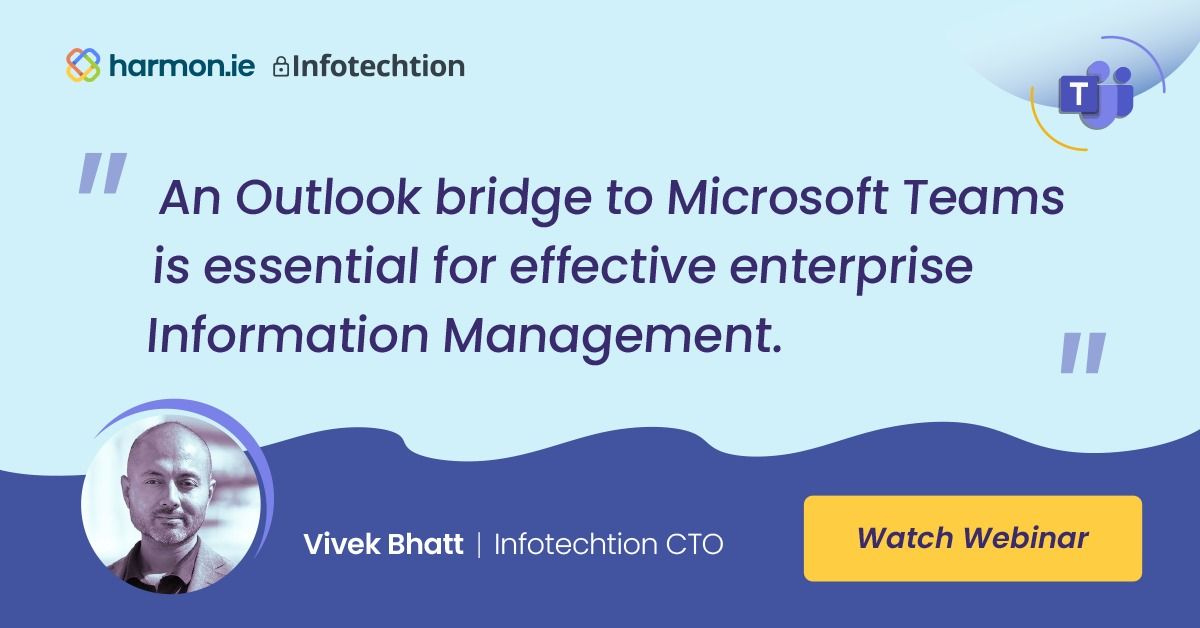
Solutions like harmon.ie’s and Infotechtion’s can play a key role in executing a modern Information Management strategy for Teams and Microsoft 365. The ability to drag-and-drop emails directly to locations on Teams and add metadata on the fly can accelerate the consolidation of data management to a single platform, while Infotechtion can streamline and automate key functions including provisioning, retention, destruction, and classification.
To learn more about taking an intentional, thoughtful approach to Information Management in Teams, check out the full webinar for free and see for yourself how harmon.ie is empowering organizations and their employees.

