Time to Turn MS Teams into an IM Platform!
Webinar highlights:
- The risks in separate collaboration and IM systems
- The future of information management
- Turning Teams into an IM platform
Webinar Transcript
Yaacov: Hi. Hello, everybody, and welcome to this new episode of the harmon.ie webinar series, and today we have a very special guest, Vivek Bhatt. Vivek is one of the top compliance experts and top architects in the Microsoft 365 world, so we're very happy to have him. Welcome on our webinar, Vivek.
Vivek: Thank you very much, Yaakov, and I’m really excited to join you for this session.
Yaacov: And today we also have a very interesting topic. We have been discussing it for the past few days with Vivek and really we're making this very conversational, but also we're trying to come up with some practical advice and practical guidance for the crowd that we have today.
We will be discussing how to turn Microsoft Teams into an information management platform, and I just want to mention that this webcast is being recorded and all of you will get an email with the recording link. We also have allocated 10 minutes at the end of the webinar for a question and answer. So please feel free to type questions in the chat window throughout the entire session and we will get to them.
And just a little bit of an idea about the agenda, we will be talking with Vivek about the state of information management today based on Vivek’s vast experience with customers. We will also discuss specific issues which are really blockers of effective information management. We'll talk about potential solutions, and we will also have Corey. Hello, Corey.
Corey: Hi, Yaacov!
Yaacov: Corey is the new harmon.ie 365 product manager. So welcome on the webinar. And Corey will give us an actual demonstration in showing us how you can close the gap using harmon.ie. So the information we will deliver in this webinar will be relevant even if you don't use harmon.ie and even if you will never use harmon.ie while trying to deliver meaningful information from the top-notch thought leader in the space regardless of your relationship with harmon.ie. We will also, toward the end when we get to a demo, be specific about harmon.ie. So just want to be very open about it. So let's get started. So welcome, Vivek, and maybe we can start by having you tell us a little more about yourself and Infotechtion.
Vivek: Thank you. Well first of all, Yaacov, thank you for amazing introduction. Thank you for inviting me. It's always been a pleasure working with you, and we've been working for several years. I'm really passionate about this topic and I definitely look forward to viewing the demo, which Corey's going to show towards the end. I think it's going to be a great demo, but let me just start a little bit with introduction to Infotechtion. It was founded about five years ago with a vision to modernize information management practices. So that's why this topic is very relevant, and our focus is really on delivering practices and behaviors related to information management with an objective to deliver value out of information, which is not only valuable to the business but also is compliant and secure.
So covering the governance aspect of information, making sure that as we work in cloud platforms or wherever the work is happening, that information remains secure and compliant. Overall we are a design partner with Microsoft Engineering, so get the opportunity to work at the leading edge, working with partners like yourselves, Microsoft, and also take the business problems to product partners like yourself and Microsoft, and work with all of you to improve the collective role of the products which they play in solving business problems.
Overall, most of the customers are highly regulated, whether it is food standards agency in the UK who regulate the entire food hygiene standards, information management, information governance is really important for them as an organization. Or it is large global oil and gas organizations like Shell [unintelligible] who are implementing huge digital transformation programs, heavily investing into information governance through adoption of Microsoft 365 capabilities such as Teams at a truly global scale.
I'm truly delighted to share some of those lessons learned having worked with those customers, having worked with those partners, and having kind of seen both the business and the product side of things on this particular topic of information management. Thank you again.
</divYaacov: Yeah, I think this is really, you got a really unique perspective being both on the technical architectural side working with Microsoft R&D teams, but also being very close to the business leaders and trying to draw a path which enables business without compromising compliance and security, so that's very unique. Thank you. And I think we are really in a hectic world. We just went through two years of COVID, we were talking about remote work then we have been talking about hybrid work and in all this time a lot of changes are going on. What are the key information management trends today?
Vivek: Well, you kind of mentioned the biggest one, which is how we have all changed individually and also collectively the way we work, the way we live our lives. It's just completely changed now. We can't have a discussion today without talking about the global transition to cloud platforms, remote work, mobile workforce—those are the keywords which come to mind when we talk about trends. And for example, as of 2022, only 59% of companies have made a transition to cloud.
Yaacov: Wow, how much? You said 59—
Vivek: —9%. Yeah.
Yaacov: I would've expected a lot higher.
Vivek: And the rest of the organizations are either planning or on route to cloud. There's a huge amount of work that still needs to be done, but we kind of always assume that everybody's in the cloud. Everybody's not in the cloud yet. So there, there's that, but the trend is definitely increasing towards more and more movement towards cloud. And with that we are seeing a change in how we create, manage, and share information.
Not only just within the organization with our colleagues, we are increasingly collaborating outside with partners, customers and suppliers. We no longer have that boundary where if we wanted to collaborate then our [unintelligible] supplier as an organization, we are now working in a situation where we are collaborating with others. There are policies implemented between two organizations and we need to understand how those policies impact each other. And as part of that, Microsoft Teams has been a significant disruptive in transitioning to these new ways of working.
And I would say the words I kind of hear from most customers or users, or at least as a wish, that I wish Teams was a single pane of glass, or a single place I could go that I can access my applications, my data, my emails, I can log into calls, I can connect to people. I believe that these trends, transition to cloud, new ways of working, implementing Teams, which pretty much none of us receive any training on how to use Teams, which features to use, we just kind of used it, and in fact almost forced by the situation, is creating a huge opportunity for everyone in the information management domain to look at this, simplify it, unify your information processes, unify your compliance and security as well. And kind of shift from what we saw previously from a best-in-class model that organizations would buy different applications, different solutions for a specific purpose, to a consolidation into a best-in-suite type of model, which is what Microsoft 365 or cloud platforms are offering.
Yaacov: With this transition to Microsoft 365, to the cloud, to Teams, what are the issues customers are facing in these transitions? As you mentioned, still a lot of them have a mixed environment, or even some of them didn't even start the journey to the cloud. What are the challenges in terms of really implementing effective information management policy and programs within the organization?
Vivek: Yeah, that's a really interesting question, and what I would say is that the biggest factor there is the speed after this change is happening. In some ways, the change is happening slower than we expect. The transition to cloud is slower than we expect, but in other ways it's faster than we are ready for. So are we ready to change our behaviors from the way we work today, to the way we expect to work when we are in a cloud platform? The things are changing at a rapid pace. So this speed of change combined with what I see, the biggest challenge is no recommended ways of working that is explained to us as users is contributing to that information chaos or from a CSO point of view, data security risks, or a DPO point of view, data privacy, compliance risk. And just to kind of name a few, what I'm observing is we are seeing a heavy use of OneDrive for business in Microsoft platform. We're seeing still noticeable use of local storages, which means information is locking or getting locked in those personal spaces which are accessible to individuals rather than a team.
Yaacov: Yes. For example, you were mentioning when we exchange documents in team chats or meetings which are becoming popular, what we initially thought was Teams was going to be all about the Microsoft Teams, the channels, and there it was a little more structure, but what we have seen is that group chats are increasingly popular and dropping files within meetings. You were mentioning that earlier, so what challenges does this create?
Vivek: Well, first of all, information, knowledge, value gets locked. The team, the name itself is a team, is a group of individuals, people working together. But somehow the new behaviors we are all practicing are still not addressing that problem. And some of the things you mentioned are also creating some data security compliance risks, people uploading information into chats or meetings. Often we have meetings not only just within the organization, but people from outside the organization. Discussions continue in those meetings, sensitive information potentially gets shared, which is accessible to others which shouldn't be accessible to them. I think that we are still seeing it, and this isn't a fault anywhere, but we are going through a transition process. I said only 59% of organizations have actually truly transitioned to cloud and are looking to optimize cloud. We are the whole world in a transition phase right now.
And what we are observing is challenges between existing approaches. In a simple thing as in SharePoint, we used to present users a form, Hey, when you upload your file you can't upload the file until you populate the mandatory metadata. And those approaches, we are still practicing where we have SharePoint, but we know that those approaches haven't been significantly successful. So how do we transition from those approaches to do more, let the technology do more of that and what options are available. Many organizations have those options available but haven't actually invested in those options. And for me, just to close off on that point, emails is the biggest challenge of all right now. So team discussions, conversations are slowly shifting to teams, fine, they're shifting to more chats than in channels, but we are still seeing that there is that balance we all have to maintain between when to use emails versus when to use chats.
And even if we want to use Teams more, we don't have an easy way to access our emails which have a very legitimate purpose, which is why we go to those emails. For example, many of our customers engage with external legal councils, governments, and their peers in other industries who may or may not be on a Microsoft platform. So you kind of have to use email as a platform to communicate or engage with them. But we all want to come back to Teams, we've done the communication, we've received the information, now what? How do we share it with the rest of our colleagues, our team, et cetera? And I feel that that's where even though the platform for email and Teams behind the scenes says Exchange, which is one single platform, as a user, I still don't have that seamless transition, context switching.
Yaacov: Yes. So basically this gap between emails coming from outside the organization and the internal collaboration happening increasingly in Teams is a significant challenge. And also, in Teams when you start sharing in chats or group meetings or in group chats or in meetings, guests having access to this allocation could be, or even in a channel you have some guest and you forget you have a guest and maybe you terminated the relationship with the guest. What would be a framework for a solution path?
Vivek: Well, first of all, any organization who is either already on cloud or transitioning to cloud or thinking about information management, having a strategy, having a point A from where you are and what your point B or point C is, is very important.
Yaacov: So a roadmap, a compliance roadmap.
Vivek: An overall strategy and a roadmap to implement that strategy is essential. It shouldn't be seen as just a platform shift, moving from one platform to the other. It is not a platform upgrade. Yes, there are elements of platform upgrade, there's a significant business change in policy, there's significant behavior change involved. We also need clear usage policies, simple things, when to use what. And this is a very simple step every organization can take right now to provide clarity to their users.
As a user I want to know, I want to do the right thing, and I want to know when should I use OneDrive, when should I use chat, when should I use Teams, and what's the role of SharePoint right now? Because in the current environment, I'm still using SharePoint. I think providing that clarity is really important. What I'm also seeing from a solution point of view, you really need to stop asking users to do a ton of work, provide the metadata file here, file there. This is the system of record, this is the system of collaboration. Make sure when you finish your day, file your information here, otherwise you're not compliant.
To bridge that gap, I do definitely see that there is more automation now available which wasn't available to us, which wasn't accessible to us, and we need to let the technology do more of that work but still provide the control to people. If the technology or the recommendation for technology isn't what people think is the right outcome, then they should have an option to change it. But the shift needs to happen to move from asking users to make a conscious choice every single time to let the technology provide a baseline recommendation and let the users override it, if they need to. And finally, finally, just very quickly we need to have some consistency, especially that context switching between Teams and emails, which I mentioned previously.
Yaacov: Yeah, this we are going to go more into solutions and a practical framework for solutions.
What we would like also is it’s great to learn from leaders, but we also want to learn from leaders which are in the trenches, our information management leaders and our IT leaders, and we have a poll. What are the main information management challenges that you face every day? Is it that it is difficult to find information? Maybe, Maya, can you take us through the poll?
Maya: Yeah, so please answer. You can select all that apply.
- Difficult to find information
- Risk and liabilities
- No consistent practices
- Difficult to engage users in information management programs
- Difficult to develop cohesive information management across all Microsoft 365 apps
- No challenge.
We are collecting your answers and we will share the results in a minute. Okay, so let's see what you wrote.
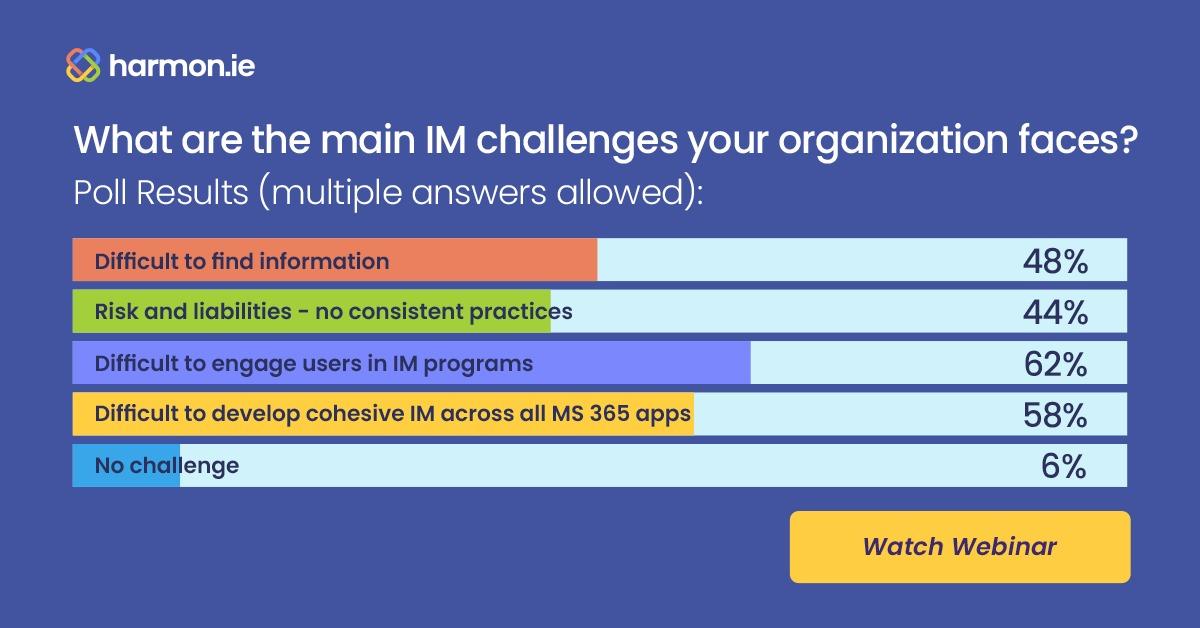
Yaacov: Okay, wow, that's pretty interesting. First, we have an amazing 94% which are facing significant challenges, only 6%, no challenges, no challenge. And the top challenge, and this is not a surprise, is difficult to engage users in information management programs. We want to talk about that. That's the number one problem reported by 62%, and thank you, we had a huge amount of voters, so thank you. We had 71% of people voting. Thank you all.
The number two problem is we have so many apps, it is difficult to develop a cohesive information management program across all Microsoft 365 apps. Then we have 58% reported that then we have two other problems, which are pretty high, difficult to find information for users, and for 48% and 44% are reporting a concern about risk and liabilities. This is one hot topic and thank you really for sharing.
I think as we look at the number one problem, it's really about how to engage users in the information management programs. And I think we really need to think about it, and we have been thinking about it quite deeply at harmon.ie and with our customers. I've been visiting customers now that we can travel, and I've been told that actually it's even more difficult today than it was two or three years ago. The COVID crisis has created this hybrid work environment in societies where even before COVID, which were more and more individual centric, we want to make sure that everybody, everybody wants to feel good, everybody wants to make sure that they develop themself. And sometimes we see that at the expense of the common goals of the organization. And for IT teams and information management organizations, it's becoming a challenge to get business users to come to training, to participate in compliance programs.
And we cannot really go back if there is no way back. This is the way our society has been involving and we need to think what do we do? A potential solution really is to make compliance seamless. If compliance is seamless, if it's totally embedded in the flow of user, if it's automated or very easy to do, then we have a much better chance to make it happen. But actually we have, as Vivek mentioned, we have a system gap, a gap between emails and collaboration between Outlook and Teams. But overall, we have a gap between our system of record versus our system of collaboration. SharePoint, as we discussed, is becoming increasingly a system of record. The place we're asking our users after collaboration has been done and a document is no longer a transient document but a document of record, we're asking, okay, go back to the right place on SharePoint, which is by itself a challenge. What is the right place? And please file this document, record this document in SharePoint.
That's very disruptive because it's disrupting the workflow of the user, because the system of collaboration is today Teams, or in other organizations Slack and Zoom. We are spending most of the time in Team meetings and Team chat. We are creating content in Office and creating value in Office, and then collaborating in Teams to get feedback from people within our team or to meet with clients. Asking the user to go back as an afterthought to the system of record at the end of the day, as Vivek was saying, this is not realistic, and this is really unlikely that they're going to do it. Actually, we have got some data that show that less than 10% of users will go back and file content after the fact.
If you're trying to impose a disruptive compliance workflow, which is not integrated in the collaboration workflow, then you're going to get about 10% success, which is going back to the difficulties that we're facing. What do we do? What do we do really to reach a situation where we have integrated information management and Teams collaboration workflow? We need to close the gap. We need to create a bridge between the system of record and the system of collaboration. And really the future is to have one system, and Teams is really the candidate being the system where compliance is happening as a result of the collaboration practice, of the collaboration workflow. That's really a good goal to try to. And I think automation provisioning of Teams, provisioning of metadata behind Teams in the files tab is a good start. Actually, Microsoft has done some great work for all of us, which is SharePoint is now integrated within Teams, and actually recently Microsoft has been exposing more and more of the SharePoint features like SharePoint metadata and SharePoint workflow from the Teams interface.
Initially Teams didn't really expose SharePoint. Teams was hiding SharePoint. But more and more, we are seeing that and this week at Build, hopefully we're going to see more announcements, or next week at Build, we are going to see more announcements about exposing SharePoint compliance features from the Teams interface. This really gives us the foundation for the future of information management, the transforming of Teams into an information platform. I think we want to see how we can take concrete steps to close the gap to take advantage of SharePoint metadata and SharePoint compliance features in order to close that gap to transform Teams into an information management platform. Actually I would like Corey to take us to a demo showing us how we can take some concrete steps to close that gap.
Corey: Hi, Yaacov. Hi, Vivek. Hi, everyone. I'll start off here by sharing my screen. So here we are in Teams. This is a dental sales team. We have our post tab. This is generally where collaboration happens, where users share files and comment and interact on them. And then we have the files tab, which is where more or you can organize and classify. And as Yaacov mentioned, Microsoft recently exposed metadata within the files tab. You can see we've created a metadata view here and you can create this pretty easily. You can add columns, you can make metadata required. You can see we've added an account field, a territory field, retention labels. You can do all of this within Teams. We've also created another view here, an email view, where we can see key email fields like the subject, from, to, attachments, who was CC'd. It’s pretty powerful what you can do on Teams with metadata. But I think where the challenge comes in terms of really making Teams an IM tool and closing the gap is making it seamless for the user.
When a user is collaborating, they don't necessarily want to interrupt their workflow in order to manage the information. So the more seamless you can make it, the more that it happens behind the scenes, the more likely it is to happen, and the more enjoyable it'll be for users as well.
With that being said, I'll jump into Outlook here and I'll introduce harmon.ie. So harmon.ie is an Outlook add-in here. We have all of our locations across Microsoft 365. It's important to think about Outlook as really the, it's still the main place where information is flowing in and out of organizations. So while information internally is being collaborated on within Teams and stored within Teams, inflows and outflows are in Outlook. Harmon.ie with our admin is really helping to bridge the gap between Teams and all other Microsoft 365 locations and Outlook. You can see all of your locations, you can see channels, you can see sub folders within channels, and you can see all of the files that you have within Teams as well, right within Outlook. And within Outlook, it becomes really an easy way to, on the one hand, if you have, let's say an attachment that you want to save on a team, you can save that right into the channel. You can drag and drop it in, and you can also easily edit and add metadata simply by right clicking and opening the property editor. You can do that very easily. If there's required metadata, this will pop up automatically.
It's really an easy way to save directly into any location. And on the other side of that, it's the easiest way to share. So if you have items within Teams that may have typically lived in Teams, but you want to share those externally, you can go back into that channel and you can just drag and drop directly into an email. You'll get a link or an attachment and you can send the live file or you can send the file directly as an attachment. We're really helping to bridge the gap between the locations that things need to be organized in and the place that information's flowing in and out of the organization.
And really it's important to unlock the context in the personal inbox in order to have a holistic information management system because information will always be flowing in and out of email and usually it's trapped in there. And without giving an easy way to store that information, it'll never be organized effectively. Another thing we're doing with harmon.ie is making it really easy to apply that metadata and apply those information management mechanisms without the user having to lift a finger. So the email view that I showed earlier in Teams, instead of a user having to fill out that information, with harmon.ie, you can simply drag and drop an email into any location. You'll be prompted to create an email view the first time, and if you create that view, any email that you save into that location will automatically have the email metadata applied within Teams.
And then if you jump into Teams, you'll see if we hop into that team here that the email metadata is automatically applied on those emails. The user really didn't have to do much. It's really creating that system of record through collaboration and through usability without causing the user any stress. And the painful steps relating to organizing data is something that we're automating here. That really helps bridge the gap and makes information management really seamless, automating metadata, creating views, and really creating a simple place in a simple way to organize information anywhere on Microsoft 365, including information flowing in and out of the inbox. That's what harmon.ie really, that's our sweet spot of what we really do. And we're also focusing on a number of new features on our roadmap, specifically around empowering users with Microsoft Teams. I'll get into a few of those.
One, I know Vivek mentioned that files from chats and meetings, they're typically siloed in those specific chats or meetings or group chats and saved on your individual OneDrive. From a user perspective, it can be hard to find those documents. I know if someone sends me something in a chat, you often have to look through was it sent in a group chat, in a meeting? You have to go into the specific chat to find it. It’s getting lost and it's also not organized in a place that others will have access to it. It's really siloed on your OneDrive. With harmon.ie in an upcoming release, we're creating a simple feed of all the files that you've sent or received in chats and meetings. And this lets you really easily first access those files but also move them into the file repositories of the system of record, whether that's a team, a SharePoint site, or anywhere else on Microsoft.
You can easily organize those files, drag and drop and file them away, add any metadata you need and not lose them in their respective chats and meetings. That's one thing we're really excited about. And also the ability to easily share any document to Teams, whether it's on SharePoint, OneDrive, within another team, and bridging the gap between the system of record and the system of collaboration. So the post tab and the files tab—right now, you kind of have to choose between do you want to post this file and collaborate on it? Or do you want to file it away in the files tab? But then it won't be posted, people won't be alerted about it, and it's a multiple step to do both. With harmon.ie, we're making it one seamless action where you can drag and drop into any team, any Teams location, a subfolder, a channel, you can add any required metadata where you can make sure it's in the right spot and then you can instantly post it to that channel for everyone to see without having to choose between organizing or collaborating. That’s something we're really excited about as well. And really overall it's about helping reduce information chaos. Let the users easily organize and share and save and classify information and really provide a better user experience so that user productivity can drive compliance and information management. That's a little bit about some of the things we're planning. There's a lot more coming, we're really excited about that. But I'll pass it back to you, Yaacov.
Yaacov: Yeah, yeah. Okay. So really thank you. I think that's a great example, and I'm biased, right? I have to admit. But it's a great example of integrating the collaboration flow with the compliance flow visibility to drag and drop emails, which are important from a compliance standpoint, to be able to save them in Teams, and to have an automatic email view. I think this is really making compliance integrated in the workflow, so thank you. Before we get to Q&A, you can go ahead and I put in the chat, you can try. This demo is great, but set up your own mind, try it yourself. You can come to the harmon.ie website and get started. If you have any questions, you can ask me, I'm going to put my email address also in the chat. So that's one thing. Also, we have the opportunity today to get a free consulting session with one of Infotechtion’s experts to get started on the journey of data governance, right, Vivek?
Vivek: Yeah, absolutely. So the link that you've shared, please feel free to use that or reach out to me. You will have my details as well. Looking forward to having more of those discussions.
Yaacov: I also put the Infotechtion free consultation link in the chat if you have questions. I also put my email in the chat. We want to make this really a learning experience and environment where we can learn. And again, thank you for the feedback on the poll, that was really telling. Let’s see, we have some questions. Maya, can you share some of them?
Maya: Yes, yes. We have a couple of questions. I want to start with a question for Vivek. We're just beginning transition to Microsoft 365, already concerned about eventual storage concerns with legal holds libraries and full versions being stored for all files. How to keep things lean?
Vivek: Well, that's a really, really good example of having that information governance built into your transition process. Data lifecycle management, information lifecycle management, having that implemented as you move will help you manage that or do the storage optimization to differentiate what information you need to keep, but at the same time what information you need to delete. And by the way, not leave it for users to clean up or delete the information. With Microsoft 365, you can build tools to delete information which is not modified, let's say for X number of months or years or based on other parameters to automatically start purging that information. And if you still need it for legal hold preservation purposes, the information will still be preserved but allows you to manage that.
The other thing I've seen is organizations apply broad brush legal holds. Microsoft 365 now provides the ability to apply granular holds or what Microsoft will call as a query-based holds, which is powered by Microsoft's AI technology as well, and allows you to curate more of that content without spending too much time on it to be able to be more specific in terms of how you apply holds rather than just applying a hold to a user completely and everything that they do and every file that they store all the time.
Yaacov: Good, thank you, Vivek. Maya?
Maya: Okay, another question. This one is for Corey. Can you access email stored in SharePoint in Outlook with harmon.ie? Once in SharePoint, the SharePoint viewer does not display attachments, so it is not well suited for email.
Corey: That's a great question. In harmon.ie, yeah, you can see emails stored anywhere on Microsoft 365, so that includes SharePoint, and when saving with harmon.ie you can set up an email view where it'll show you information on if there's attachments, the number of attachments, and other email metadata fields. We can easily create a view for that with harmon.ie. So you have really a powerful view similar to what you can see in Outlook for email stored anywhere on Microsoft 365.
Maya: Thanks, Corey. Yaacov, we are running into storage limits on email inboxes. Is moving inbox content to SharePoint a viable solution?
Yaacov: A lot of our customers are actually using harmon.ie for this exact use case, where they have email retention policies. They are saying we only are keeping for example, the last three months of emails and actually harmon.ie is being used to provide a workaround for very important emails to be saved. They will be on SharePoint and we will continue to meet our requirements of having only three months in Outlook and Exchange. Yes.
Maya: Thanks, Yaacov. Vivek, email is so simple, Teams is great, but dealing with external guests presents technical challenges for various reasons, such as browser cookies, multiple organizations in Teams. Any thoughts or advice?
Vivek: I think this needs to be looked at architecturally. There are many organizations which have now overcome that problem with guests, and there are many approaches which are available now to actually simplify that process. But of course email has its place; Teams is not a complete replacement for emails. I said previously there are many scenarios where using an email for communication is the right thing to do. The challenge comes when that communication completes, and you need to now share the context and the content with others. That's where we can bring that information into Teams instead of then proliferating that email to everybody else and duplicating that email. But I'm happy to talk separately on some of the approaches we have implemented for helping customers overcome the guests and external users. Actually external users is also a really good example now with Teams, shared channels, you know, don't have to onboard guests. So, happy to talk offline with you on that topic for sure.
Maya: Thanks, Vivek. Question for you, Corey: in which harmon.ie version is the auto creation of email view available?
Corey: Yes, so this was released in our most recent version, harmon.ie 9.5. So you can download that now. It's available to everyone, but it's 9.5.
Maya: Thanks. Yaakov, how do we get started with harmon.ie?
Yaacov: To get started with harmon.ie, you can go ahead and start a trial, or you can contact sales@harmon.ie. I will also put that email in the box and if you have specific questions, you can contact me directly.
Maya: Okay, thanks, Yaacov. Vivek, this one is for you. How do you integrate harmon.ie in an information management project you are guiding?
Vivek: First of all, integrated with some of the other capabilities such as provisioning, Yaacov mentioned, starting point is have a provisioning environment where we can automatically integrate harmon.ie, the deployment of it, and configuration of it so that when the users receive it, it’s pre-packaged for them, they don't have to go and do any additional configuration for them. Also, what we look to do is identify specific use cases. There are certain departments, functions, teams who have a very specific need for a process where harmon.ie really bridges that gap. For example, organizations looking at case management capabilities where all the ingredients are there, emails, telephony, voice calls, requests, et cetera. But they're just not integrated. There's kind of two ways, a generic use, an all-purpose use for everybody by baking harmon.ie into your provisioning capabilities. And the second is working with your business to understand specific use cases and then configure harmon.ie around that.
Maya: Thanks, Vivek. We have time for one last question. This one is for you, Corey. How does harmon.ie work with large SharePoint document libraries?
Corey: Sure. We don't really have a limit on the size of document libraries that we can support on harmon.ie. We have large enterprise clients with tens of thousands of documents in their document library. We have a view, we have a list view. You can create custom views, you can sort and filter to make a large list easier to manage, but there's really not a limit. We can support very, very large document libraries.
Yaacov: Thank you. Thank you all for this great session. Thank you, Vivek, for your insights. Thank you, Corey, for this excellent demo, and thank you to the audience for attending and participating in the poll. We will send you a link to the recording. Feel free to contact any of us. The emails are in the chat. We’re going to leave the chat open for a little bit so you can grab the links and we will, Maya will give it five minutes so people can click on links or email, and we look forward to seeing you in another harmon.ie webinar. Thank you all.

Get Started Today!
Products
Solutions
Resources

Let us show you how harmon.ie streamlines email management from Outlook into Microsoft 365.