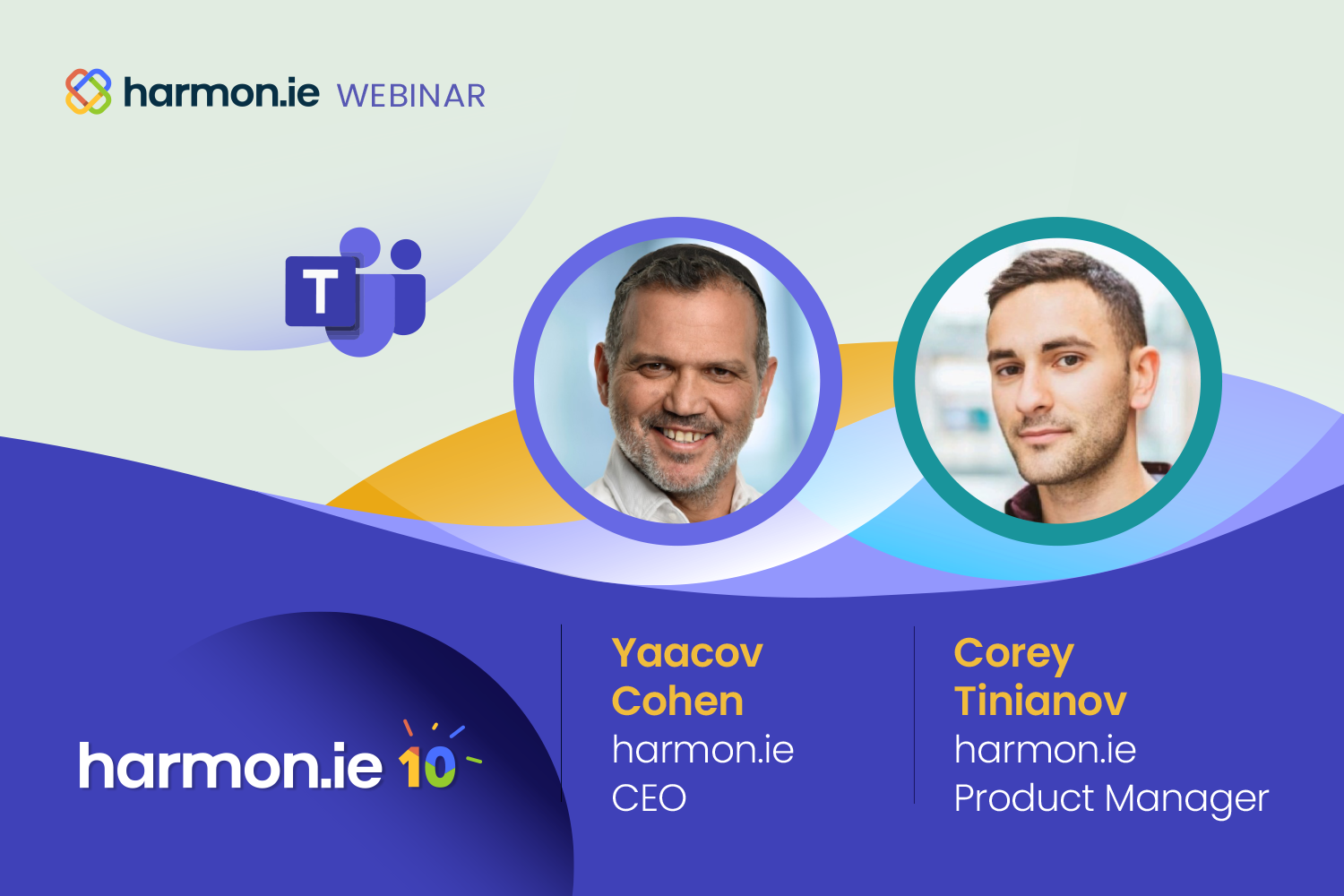Communication and collaboration are the engines driving business productivity in most organizations. Individuals and teams armed with accurate, up-to-date, and comprehensive data can make decisions, take action, and resolve issues far more efficiently than those operating with only a partial view of things.
However, the communication and collaboration tools in many businesses rely on usually giving stakeholders just that… a partial view. That’s because the Microsoft 365 apps used for external communication (Microsoft Outlook) and internal collaboration (Microsoft Teams) don’t automatically play well together. In fact, they’re often responsible for creating troublesome information silos that reinforce rather than break down the barriers to information flow.
The cause and impact of information silos
Let’s use an example to illustrate this challenge. Company X designs, manufactures, and distributes chemical formulations for industrial purposes. They have a collaborative product development process where scientists, engineers, and project managers work together across multiple sites using Microsoft Teams to share information and artifacts (in channels) and discuss any relevant issues with the product development process (in chats).
Teams channels are excellent repositories for these files and each group relies heavily on version control and sending links versus exchanging actual files to ensure everyone is utilizing the “latest and greatest” project timelines, chemical formulas, etc., with everyone involved getting updates when a new file is posted. These groups also use Teams chats for answering quick questions, exchanging information during virtual meetings, and using its asynchronous nature to ensure collaboration and communication persist despite team members working in different sites and time zones.
However, product development and manufacturing don’t happen in a vacuum; there are external subcontractors, suppliers, and distribution partners key to each product’s success. However, interactions with these parties typically happen over email rather than in a Teams chat or channel. While there’s nothing wrong with using email for external communications—it is the universal standard for a reason and doesn’t require any special security access or permissions to occur—it does mean that those emails exist beyond the Microsoft Teams envelope where internal communication and collaboration take place.
This all sets the stage for communication breakdowns and information silos. Those external emails often contain crucial information for collaborators—such as a shipment delay, notification of a discontinued product, or a customer change request. These updates impact schedules, revenue, costs, and profit margins, but that information won’t automatically get to the wider audience of contributors and stakeholders that need to know. The organization could try to make sure everyone is cc’d on every email, but that’s prone to user error and still leaves messages in Outlook, segregated from the rest of the related conversation and hindering discoverability.
Instead, there’s now an imbalance of information and clarity, leaving different colleagues operating on varying assumptions. Blind to more recent developments, coworkers only aware of what’s been shared in Teams won’t adjust accordingly, leading to wasted work, missed deadlines, unhappy customers, or unnecessary expenditures.
Closing the gap
The solution to all of this is getting those key email messages out of Outlook and into Microsoft Teams, where they’ll be accessible to the entire group and stored with the rest of each project’s related materials. Instead of having to search in Teams AND Outlook, everyone will know all the vital data is in a single app (Teams), saving time by simplifying workflows, making workers more efficient, and avoiding errors based on a lack of information.
Microsoft 365, however, doesn’t make moving emails from Outlook into Teams particularly easy or pleasant, which inevitably means poor adoption and compliance of this best practice. Even well-intentioned employees don’t want to interrupt their existing workflows and take a bunch of extra context-switching steps to move emails around.
Here’s where harmon.ie comes in. With this Outlook plug-in installed, end users can now drag and drop email messages directly to the right Teams channel without ever leaving Outlook. The harmon.ie panel within Outlook lets end users drill down to the right location on Teams and seamlessly share important email messages and file attachments. They can even be prompted to add specific metadata values that further boost discoverability and give colleagues a fuller sense of what each message or file contains.
Now, important information from external parties—or even email from internal colleagues not part of a given Team—gets quickly shared with everyone, closing the information gap to empower workers to make rapid but well-informed decisions. By consolidating all relevant files and messages into a dedicated Teams channel, there’s a single source of truth rather than an unevenly educated group.
harmon.ie 10 is the perfect solution for organizations collaborating using Microsoft Teams that want to ensure their workforce operates as efficiently and productively as possible. Its simplicity and ubiquity help workers build the right habits to consistently share vital emails and files from Outlook to Teams channels as quickly and frequently as possible for optimal business performance. To see if it’s the right fit for your business, watch our Bridging the Gap between Outlook & Teams webinar, or begin your free trial today!