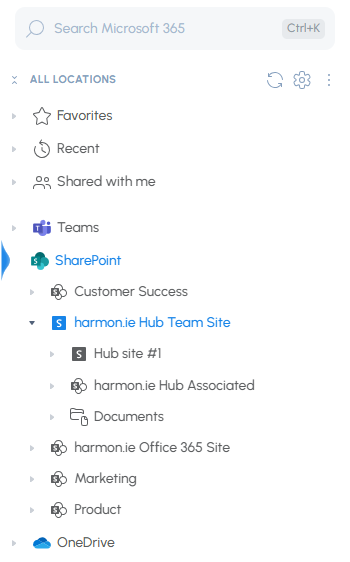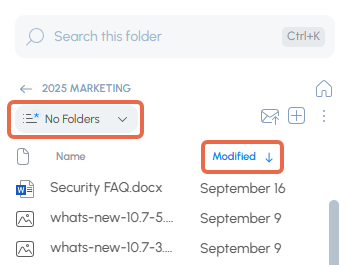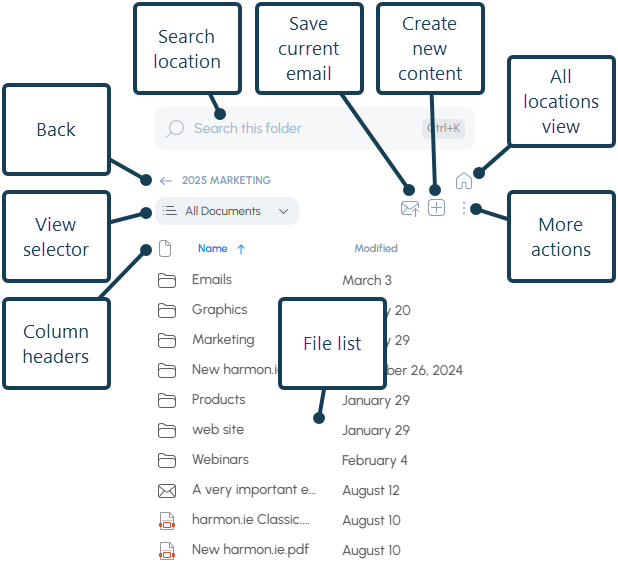Hub sites, faster sorting, required-metadata enforcement, and more
What You Can Already Do with New harmon.ie
- 📥 Save emails and attachments directly to SharePoint, Teams, or OneDrive
- 🔍 Search across all your Microsoft 365 locations in one place
- 📂 Manage documents with full metadata and version control
- 🔗 Share files as secure Microsoft 365 links, not bulky attachments
Now let’s talk about what’s new:
Add SharePoint Hub Sites
You can now add a SharePoint hub site to harmon.ie and work across all associated sites—browse, drill down, and search hub-wide—without leaving Outlook. It’s ideal for departments and programs that spread content across multiple site collections.
Sort by Any Column (Directly from the Header)
In the drill-down view, click a column header to sort ascending; click again for descending. Visual cues make it obvious at a glance (highlighted header + arrow), so you can jump to the newest edits, sort by owners or titles, in seconds.
Required Metadata Enforcement (Compliance Made Easy)
Admins can ensure every upload meets library requirements. When saving to a location with required properties that don’t have default values, harmon.ie automatically opens the details editor so users can complete the fields.
Applies to single file uploads.
Drill-Down View: Small Tweaks, Big Flow
-
Save email is now in the main toolbar (no longer under New).
-
View selector lives in the main toolbar for quicker switching.
-
The separate Sort icon is gone—click the column header to sort.