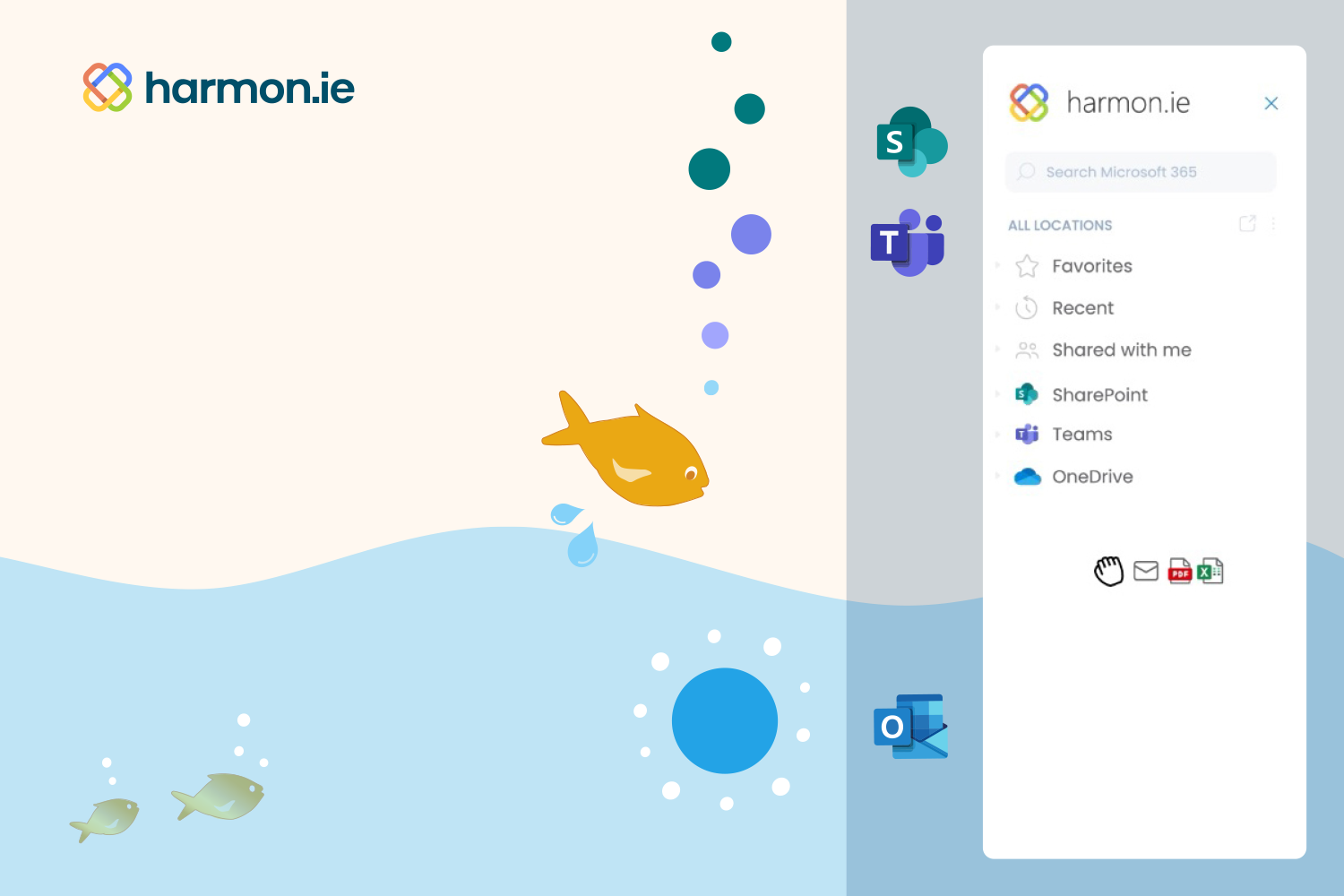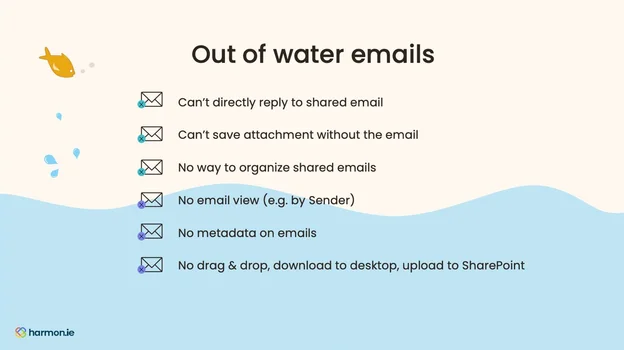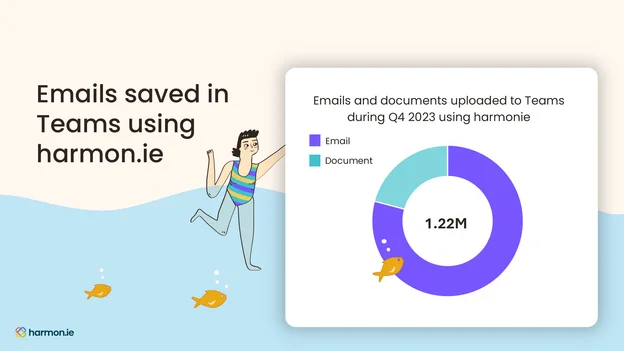Teams does a great job of keeping relevant materials easily accessible and notifying team members of any updates or posts. However, it can have some blind spots. Although your internal collaboration may all happen in Teams, your projects and initiatives don’t exist in a vacuum and you could be missing out on a pivotal ingredient – Emails.
Microsoft Teams supports adding emails to channels out of the box, but it lacks many valuable features and requires a more tedious and disruptive workflow.
- You’re not really sharing an email—When using Outlook’s “Share to Teams” button, instead of sharing the email to Teams it adds a descriptive card to the channel. The email itself gets saved in the File tab, but you can’t reply or forward to this message, and opening it just displays a preview in Teams rather than opening it in Outlook. That means extra steps for end-users to engage with the shared email, lessening its utility.
- Your attachments are a bit too attached—Outlook’s “Share to Teams” button doesn’t let you share just the attachment, only the entirety of the email and all its attachments. This adds extra steps when you only want to share one of the attachments and not the rest of the email, which may have information unsuitable to be shared or simply be an “envelope” for the attachment not worth memorializing.
- You can’t organize as you share—Outlook’s “Share to Outlook” drops all your emails at the channel level instead of allowing the end user to select a subfolder within the channel. Nor can you add metadata, which is the other method for organizing things within Microsoft 365. Both of these shortcomings are a non-starter for projects managed in Teams with structured taxonomies.
The Fastest, Easiest Way to Add Important Emails to Microsoft Teams
Adding harmon.ie enables end users to seamlessly share emails to a Teams channel by simply dragging and dropping it all within Outlook thanks to the harmon.ie pane that provides a direct view of Teams, SharePoint, and OneDrive all from their inbox.
And if your organization is capturing metadata, that also happens with minimal workflow disruption and a minuscule learning curve. Email headers are automatically converted for email-specific metadata fields while end users will be prompted to enter additional metadata values (or select them from pre-set drop-down lists) for both optional and mandatory fields. Now, not only will the full team have access to those email messages, but they’ll also be easy to discover or organize thanks to consistently applied metadata.
As more emails are shared to a channel by colleagues, the email view harmon.ie creates on your Teams channel becomes a shared inbox that anyone in the team can engage with. There’s now quick visibility into key emails with no extra work for end users, who can also decide whether they want to notify everyone in the channel as they go.
As an added bonus, harmon.ie also helps when it’s time to email Teams files to individuals who aren’t members of that Teams channel. It saves time and facilitates better Information Management by giving end users the power to search or drill down into Teams, SharePoint, or OneDrive to find whatever files they’re looking for and then email them to others using secure, permission-based links rather than attachments. This keeps information from falling into the wrong hands while also dodging the version control issues that come with emailing attachments.
harmon.ie also adds some extra details to Outlook. Messages shared to Teams are automatically labeled as saved in Teams along with which channel and subfolder. Now you’ll know with certainty what’s been shared and where.
Integration without indigestion
The streamlined nature and simplicity of harmon.ie and its drag-and-drop interface will get your colleagues sharing emails to Teams faster and more frequently, increasing efficiency and improving communication. And the simplicity and intuitiveness of its design should calm the nerves of wary coworkers resistant to changing their ways.
As a proven Outlook add-in used by organizations around the world, harmon.ie won’t create IT headaches either as installation and provisioning are a breeze. A Microsoft Trusted Gold Partner and ISO 27001 certified, everyone can rest easy knowing harmon.ie has no backend or server components transmitting any of your data beyond your tenant.
Ready to integrate Teams and Outlook? Begin your free trial today to get started.