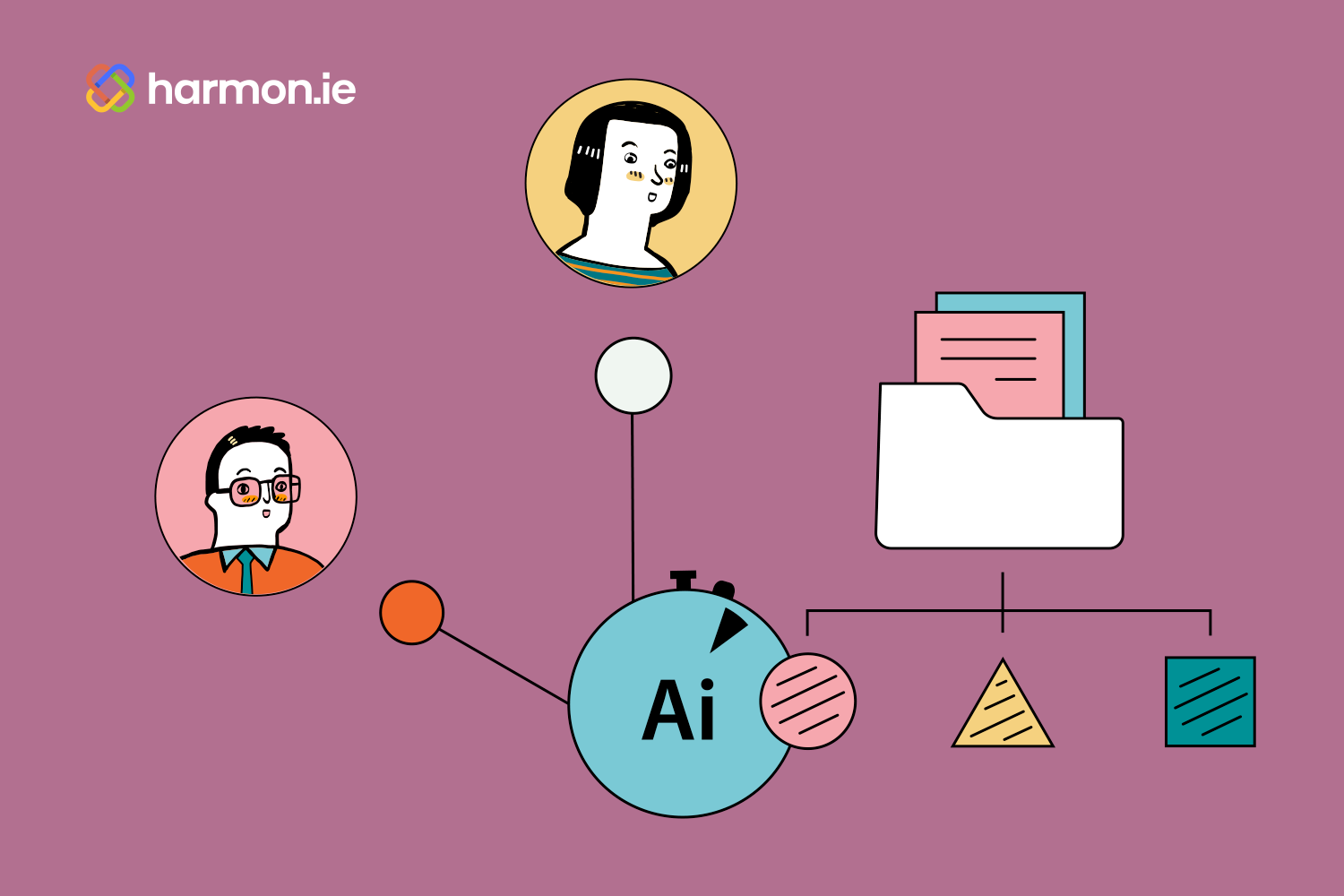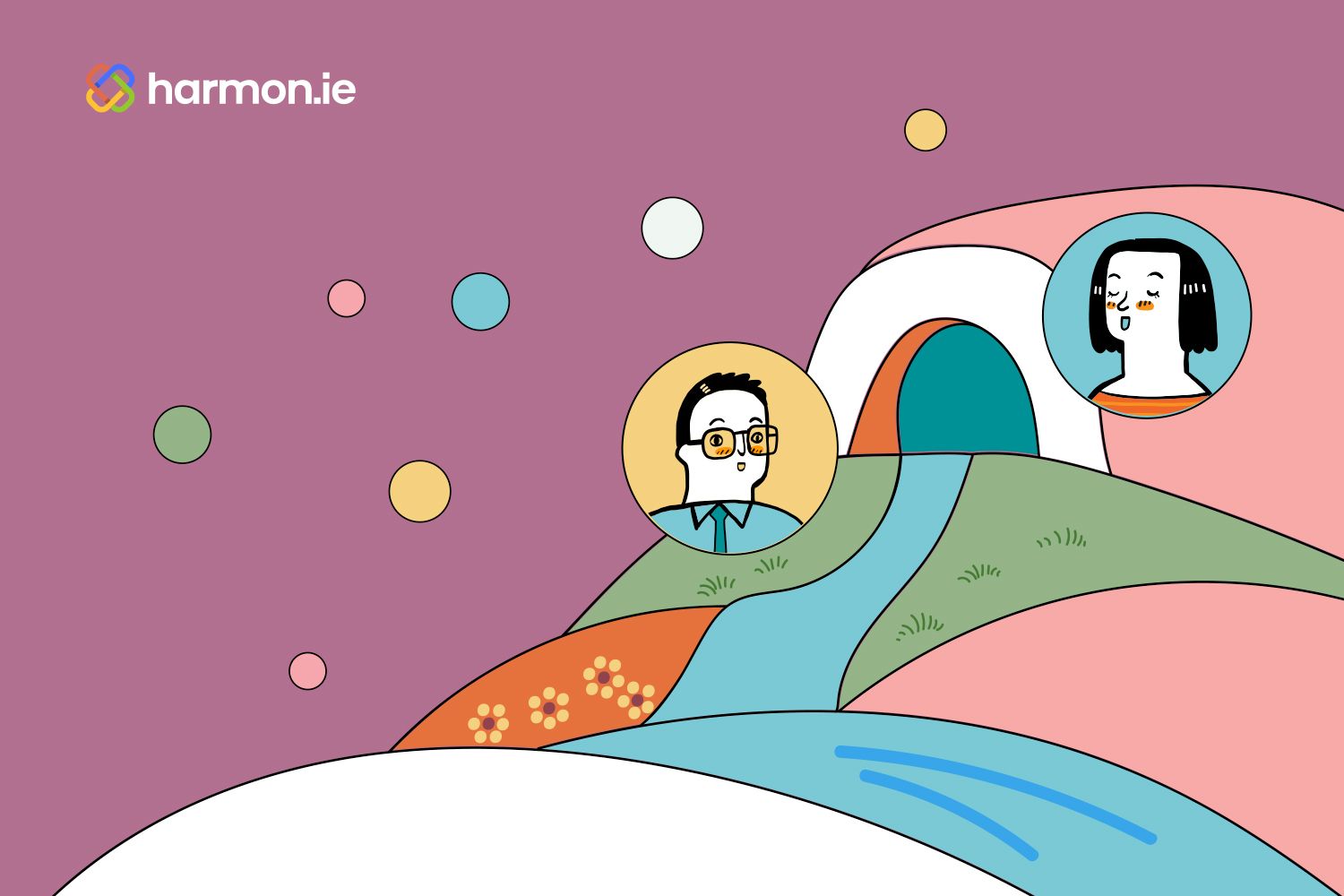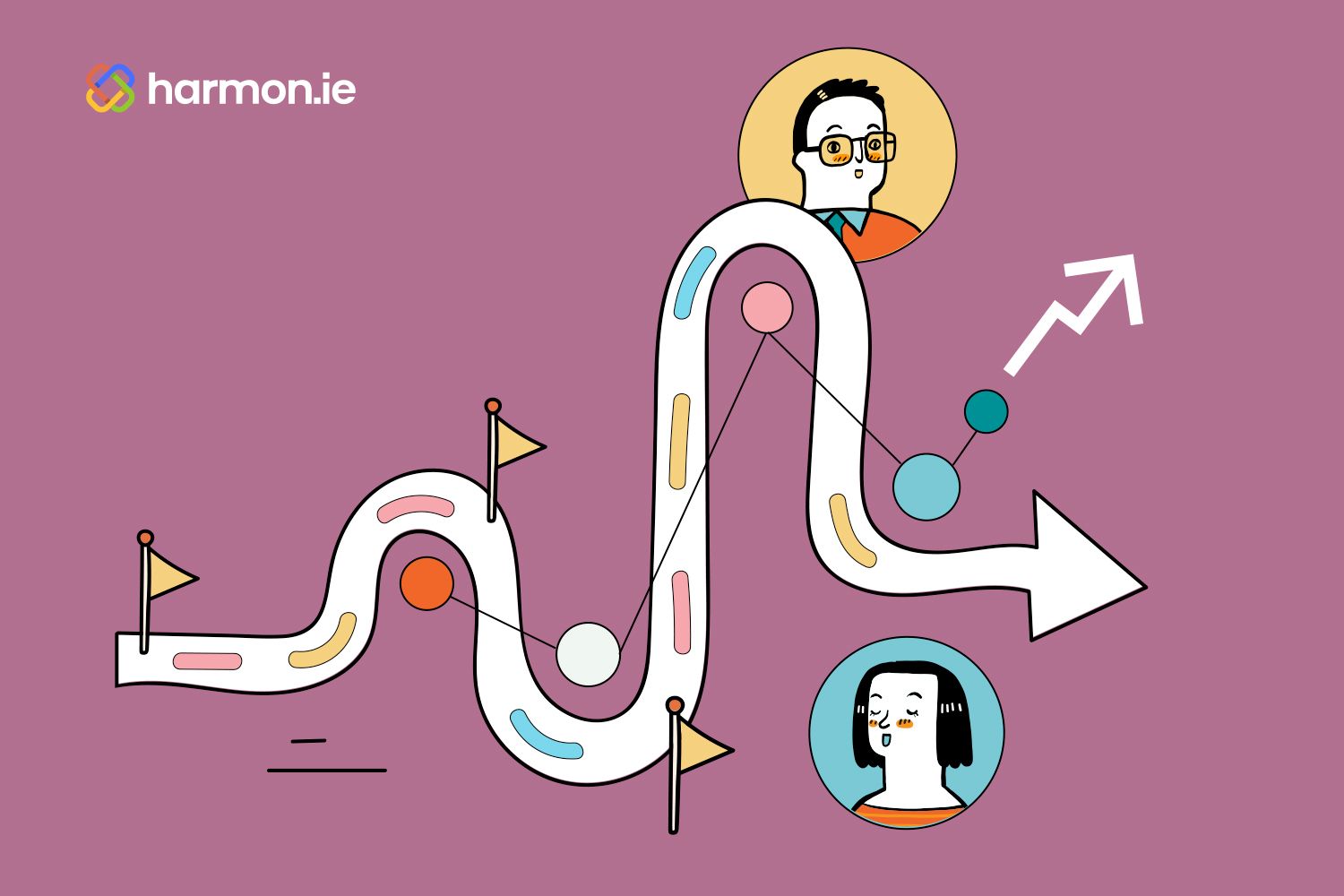Rules alone were never going to be a sufficient solution for comprehensive Information Management. Beneath all the hype and headline-grabbing—can artificial intelligence fill that gap?
AI has so much future potential that, for many, it’s hard to figure out where it might realistically and practically add real value today. At harmon.ie, we’ve moved past theory and speculation and are already deep into leveraging AI’s full Information Management potential… we even devoted our first-ever hackathon to exploring this topic.
And while AI may eventually do all kinds of things, there are a few areas Information Management leaders are excited about in the near term. In one of our recent surveys, the top pick for where AI could help organize information was recommending metadata fields for a specific item (89%). This was followed by recommending where to save specific items (61%) and then by recommending what items to save (50%).

Luckily, all three of these choices are closer than you’d think. harmon.ie teams are hard at work to bring these to life in 2024. Supervised training of the Large Language Model (LLM) on record captures from identified centers of excellence can contribute to the automation—or semi-automation—of core Information Management operations. AI learns by example, so if you educate it on the ideal, it can then apply that logic to larger data pools. This is what differentiates it from rigid, specific rule-setting, as it can help even with vague Information Management conventions.
AI-powered solutions can identify important emails or attachments still in end-user inboxes, sifting through the clutter to find the emails that matter. Once identified, users can get suggestions for the ideal locations to save those emails or attachments, such as specific folders on SharePoint or Microsoft Teams. And, during the integrated saving process, end users can be prompted to enter metadata, with suggested values offered for each field.
Why these types of Information Management AI applications matter
Compared to some of the AI-related excited buzz and hand-wringing out there, the AI-powered applications listed above may not seem like a big deal. Contrasted with self-driving cars and bar exam-passing GPT engines, they’re definitely not the sexiest ways to put AI to work.
However, the problems of identification, classification, and organization are very real for knowledge workers and their organizations. Countless hours are wasted daily by end users browsing through one file directory after the next, searching in vain for the files they need. The problem grows exponentially as each new email or attachment gets saved in an incorrect location… or never shared beyond the recipient’s inbox at all.
The ramifications of not properly sharing emails and files to SharePoint or Microsoft Teams are more wide-reaching than some imagine. Business performance is impacted at every step, whether it’s end users wasting time deciding which messages and documents to share, figuring out where to put them, or struggling to determine which metadata values to add.
That doesn’t even factor in all the cycles burned trying to find emails and files shared by others, which creates all kinds of downstream trouble for different functions, such as account managers looking for context on customer engagements or fulfillment trying to make sense of what salespeople promised prospects. Inconsistent sharing, archiving, organization, and metadata assignment can also lead to version control issues as well as creating information silos where they shouldn’t be.
Beyond all that, there are compliance and legal issues to consider. Every email or file is a legal liability, so some organizations enact strict protocols and processes for either retaining or destroying messages and documents based on their age and/or contents. AI can automate many of these steps, reducing the burden on staff while improving the accuracy and thoroughness of archiving, retention, and destruction activities.
When AI is incorporated to help out with these matters, it reduces the burden on end-users to be proactive regarding every single email or file they receive. Instead, they get alerted as to which messages and documents should be shared, which location is best, and prompted with suggested metadata fields.
This runs counter to fully manual processes that put the onus on end users to make all these decisions. The chances of them doing it correctly every time—or even remembering to do it at all—are slim. There are too many judgment calls and distractions compared to the consistency AI offers.
Bringing AI to the UX
While some AI-powered Information Management activities will take place 100% behind the scenes, when it comes to classification and organization, end users should often play a role. Instead of filtering, sorting, storing, and tagging every email and document without any human intervention, these solutions instead highlight the emails and files that need attention and then guide and prompt end users through the classification and organization steps.
Since harmon.ie’s solution for Microsoft 365 puts these activities right into the end user’s Outlook experience, our AI-driven enhancements will empower workers to quickly complete these tasks without disrupting their overall workflow. With a dash of selective highlighting and a pinch of drag-and-drop functionality, harmon.ie makes proper classification and organization of emails and a no-brainer.
To get an up-close look at what harmon.ie has to offer, begin your free trial today!