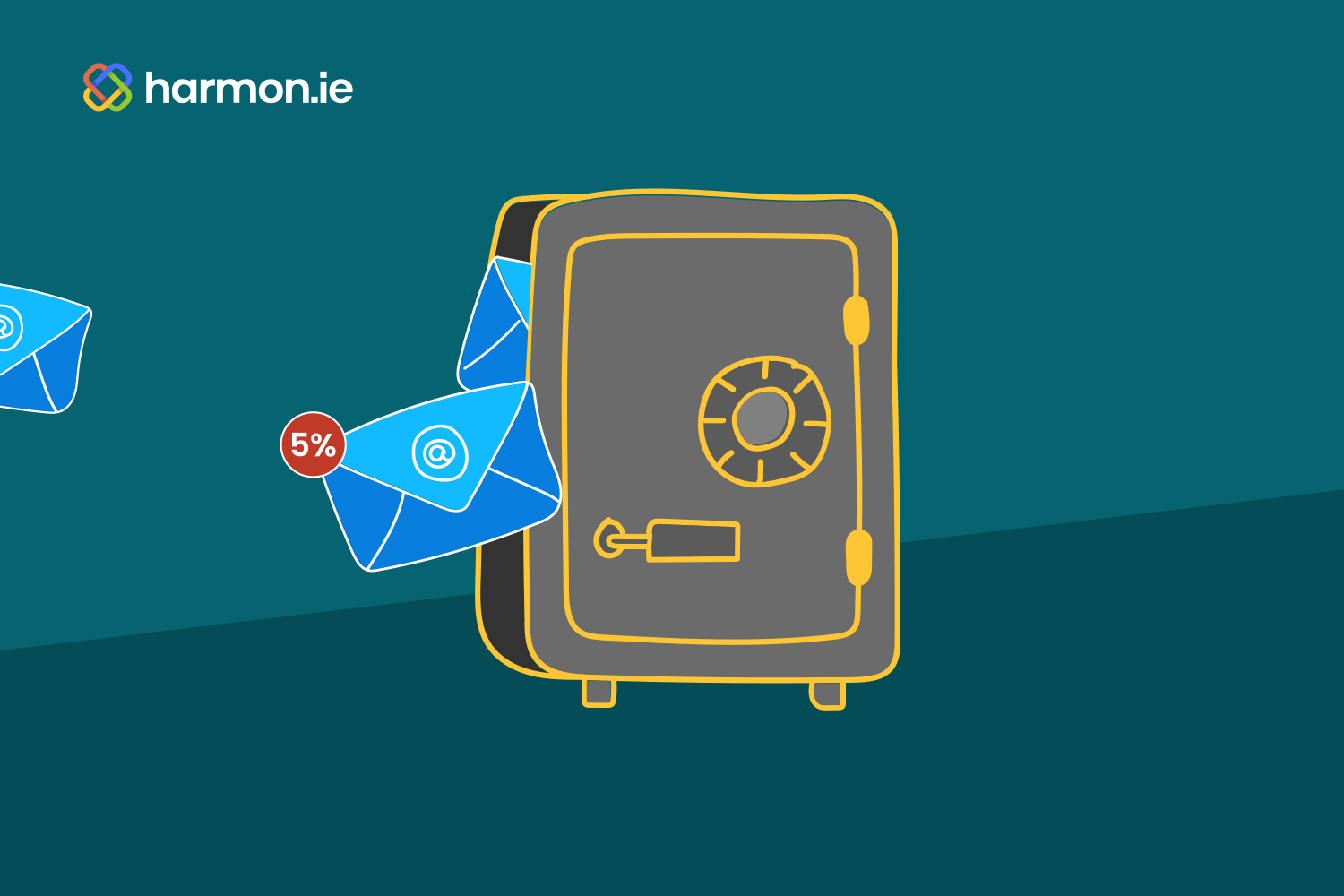Hanging on to emails has value, yet it sometimes runs contrary to company policies, legal exposure, and an individual’s ability to find specific messages at a later date. But overzealous deletion can also lead to unintentionally erasing data people will need in the future. Luckily, there’s a sweet spot and a solution for this dilemma.
Not all emails are created equal. Some are transitory, fleeting exchanges asking for quick favors or confirming a task was completed. Others contain essential information integral to corporate strategy, a major deal, or delicate internal matters. And plenty fall somewhere in the middle, with their value diminishing as days pass and they sink further and further down into your inbox.
Why your company doesn’t want you hanging onto all that email
For individuals, keeping emails in their Outlook inbox or filed away in a subfolder is harmless, free, and easy. Since any given email might have some utility in the future, for some there’s a reluctance to send them to the digital dustbin. For others, the quest for an “inbox zero” existence drives them to delete as many of them as quickly as possible.
At the corporate level, however, opinions on email retention are driven by other factors:
- Cost—Whether they’re stored on a local server or in the cloud, emails take up space (especially when they have attachments) and that storage costs real money. While a single overflowing inbox may not have a meaningful impact on those costs, add it up across the organization and it can become a real expense, necessitating additional physical onsite storage or extra monthly fees from whoever’s hosting it.
- Security—Emails containing sensitive or confidential information remain a security risk as they can be easily forwarded to parties that shouldn’t have access or get hacked by bad actors. Companies seek to minimize potential threats by limiting that exposure.
- Legal concerns—If the company is involved in any civil or criminal legal matter, emails can be included in the discovery process. Stakeholders understandably want to reduce their exposure in this domain as well.
Given the concerns above, organizations often limit each employee’s email storage and/or enforce date-driven deletion policies to eradicate older emails. This puts employees in a tough spot, attempting compliance without losing critical information and exchanges. Ninja free natalie dormer nude
It’s OK to say farewell to most of your messages
On average, only about 5% of emails people receive are worthy of preservation either due to their business value or because they’re needed for proper record and information management (RIM) compliance. In general, these emails retain value after they are initially read and reviewed because they fall into one of two buckets.
Emails covered under corporate RIM policies tend to contain information related to legal obligations and agreements, such as contract negotiations and pricing discussions. But other emails pertaining to specific projects, products, customers, workflows, and personnel matters may be worthy of preservation because they contain information the recipient or others in the organization may need to reference in the future.
Either way, you should view your Outlook as a temporary waystation for these messages rather than their ultimate resting place. Emails trapped in your inbox are impossible for others to find and you may very well forget about them yourself.
Making the few emails you keep more useful for everyone
To maximize their value, these messages should instead find a permanent home in your organization’s collaborative workspaces and SharePoint in particular. The first step is getting disciplined about which emails you retain.
By default, those emails will stay in your inbox, so you must get intentional about deciding whether each and every email you receive is something you’ll ever need again or will be valuable for others at some point. While you don’t need to delete everything immediately, frequently culling your inbox of everything extraneous is a must.
For the messages you want to keep, migrating them from Outlook into SharePoint has several benefits. First and foremost, they now become an asset for the entire team or company, rather than just yourself. Additionally, they’ll be far more discoverable as they will be both stored more contextually in specific SharePoint sites while also showing up in search results across the Microsoft 365 environment.
Leveraging SharePoint as the centralized repository for those select 5% of critical emails gives employees and organizations the best of both worlds—valuable data isn’t deleted based on date-driven destruction policies and those messages don’t get lost in the clutter next to your daily email newsletters and company holiday party updates.
If the idea of transporting lots of emails into SharePoint sounds onerous, there’s no reason to fret. When you add harmon.ie 365 Suite to your IT arsenal, you can quickly drag-and-drop everything directly to its home on SharePoint right from within your Outlook experience. And, if you’re worried that you’ll forget where you stored a particular email from a few months ago, harmon.ie’s solution lets you search OneDrive, SharePoint, and Teams all from one place, getting a single list of results to peruse.
Ready to stop hoarding all those emails and save only the best for later? Get started today with a free trial and see how easy it is to get in the routine.