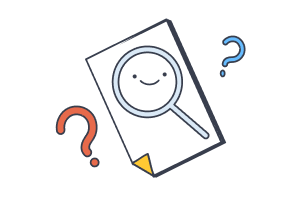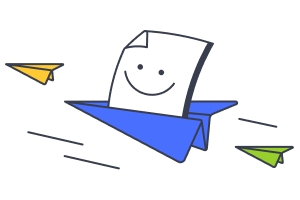Troubleshooting | New harmon.ie
I can’t find New harmon.ie in Outlook for Windows. What can I do?
- Make sure that New harmon.ie was added to your environment: Open the New harmon.ie page in the Microsoft AppSource, and click Get it now. You’ll have to grant harmon.ie consent to access Microsoft 365 on your behalf.
- Select a message in Outlook. Click the Apps icon in the main ribbon or inside the email message ribbon and then search for and select New harmon.ie from the list.
- It’s recommended to pin the sidebar, so it’s always available to you.
For more information, read Get started with New harmon.ie.
I can’t sign in to New harmon.ie. What can I do?
New harmon.ie requires consent to connect users to their Microsoft 365 locations. Read about Understanding harmon.ie App Consent and Required Permissions.
Some companies require that an Microsoft 365 admin approves consent for Outlook Web add-ins, and other companies allow users to grant consent for themselves.
If you fail to grant consent to New harmon.ie, ask your M365 admin to click the consent link.
What to do if harmon.ie fails to save an email to Microsoft 365?
Make sure you are logged into Outlook with the same account as the account you’re using to connect New harmon.ie to Microsoft 365. If this is not the reason for the failure, please contact harmon.ie support.
Why can't I drag and drop multiple emails in New harmon.ie?
Drag and drop in some Outlook versions doesn’t work when trying to save multiple emails.
As a workaround, select the emails you want to save and click the Save selected email action.
See Save emails and attachments to SharePoint, Teams, and OneDrive for further details.
Why do I see sites in harmon.ie Classic and not in New harmon.ie?
harmon.ie Classic automatically adds ‘Followed Sites’ from SharePoint (indicated with a star icon) to the sidebar. New harmon.ie currently doesn’t add Followed Sites. Use Manage Sites to add sites to New harmon.ie.
Why can't I add a 2nd business account in New harmon.ie?
Multi-tenant support is currently not supported in the New harmon.ie, only in harmon.ie Classic.
Does New harmon.ie use deprecated Outlook legacy tokens?
No. Microsoft published a list of add-ins using deprecated legacy tokens, and harmon.ie was mistakenly mentioned there. We’re working with Microsoft to remove harmon.ie from the list.
I still see New harmon.ie's "PRE" logo even when working with the GA
To view the New harmon.ie GA logo, you’d have to manually clear the cache in Excel, Word, and PowerPoint.
To do this, delete the contents of the following folder.
%LOCALAPPDATA%\Microsoft\Office\16.0\Wef\Resources.
Why are harmon.ie's compose-mode actions missing in Mac?
On macOS, when composing a message directly in Outlook’s main window, harmon.ie cannot detect the compose mode, so the options “Add as attachment” and “Add as link” are not available.
As a workaround, we recommend opening the message in a separate window, where these actions are supported and will appear.
How do I contact support?
To contact harmon.ie support, send an email to support@harmon.ie. This automatically logs an incident report into our system, which is promptly handled by our dedicated support team.
Need more help?
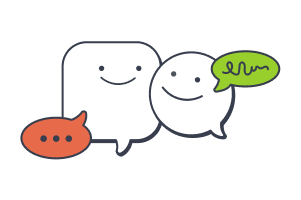
Call us
United States
+1-800-624-6946
UK and rest of world
+44 800 0320275