Milliman Case Study

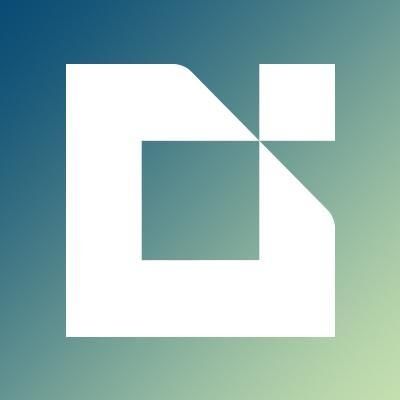
Industry
Financial Services & Insurance
Location
United States
Organizational Background
Milliman is among the world's largest providers of actuarial and related products and services. Founded in 1947, Milliman is an independent firm with offices in major cities around the globe. Milliman has 2700 employees working in 60 offices, 12 of which are outside the US. The company generates $700 million in annual revenue.
Through consulting practices in employee benefits, healthcare, investment, life insurance and Finance, and property and casualty insurance, Milliman serves the full spectrum of business, financial, government, union, education, and nonprofit organizations. In addition to consulting actuaries, Milliman's body of professionals includes numerous other specialists, ranging from clinicians to economists.
The Challenge
With a full-cadre of highly-trained and experienced consultants, the core Milliman business depends on its ability to accurately and efficiently manage the business and actuarial document workflow for its clients. As a geographically-dispersed company operating in a document-intensive work environment, this is a difficult work process to manage efficiently. For business reasons, it important to have an accurate record of the document review flow.
The company was originally using a Notes infrastructure for email and for document management. Some time ago, the company adopted SharePoint as the document management system. A system integrator was contracted to integrate Notes email and SharePoint, but the solution which included Microsoft InfoPath was ‘ugly’ and untenable. Since this process was the core of their business, Milliman needed an effective solution to create a seamless user experience for the mixed environment of IBM and Microsoft products.
The Business Need
As a financial consultancy, judicious handling of documents and proper storage of records is a key business requirement for Milliman.
At Milliman, businesses units are independent; but IT supports them all. This business fact makes it important for Milliman to standardize and automate the business processes; in order to maximize efficiency while reducing support overhead. Additionally, because ‘documents are the business’ at Milliman, creating an efficient document workflow that ensures documents are properly reviewed, stored, documented, and indexed for search is paramount to the success of the business.
As part of these processes, important documents need to be peer-reviewed according to a strict review process. At the end of this process, important documents need to be converted to records; after 60 days, the document trail is deleted but mandated metadata must be retained for auditing purposes.
Furthermore, because much of the business is carried out via email, it is important to efficiently save email messages for later retrieval. And individual consultants wanted the freedom to decide which emails were important to save. This has the added benefit of reducing the need to save gigabytes of needless messages, but it imposes requirements on the IT system selected to manage and store the email messages.
Taxonomy – The “Name of the Game”
Documents are only valuable if you can use them to do business. And that means being able to find them when you need them…so Milliman understood the need to leverage document metadata for records managements purposes.
The Solution
The search for a new solution to manage documents and records that fulfilled the Milliman business requirements was ‘fueled by desperation of a poor existing solution,’ according to Sid Segal, Dir of Corporate Applications at Milliman.
A selection process was initiated and 4 potential solutions were evaluated. At the end of this process, harmon.ie was selected, particularly because Milliman liked the email and metadata capabilities that harmon.ie provides.
“Our business depends on its ability to accurately and efficiently manage actuarial document workflow for clients...By making email and document storage in SharePoint part of the regular work routine, harmon.ie has been a boon for our highly-trained and experienced consultants who need to focus on their jobs and not on document management.”
- Sid Siegel, Director, Corporate Applications and Finance IT at Milliman, one of the world's largest providers of actuarial and related products and services
How Does It Work?
When a consultant finishes a draft of a document, they use “Send on Save” to automatically insert the document into a temporary repository; then use metadata to dictate the name of the next reviewer. Consultants are prompted by harmon.ie to supply the name of the next reviewer from a pre-populated list of users. harmon.ie does not allow the user to check in documents until all the metadata are completed.
When the reviewer receives notification that a document is waiting for review, the reviewer opens the document and acknowledges receipt of the document using metadata; when they check the document back in, it gets routed to the next reviewer in a similar fashion. Once the review process is complete, the final reviewer stores it in its final location, whereupon it becomes a record. The ‘temporary’ document gets deleted after 60 days, but its metadata are retained for audit purposes.
Email Records
As a consultancy that works with many clients, it is important to retain client emails for audit purposes. In the past, these emails were kept in a single file location, but it was impossible to find email messages since they were not searchable and they were stored in a separate location from related documents from the same client.
Many types of consultants need to retain email messages. In fact, twenty practices with over 400 people including those that deal with life insurance, employee benefits, health care, and property/casualty insurance, need this email saving capability.
These consultants now save emails via ‘drag and drop’ into SharePoint using harmon.ie.. For the first time, email messages and related documents are all stored in the same place. Furthermore, now the email messages are searchable since email headers are automatically mapped to SharePoint columns.
Calendar Integration
Now that users make use of Notes and SharePoint, they have two separate calendars; a shared calendar via SharePoint and an individual calendar via Notes. With harmon.ie, these two calendars become automatically sync-ed.
The Rollout
harmon.ie was rolled out together with SharePoint, providing Milliman consultants with an intranet for the first time. As such, when storing documents and emails, consultants are generally not aware of SharePoint; they just see harmon.ie in their email window, which makes their daily workflow simple. The joint rollout has the additional benefit that users did not have to learn a new system; they just continued using email.
To introduce consultants to harmon.ie/SharePoint, Milliman ran monthly ‘Lunch and Learn’ sessions over Webex. They found that doing demos and answering questions while focusing on the business process (rather than the technology or products) provided the best method for gaining adoption.
Initially, harmon.ie and SharePoint were rolled out to twenty practices with over 400 consultants.
Results
Milliman users are delighted with the results harmon.ie has provided. For example, the manual process of storing and routing an email message used to take 5 minutes. Now it is instantaneous; more importantly, it is automated so users don’t have to think about the entire process, which makes sure it gets done. And that fulfills the business requirements.
Additionally, individual users like the shared calendar which makes their lives much easier.
%title%
Looking forward, Milliman sees consultants extending the current use of harmon.ie/SharePoint to locate expertise within the organization. With valuable (and expensive) consultants located in many remote offices, the ability to quickly find the ‘right’ resource creates tremendous value to the company. To date, consultants have not created their SharePoint profiles yet, so searching it not yet possible, but this is planned.
Also, Milliman would like to extend the solution to add externally-facing SharePoint including contractors and partners into the collaboration ecosystem. A partner Active Directory already exists, so authenticating external partners will not incur an additional burden in rolling out the solution. This solution would extend all the benefits that harmon.ie provides today to the entire business, thereby saving valuable time and money, while ensuring that mandated business requirements are met, without having to change the typical users’ behavior.
Bring Everything Together in SharePoint, Microsoft Teams, and OneDrive
Unify your content – emails, documents, and conversations – drag and drop Outlook emails and attachments into SharePoint, Teams, and OneDrive.
© Copyright 2024 harmon.ie. All trademarks, trade names, service marks and logos referenced herein belong to their respective companies