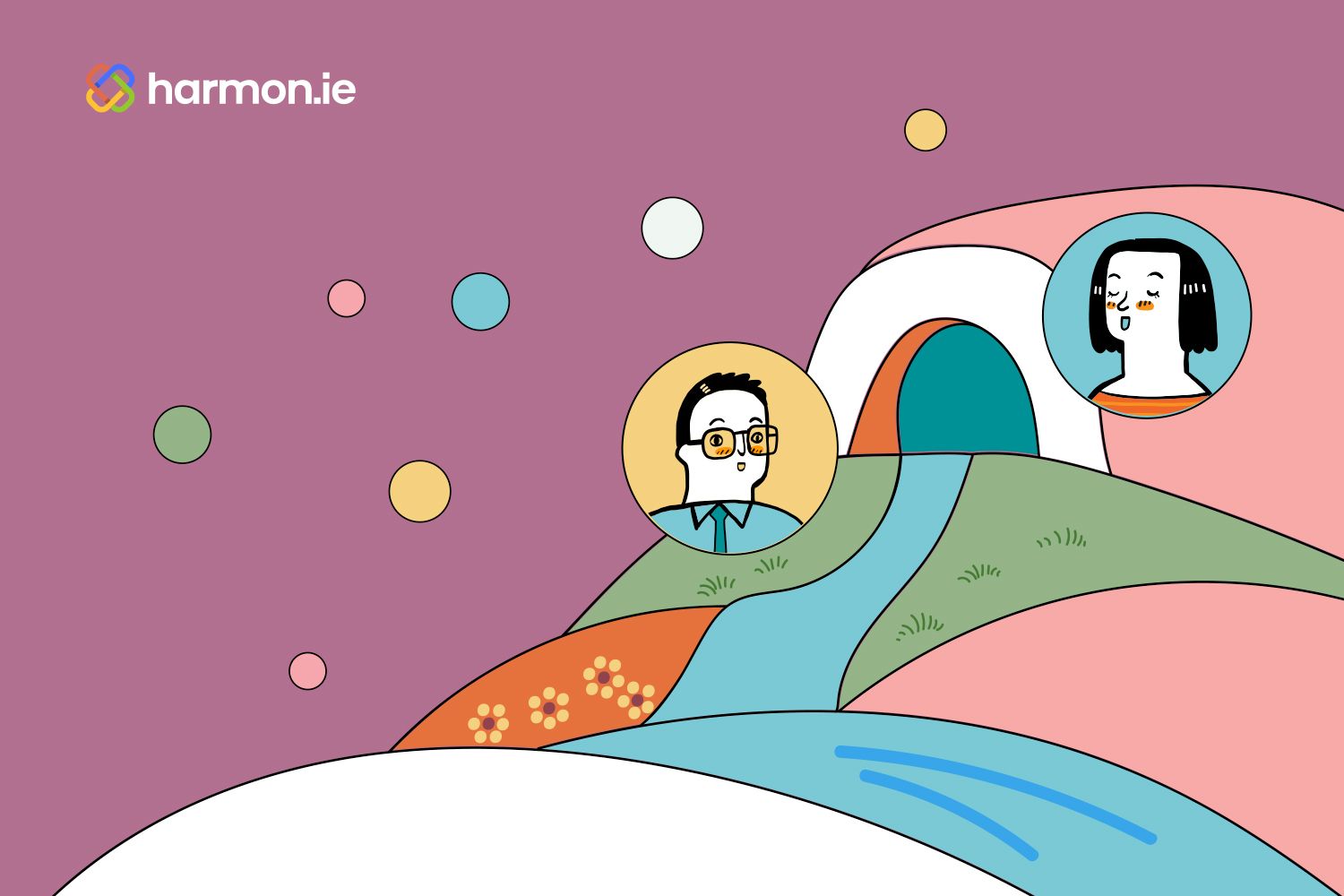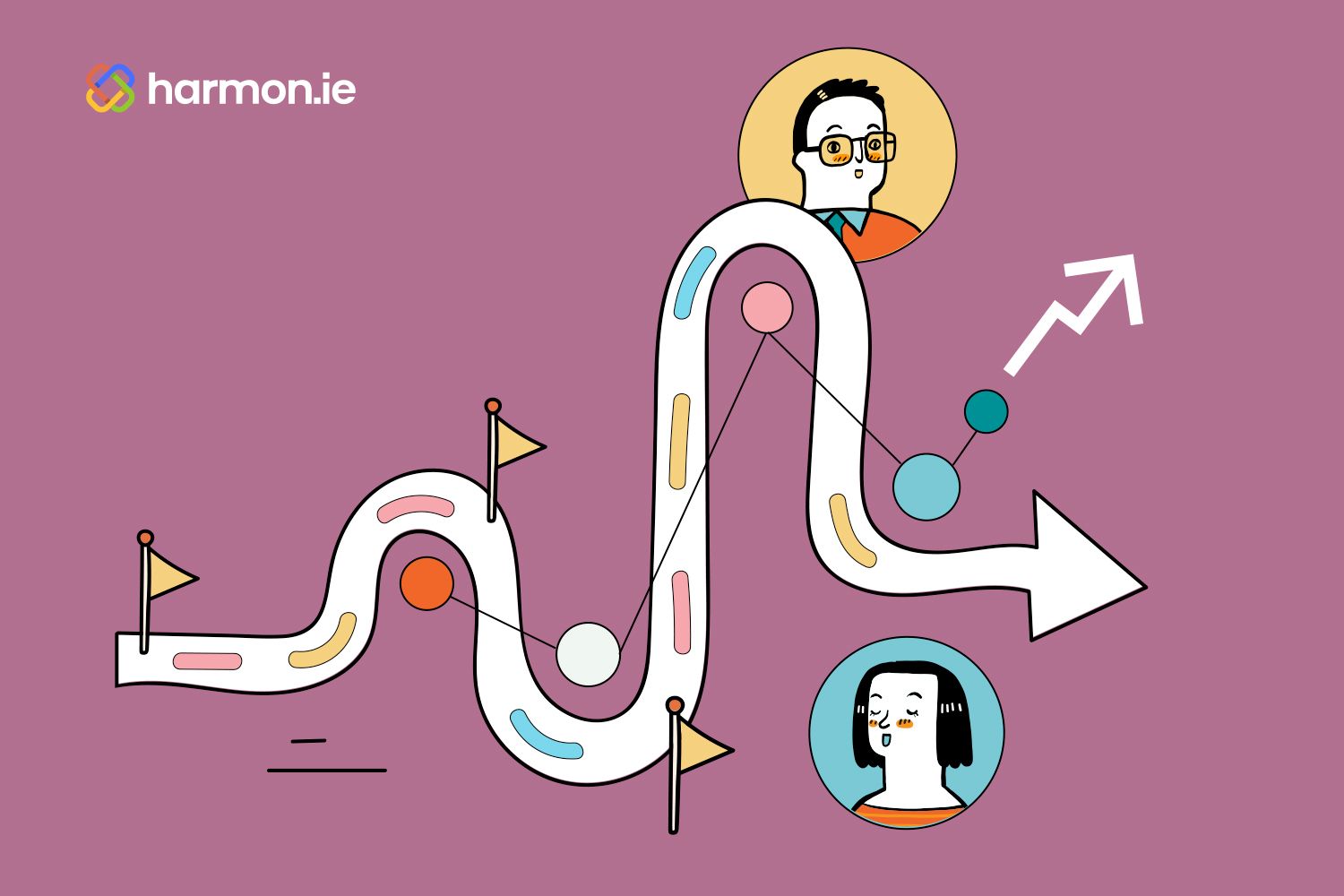Many Information Management initiatives yield modest results because only a fraction of end users actually participate and comply. What’s often holding colleagues back from adopting these solutions is the end-user experience—i.e. how they experience and interact with new technologies and processes—which often receives little attention or gets completely overlooked when designing and rolling out internal solutions. This requires IT to not only worry about infrastructure and data but also how things function on the front end for everyday employees trying to complete their core tasks.
Ultimately, any Information Management initiative’s success will be judged on its impact, and it takes widespread compliance to move the needle in most cases. Neglecting this aspect can be a fatal flaw in any Information Management project, so IT must make it a top priority to deliver an efficient, intuitive, and streamlined user experience. Let’s dig into why UX matters even for internal-facing projects and how IT can incorporate a design sensibility into their planning.
Why UX matters
UX is shorthand for the overall user experience. While the UI (user interface) gets most of the attention, UX encompasses how end users feel about their experience, such as how easy, fast, convenient, and intuitive it feels.
Designing a frictionless, engaging user experience is table stakes for any B2B or B2C application. For consumer-facing websites, a sub-par UX is a near guarantee that the consumer will take their business elsewhere, as 89% of consumers will switch to a competitor after a poor experience.
For information management initiatives, instead of trying to delight and satisfy consumers, the goal is to ensure end users—fellow employees, knowledge workers, and contractors relying on these solutions—can quickly and painlessly complete core tasks. If a new process isn’t designed and delivered in an intuitive, streamlined manner, end users may feel lost, frustrated, ignored, or even resentful that they must add additional, clunky steps to their daily workflows.
While employees can’t shop around the same way a consumer might, they still have some agency. If they don’t enjoy using a new system or struggle with a redesigned workflow, they might just keep doing things the old way or opt-out altogether. Even if they do grudgingly become adopters, they may only use things a fraction of the times they could or should be doing so.
Slow loading times, confusing navigation, outdated content… any of these factors lead to sky-high abandonment rates when users have a choice. That’s why software companies on average devote 20% of their R&D budget to UX.
A poor user experience is about more than pixels and mouse clicks, however. Asking them to slog through a painful, confusing, lengthy process on a regular basis indicates that the business doesn’t value their efficiency or productivity. Even if it’s good for the organization, it doesn’t feel particularly good for them.
Taking a user-centric approach
Given that the goal of Information Management initiatives is maximum participation, incorporating end users early on in the process is key. Before you can design a good user experience for the project, you need a greater context of the current state of affairs.
Good UX practices include:
- Minimizing steps and clicks
- A clutter-free and responsive UI
- Consistent naming, color coding, keyboard shortcuts, menu layouts, etc.
- Clear labeling that matches the expected results
- Easy to find and available where needed
- Putting yourself in the end user’s shoes and understanding how this process fits into their overall workflow and daily routines
This final bullet highlights the importance of performing user research on how end users complete tasks today—including their complaints, pain points, and homegrown “workarounds.” This insight is essential to understanding how any Information Management initiative can fit into and ideally improve upon the status quo. While IT ideally has the time, bandwidth, and expertise to conduct some of this research itself, solution vendors specializing in this space have already done much of that work for you. This is yet another benefit of working with companies that have invested heavily in the user experience and not just the underlying technology.
Information Management initiatives should also strive to incorporate end-user feedback into the entire design and delivery process. Organizations can recruit enthusiastic end users to do everything from trying out products from third-party vendors to reviewing wireframes for new user interfaces and workflows, providing insights only they can ascertain based on their everyday work lives.
Uncovering these insights and addressing potential issues before and during development maximizes the project’s chances of success, as the top end-user concerns and complaints will have already been mitigated before deployment. Plus, when it’s time for QA and beta testing, end users are the ideal participants given their domain expertise.
And once launch time arrives, who better to help train colleagues than these super-early adopters? Because they’ve been involved in the project all along, they’re now invested in its success as well and will add credibility and specificity when educating their peers.
Emphasizing the user experience in harmon.ie
For technical specialists, investing in user experience may feel like an expensive use of resources for an internal project. But it pays dividends in the long run because making the right thing to do the easy thing to do increases participation rates.
At harmon.ie, we found that making key information capture operations through a simple, intuitive, drag-and-drop interface combined with a tree view spanning Microsoft 365 apps such as SharePoint, Teams, and OneDrive boosted compliance. It shrinks the learning curve and doesn’t introduce any fundamentally new concepts.
A good user experience also helps the user avoid context switching, which can be a major drag on worker efficiency. Users get confused and fatigued by continually moving from one context to the next (e.g., Outlook to browser, browser to Teams, Teams to Outlook), which decreases the odds of proper information capture and classification occurring. Since harmon.ie users can complete those key tasks all from Outlook, end users can do them quickly without interrupting their flow.
Firmly rooted in these two UX principles, harmon.ie customers have reported an increased Information Management initiative adoption rate. Ready to see what all the fuss is about for yourself? Start your free trial of harmon.ie today!