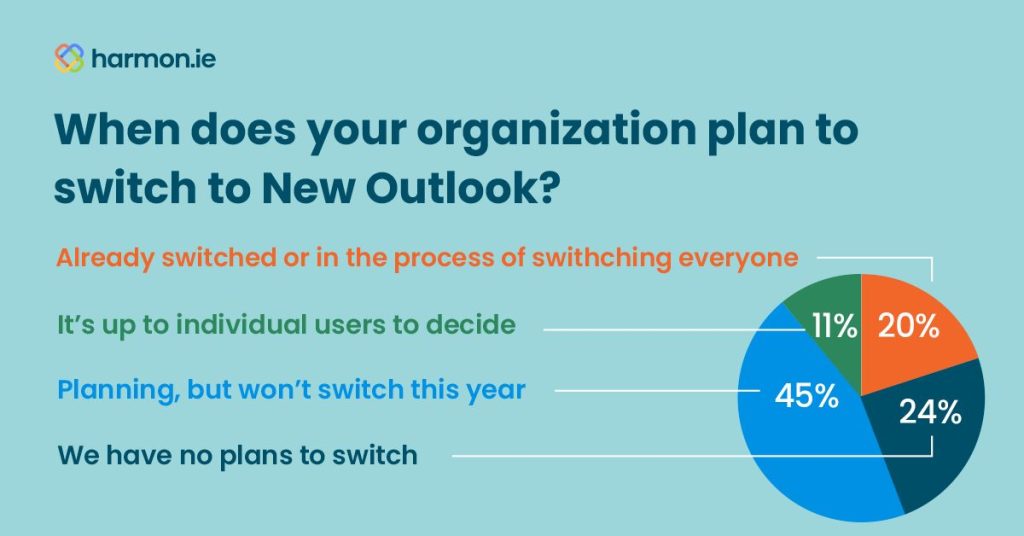In our recent webinar, we explored one of the thorniest topics in Information Management—email retention and disposition—and how the new Outlook represents a prime opportunity to reset old behaviors and build new habits.
These types of Initiatives face an uphill battle because of one key factor: Employees’ fear of not being able to find an email they MIGHT need in the future. This leads to colleagues keeping nearly every message they receive for those “just in case” moments. It’s an understandable instinct since, unlike old newspapers or magazines, they aren’t visible eyesores taking up floor or shelf space. But the good intentions behind keeping things in your inbox forever actually make it MORE difficult to find what you need.
So instead of granting exceptions and extensions to your best practices and policies to avoid conflict, take those fears on directly. Demonstrate that shifting emails to Teams or SharePoint not only isn’t particularly painful with the right tools and workflows, but it also makes it much easier to find things reliably and increases opportunities for transparency and collaboration. Plus knowing your emails will eventually be automatically archived should provide some additional motivation to turn those assets into institutional knowledge for more efficient operations and better decision-making.
Reducing friction to spur adoption
When we surveyed webinar attendees. 29% said they worry about losing emails, 6% said they have an email management policy but no one follows it, and 25% reported there was no policy in place. That’s more than 60% of organizations still searching for success.
To sustainably achieve goals around regulatory compliance, litigation and e-discovery, data loss protection, and increased productivity, organizations must make the right thing to do the easy thing to do. Capturing, tagging, and reusing content in the natural flow of day-to-day work is key—it should be just as simple to save an email or file to Teams or SharePoint as it is to drop it into an Outlook folder.
In addition to drag-and-drop functionality, tagging and classification of emails to improve search and findability must be integrated into the upload process and supercharged with some automation. On the other side, searching must be quick, easy, and efficient so they can speedily find that information and share it.
harmon.ie is an ideal solution for this common conundrum. harmon.ie Classic and now New harmon.ie are both client-side applications that run within your Microsoft 365 tenant so your content and saved emails never leave your environment and mirror your existing policies and permissions. But it’s the seamless, simple user experience in a familiar application that will win over end users.
What’s new in the New harmon.ie
To support Microsoft’s new Outlook—now renamed Outlook for Windows—we had to rebuild harmon.ie from the ground up as a web app. While that was lots of work, it was also an opportunity to make fundamental improvements and refresh the user experience.
New harmon.ie works on every endpoint—Windows, MacOS, browser, and “classic” Outlook—ensuring every employee can use it. Given that many organizations are taking a phased approach to migrating to the new Outlook—or leaving it up to individual users—this removes all the compatibility headaches for IT. Additionally, instead of having to push client software out to thousands of desktops and troubleshoot related issues, installation is a breeze and updates are automatic.
While you should definitely watch the whole webinar for a comprehensive demo of the New harmon.ie, other highlights include:
- Automatic user authentication
- User-selected Microsoft Teams and SharePoint sites in the sidebar rather than everything on your tenant (just like your inbox, less is more!)
- Favorites for quick access to the sites, folders, and/or files you use most
- Upload emails and/or attachments in a single action
- Open every file on Teams and SharePoint in a browser or the desktop app (including emails that you can reply to or forward)
- Share links to emails directly to Teams for collaboration
- Editable details/metadata for every shared item
- Superior search and filtering to find things fast without leaving Outlook
- User-generated email views on SharePoint and Teams (no need for IT involvement!)
- English, French, and German support
- Admin options to restrict sharing of emails via harmon.ie to Teams and/or OneDrive
But wait, there’s more to come…
New harmon.ie has two releases scheduled for 2025. In May, the focus is on facilitating a seamless switchover from harmon.ie Classic to New harmon.ie and carrying over legacy user configurations. We’re also adding a “pop-out” option to launch New harmon.ie in its own browser window, so you can see more fields (plus you can drag-and-drop emails to the pop-out window from Outlook).
In August, the big new feature is “save on send,” where emails and attachments are automatically saved to Teams or SharePoint while you send them, ensuring compliance, audit trails, and other information management. We’ll also continue building out expanded view support for additional grouping and sorting options.
Ongoing harmon.ie Classic support
We know most organizations aren’t rushing to deploy the new Outlook. During our webinar, we surveyed attendees and found that only 20% had already begun the switch and 56% had no plans to make the move in 2025.
Fear not, harmon.ie Classic isn’t going anywhere any time soon and we’re committed to supporting our customer base as they plan their transitions to the new Outlook. Our January 10.6.1 release created the foundation for switching to New harmon.ie when the time comes. It also now supports modern Microsoft 365 authentication—we switched from cookie-based to token-based using Microsoft Entra ID—plus it’s now integrated with Office 365 REST APIs.
In June, version 7.1 will redesign the save on send and save message workflows along with enhancing the single-click save for emails.
Why switch now?
For organizations delaying their move to the new Outlook, there are still some very good reasons to migrate to the New harmon.ie in the near term:
- Enables your end users to use harmon.ie on Macs or if they’re early adopters of the new Outlook or browser version.
- Simplifies IT administration of harmon.ie—you just need to update and authorize the web app.
- Coexists with harmon.ie Classic, even for the same user (and uses the same user license).
Additionally, by using New harmon.ie now, your organization will get priority support and have the opportunity to provide input to our roadmap. So what are you waiting for? Schedule a consultation today to get started or download New harmon.ie and give it a try.