Microsoft’s upcoming overhaul of Outlook will bring many new features and capabilities to the foundational email and calendaring solution hundreds of millions of users rely upon daily. It’s a natural evolution for Outlook as Microsoft looks to unify the code base and user experience across browsers, Windows, Macintosh, and mobile clients.
Creating a consistent experience makes sense for end users, but also for Microsoft and its vast network of partners building plug-ins, add-ons, and other solutions built around Outlook. However, this transition to a single Outlook application has major implications for the third-party developer community.
As a Microsoft Partner with visibility into the Microsoft 365 roadmap, we knew we would have to completely rewrite our Outlook plug-in. Faced with this challenge, we’ve been proactive in turning what might be perceived as a threat into an advantage. Since we had to invest in supporting the new Outlook app, we’re taking the opportunity to leverage all the new model has to offer to create an even better harmon.ie solution for our customers.
At this year’s BUILD, Microsoft’s signature developer event in Seattle, we presented alongside Juan Balmori, Microsoft’s Principal Program Manager for Office Extensibility. We got to demonstrate some of the additional features and capabilities the new Outlook app unlocks in our harmon.ie solution, but we also shared our experiences and insights about how ISVs and IT departments can best approach plug-ins within the context of the new Outlook.
Watch harmon.ie demonstration at BUILD:
The new Outlook in a nutshell
Unlike today’s bespoke clients for Windows, web browsers, Macs, and other platforms, the new Outlook will rely on the web client as its base, with apps for other platforms simply offering a local “frame” for that core web experience. A unified client offers many benefits, including a better deployment model, a consistent experience across all platforms, faster delivery of fixes and updates, and offline functionality across all endpoints. But that design decision has consequences in terms of extensibility.
IT teams for organizations using lots of plug-ins must prepare to navigate a reality where COM and VSTO extensibility models no longer work in the new Outlook, which will only support the web add-in model. Once their business cuts over to the new Outlook, they’ll need to find alternatives to any current, mission-critical plug-ins that don’t yet support the new web add-in extensibility model.
In anticipation of this shift, IT departments should begin analyzing their inventory of third-party and homegrown plug-ins today. If those developers don’t have a clear timeline for supporting the new extensibility model, the IT team should find substitutes that do or otherwise plan accordingly.
Luckily, Microsoft has been working with many of their ISVs and those producing heavily-used plug-ins should already have everything they need to transition. And while the exact date of the cutover to the new Outlook app is a moving target, now is the time to start working on that migration.
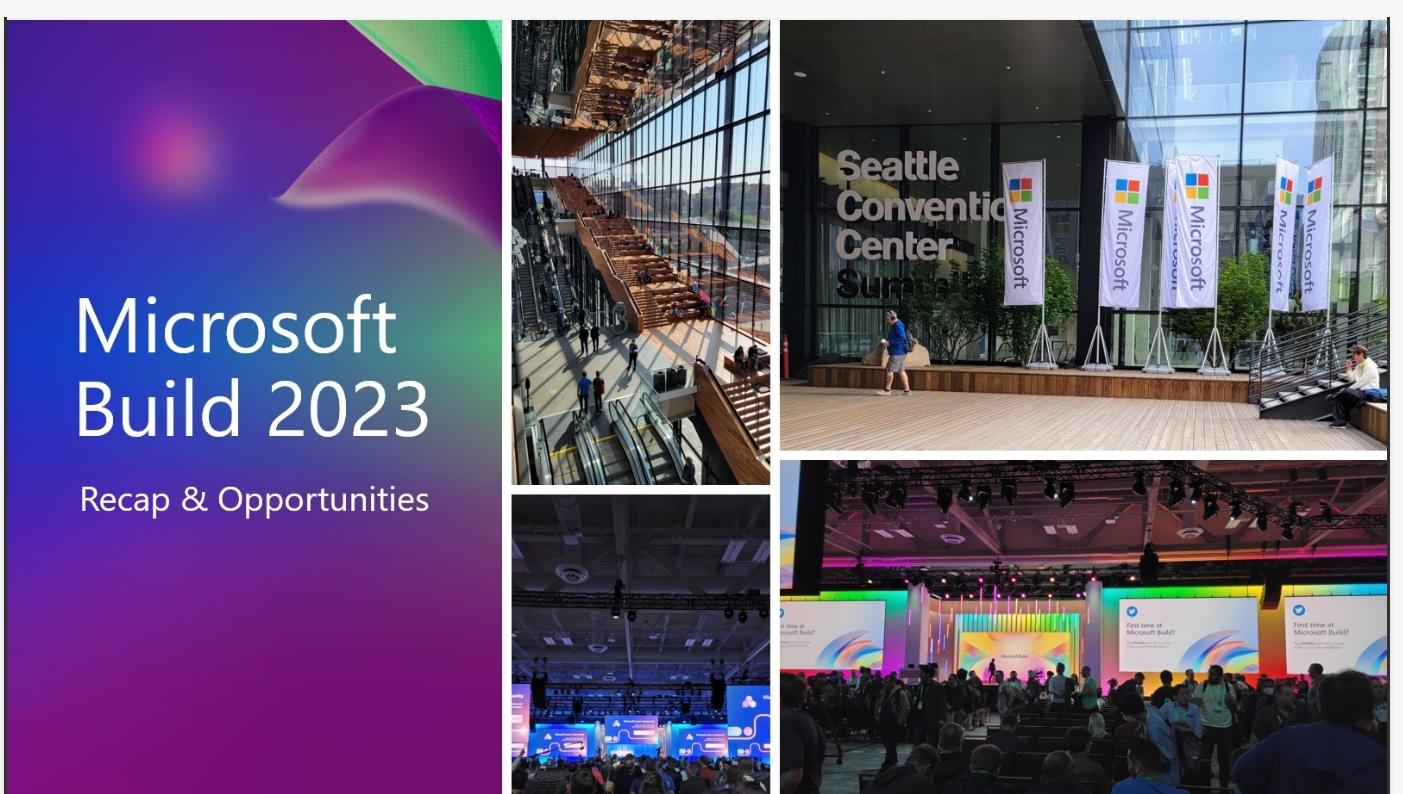
How harmon.ie is leveraging the new Outlook extensibility model
At harmon.ie, we’re all in on the new Outlook with our upcoming harmon.ie Cloud solution and were excited to demonstrate what we’ve been working on to the audience at BUILD. We initially viewed the coming extensibility model transition as a threat to our survival and focused on simply porting over our existing functionality. But we’ve evolved our approach and now view this as an opportunity to grow and thrive, with a renewed focus on helping organizations use Microsoft Teams as their focal point for collaboration and information security.
harmon.ie Cloud lets you work faster, see everything in one place, search across multiple apps, and see any recent or “shared with me” files, which addresses a key pain point for SMBs. But this cross-app experience also drives organizational compliance at the enterprise level.
Centralization and compliance need a seamless, easy-as-possible experience that reduces barriers to adoption of best practices and policies. If it’s too difficult to do, people won’t do it consistently, so we made it easy in harmon.ie Cloud, giving users have a persistent sidebar in every window with drag-and-drop functionality to upload emails or attachments to Teams, SharePoint, or OneDrive without ever leaving their inbox.
Other new features coming to harmon.ie Cloud include instant search results as you type, the ability to search for files and emails by people, and the ability to filter and sort search results based on which app the files are saved in. We’re also adding one-click email message and attachment saving to recommended/recent locations.
Many of the exciting enhancements above were only made possible because harmon.ie is a Microsoft Partner and we have a truly collaborative relationship. Not only is harmon.ie getting tremendous insight into the new extensibility model and the new Outlook’s capabilities, but we’ve also been able to provide feedback to Microsoft based on our own experiences while building the new plug-in. Their partner-centric approach means the entire plug-in and ISV ecosystem benefits as Microsoft continually reviews the observations and suggestions from the community to create a better experience for everyone.
The path ahead
The new Outlook’s release date is still TBD and most organizations are unlikely to make the switch until well into 2024. Therefore we’re operating on parallel paths at harmon.ie, and we recommend the same for some other plug-in developers in the same boat.
While we’re laser-focused on creating an optimal harmon.ie Cloud experience, we know our existing product will remain in use for many months or years to come in some cases. That’s why we’re also bringing much of the new functionality we’re building for the new Outlook to our legacy app as well. That way all our customers—regardless of where they’re at in the transition to the new Outlook—can get the best possible experience for their users.
To learn more about the new Outlook and harmon.ie, check out this free webinar.

