Microsoft Teams usage exploded in the past few years as remote and hybrid work became the norm rather than the exception. Colleagues were desperate to collaborate within the bounds of new asynchronous, geographically-distributed environments, leading many organizations to turn to Teams as a solution since they already had access to it via their Microsoft 365 subscriptions.
Almost immediately, however, the looser nature of Teams’ file management and its parallel-yet-significantly-different interaction models added new layers of complexity. Not only are there fundamental differences between channels, chats, and well “teams,” but they also vary greatly in how and where each mode stores shared files.
For users not fully schooled in all things Teams, it’s not always obvious that the same tool has three different contexts (channels, chats, and teams) that function so differently behind the scenes. And businesses around the world are now trying to mitigate the mess that often follows widespread Teams adoption across the organization.
From confusion to chaos
During our recent webinar on organizing files in Teams, we polled attendees about their own firm’s experiences with sharing documents in Teams. The results clearly indicate that things are often problematic for these companies.
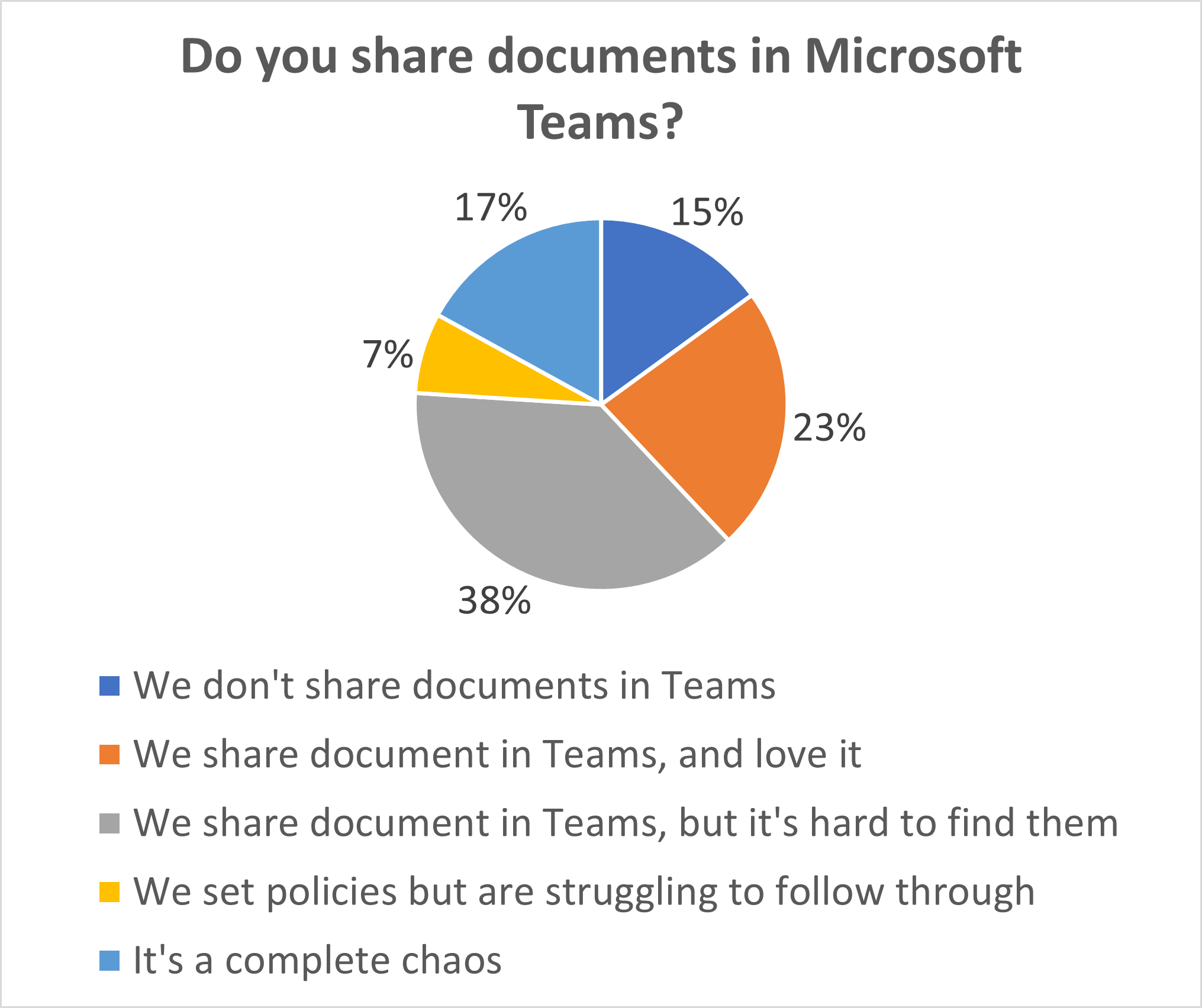
While 15% of attendees said they’re currently not sharing files on Teams at all, the remaining 85% are having a wide range of experiences. Only 23% of attendees reported that their employees share files on Teams and have nothing but love for how it all works. Among the remainder of the attendees, there were varying levels of discontent.
For 38% of attendees (the largest cohort in the bunch), they’re sharing files on Teams but report that it’s difficult to find them afterward. Meanwhile, 7% of attendees said they’ve put policies in place on this subject, but are struggling with compliance and follow-through. Finally, 17% of attendees declared that they were sharing files and it has resulted in total chaos.
What makes file management in Teams so tricky
Keeping files organized in Teams is particularly challenging because it has three distinct interaction models. Each one stores shared files in different ways and metadata and tagging are strictly optional.
Each team gets its own SharePoint site, which uses that SharePoint site’s document library to store files. These files are accessible to everyone who is a member of that team, but without additional, proactive organization, that document library can get very cluttered very quickly.
When people use channels, any shared files end up in that channel’s Files tab by default. This makes them easy to access for participants in that channel, but once again it doesn’t take long for things to get messy in that top-level Files folder.
Chat uses a completely different file storage model. In this case, shared files get stored in the sender’s OneDrive. This makes them inaccessible to anyone the user didn’t directly share the file with, but it makes discovery quite challenging and introduces a risk of data loss that we’ll touch on below.
The chat use case is particularly problematic because that’s often how collaboration begins. While some of those conversations might eventually migrate to a channel or even reach the team level, anything shared during the chat phase of those interactions won’t automatically be discoverable or accessible by newcomers.
Why this might be a bigger problem for your business than you think
Employees spending extra time hunting down files shared on Teams is already costing your business money by pulling resources away from their core, revenue-generating tasks. This gets exacerbated by Teams saving files in multiple locations and not mandating any metadata or tagging.
But files shared on Teams can do more than impact productivity and efficiency. It can also put the business at risk.
Mismanaged files shared via Teams could result in multiple unfortunate outcomes. Document leaks are much easier, particularly since files shared in a Teams chat get stored in each user’s OneDrive. For example, if a file was shared with a contractor in a chat, they could still have a copy of it months after the engagement ended.
Shared files also represent a risk of violating different regulations. If a file with marketing contacts or conference attendees falls into the wrong hands, your company could be looking at major fines for violating GDPR standards. Similar unfortunate outcomes could violate patient privacy (HIPAA) or expose payment and credit card information (PCI).
Companies also face legal risks if shared files on Teams aren’t handled appropriately. Lawsuits could unearth old documents during discovery because they’re still lingering in Teams and haven’t been properly archived and then destroyed.
Additionally, Teams’ unusual file storage methods could also result in information loss, particularly if critical data is only shared in chats and not stored in a more central and organized location. This could also jeopardize the company’s records and information management strategy.
To learn more about how to share files in Teams and some exciting new developments in the pipeline, watch the full video recording of our webinar and stay tuned for future posts on best practices and helpful tools your company can use.

