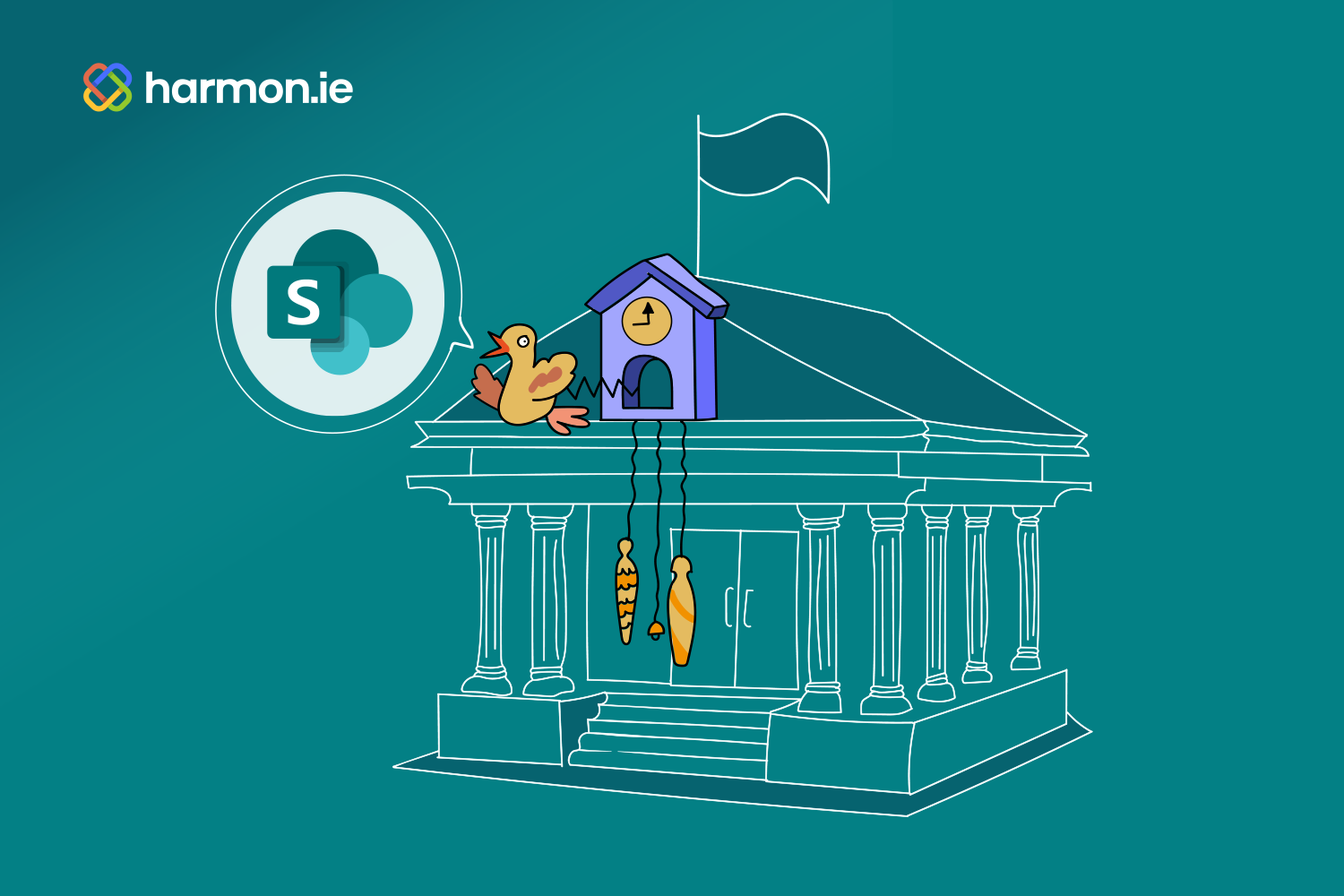Governments play an essential role in their communities by delivering a multitude of services to their constituents. But adapting to the modern digital age sometimes conflicts with oversight, bureaucracy, and a long history of paper-based solutions.
Document management is a particularly troublesome pain point for many government organizations. Converting workflows and processes to digital solutions greatly reduces turnaround time for both routine and bespoke activities, not to mention saving lots of trees from needless death. Instead of workers sifting through stacks of papers, walking back and forth to filing cabinets, and using inter-office mail to deliver key documents to the next person in the process, those tasks all get handled with a few keystrokes and mouse clicks.
Transmitting data electronically also introduces some new challenges and security sits at the top of this list. Documents previously stored in secure physical locations—with paper access logs for the most sensitive files—are now easily-distributed digital assets stored in multiple locations often lacking proper access controls. Not only does this pose the risk of materials ending up in the wrong hands, but it also introduces version control issues arising from different iterations of the same file remaining in circulation.
A solution waiting in the wings
Luckily, most government organizations already have a fully-featured document management system at their disposal as part of their Microsoft 365 subscriptions. By managing documents using SharePoint, organizations can get a better grasp on keeping things organized and secure while streamlining processes and reducing errors.
With SharePoint, organizations can securely share and collaborate on documents—even those containing sensitive information—at any time and from any location. By emailing SharePoint links rather than attaching those files to emails, multiple safety checkpoints remain in place:
- Unlike emailed files—which can be forwarded as attachments to anyone within or outside the organization—these remain on a secure server.
- Access gets granted at different levels, giving some individuals or departments the power to make edits while others are limited to view-only access.
- By emailing links, storage space isn’t wasted on saving various copies in different employee accounts.
- Once a file is on SharePoint, there is now one single source of truth. Everyone can see the latest version and outdated ones won’t float around causing problems. Plus, there’s an audit trail of when changes were made.
- Files can be organized in a logical folder/directory structure so all relevant materials to any matter are co-located for easier discovery, management, and—if necessary—destruction.
- Dashboards and reports provide real-time visibility into usage.
- Many government organizations operate out of multiple offices, have remote employees, and/or need access to documents while in the field. But distance is no longer a barrier to collaboration and sharing important files, as everyone can access SharePoint from anywhere with an Internet connection.
Using metadata in SharePoint also adds additional levels of context and discoverability, particularly for files pertaining to multiple projects or departments.
Improving the user experience
While SharePoint boasts many capabilities and is conveniently part of the overall Microsoft 365 suite of applications, it isn’t perfect. It can sometimes be confusing and intimidating for users, and there is some administrative overhead in managing users, groups, and permissions. If mismanaged, things can get messy and even compromise security and compliance in rare cases.
But the primary challenge when shifting document management to SharePoint is adoption and consistent usage. Some workers might stick with their old habits of emailing attachments and saving files locally, while others may just be sloppy when they do engage with SharePoint.
Luckily, these user experience issues can be alleviated by removing much of the friction and pain points SharePoint users encounter. Adding harmon.ie gives users a simpler user interface and experience for working across Outlook, SharePoint, OneDrive, and Microsoft Teams.
Now, instead of having to switch between those different applications to find, manage, and save files, it can all be done from one place. Using Outlook as their starting point, users can quickly perform key tasks such as:
- Searching across Outlook, SharePoint, Teams, and OneDrive all at once so they don’t have to remember exactly where particular files are stored.
- Instead of attaching files to emails, they can instantly generate links to files stored on SharePoint with the appropriate access for each recipient and be confident they’ll actually open for the right people.
- Saving files from Outlook to locations on SharePoint without having to switch between applications, including tagging those files with metadata.
Additionally, harmon.ie treats individual emails just like other files, so important communications can be saved in SharePoint or shared in a Teams chat or channel using a simple drag-and-drop interface. This ensures all relevant communications are available to the team and stored for posterity in the same place as other related files, which is key for records and information management (RIM) purposes and has multiple advantages in comparison to relying on public folders for this purpose.
Join the growing group of government organizations turning to SharePoint and harmon.ie
There’s no time like the present to move your governmental organization’s document management to SharePoint. The sooner it happens, the faster the organization will realize the benefits of a cohesive, consistent document management solution and the efficiencies that accompany that transition.
Not convinced yet? Here are just a few examples of municipal, regional, federal, and multinational organizations that have made the move to SharePoint with harmon.ie:
- ESDC: Doing Information Management Without Doing Information Management: Employment and Social Development Canada (ESDC) Canada is using harmon.it to facilitate information management, simplify setting metadata, reduce mailboxes, and improve business processes.
- European Aviation Safety Agency: After moving from shared drives to SharePoint, this European agency used harmon.ie to simplify bulk uploads of older documents for liability purposes. Missouri Department of Transportation: Overwhelmed with all the paperwork for multiple construction projects, this U.S. state agency transitioned from using shared network drives to SharePoint and employees use harmon.ie to interact with SharePoint right from their Outlook email client.
- Missouri Department of Transportation: Overwhelmed with all the paperwork for multiple construction projects, this U.S. state agency transitioned from using shared network drives to SharePoint and employees use harmon.ie to interact with SharePoint right from their Outlook email client.
- National Treasury Agency: This Australian agency’s RIM policies included capturing emails containing deliberation details and chose harmon.ie to let employees drag-and-drop them right from their inbox to SharePoint.
- Waterford City and County Council: Under strict document retention and reduction compliance requirement, this local Irish government used harmon.ie to dramatically boost employee adoption of SharePoint.
Want to read more? Visit our government case studies page.