Missouri Department of Transportation Enhances Efficiency with harmon.ie

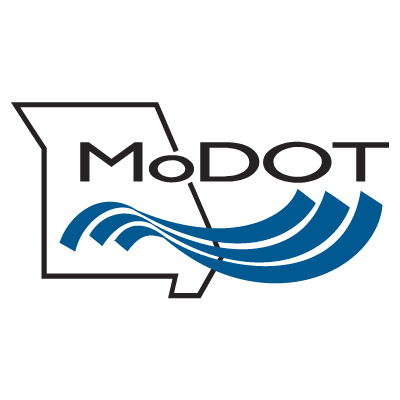
Industry
Government
Location
United States
Company Size
Organizational Background
The Highway and Transportation Department of Missouri was formed in 1979 with a charter to “provide a world-class transportation experience that delights our customers and promotes a prosperous Missouri.” The organization was renamed The Missouri Department of Transportation (MoDOT) in 1995. MoDOT is governed by the Missouri Highways and Transportation Commission, a six-member bipartisan board.
MoDOT has responsibilities for five major transportation alternatives available to Missourians -- highways, aviation, waterways, transit and railroads. Those responsibilities include the total operation of the 33,600 mile highway system, including highway location, design, construction and maintenance.
In addition, the department cooperates and coordinates with owners and operators of the four other modal systems in the development and improvement of airports, rail facilities, ports and the operational cost of transit systems. MoDOT is also instrumental in the administration of state/federal programs and funds available with these modes.
The Challenge
MoDOT experienced a series of boom years from 2004-2008. With the economic downturn of 2008, MoDOT had to restructure and consolidate. Ten regional districts were reduced to 7, which produced savings from the sales of assets and from staff reductions. The number of employees during this period was reduced from 6300 to 4300 and the IT staff was reduced by 50%.
MoDOT’s challenge during this period was to continue to provide the quality of service that its constituents had come to expect, with a reduced level of staff. MoDOT realized it had to streamline its operations and do more with less. But how?
The MoDOT Strategy
Because MoDOT was running many simultaneous, complex construction projects, each of which generated reams of documentation, it was apparent that effective management of documents could improve control and increase business efficiency.
Prior to the downturn, MoDOT was using shared network drives to store its myriad documents, which included engineering reports, CAD drawings, and project management documentation. This proved both highly inefficient as well as difficult to manage.
To address this new challenge, MoDOT embarked on an enterprise content management (ECM) initiative.
The Solution
After consulting with Gartner Research, MoDOT selected SharePoint as the document management infrastructure of choice. harmon.ie was selected as the business enabler to drive SharePoint user adoption, thereby helping MoDOT realize their business goals.
MoDOT is using SharePoint metadata to track and report on documents under the credo that “whatever is not measured does not succeed.” Since each project requires a set of documents to be filed, reviewed and tracked, metadata are being employed to track the progress of ongoing projects.
harmon.ie is being used to make it easy for employees and contractors to upload, classify, and then find important documents. Working from email, employees are able to interact with SharePoint documents from the place where they spend their word day, namely their email client, including the easy assignment of required metadata, and search for important documents.
The Rollout
At MoDOT, there was no formal mandate to force users to use SharePoint, so organic adoption was an absolute business imperative to the success of the content management project. The linchpin of the project rollout was making it easy to use, so harmon.ie was critical to the project’s success.
“Our users usually don’t know they are using SharePoint; all they know is harmon.ie."
- Mike Miller, Asst. Director, MoDOT Information Systems
SharePoint and harmon.ie were deployed and statewide training classes were set up; as both live training sessions as well as remote video training. Today, there are weekly 'basic' training sessions where users are introduced to the basic operations of SharePoint through the harmon.ie user experience and where the business value of SharePoint is explained. Using harmon.ie to ‘make it is easy to do the right thing’ has proven an extremely effective way to drive SharePoint adoption to fulfill business requirements.
Bring Everything Together in SharePoint, Microsoft Teams, and OneDrive
Unify your content – emails, documents, and conversations – drag and drop Outlook emails and attachments into SharePoint, Teams, and OneDrive.
