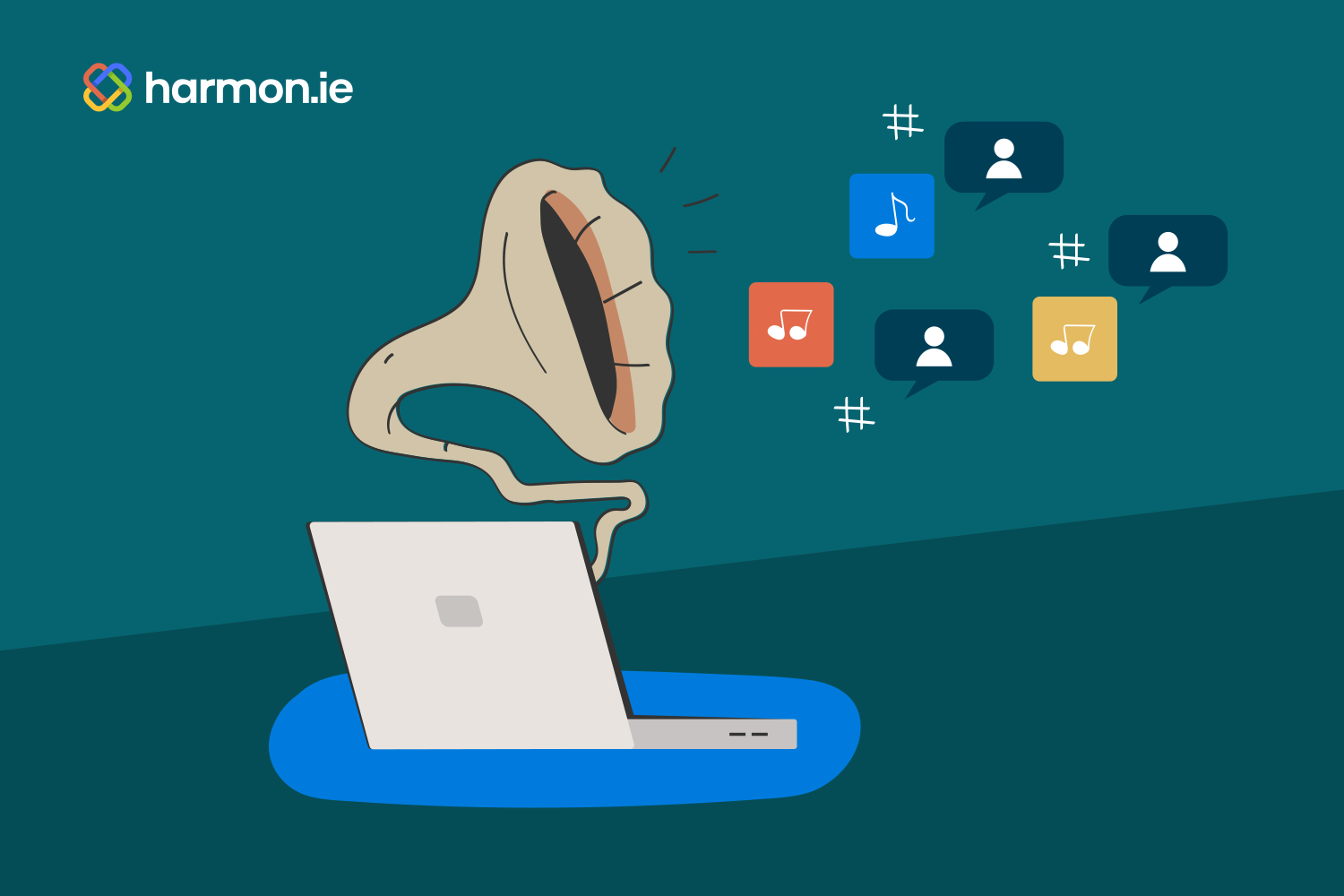While many find inspiration and focus by listening to classical music when working, it’s rarely the inspiration for technological breakthroughs. After all, most of the music was authored hundreds of years ago for the instruments of that time.
But the more modern problem of music discovery has put classical music at the center of a revolution in how things get classified and organized. Digital music and its streaming successors have established some pretty standard ways of classifying music, such as artist, songwriter, or genre. But for classical music, that’s nowhere near enough information for casual and committed fans alike.
For one thing, each classical composition has often been recorded dozens of times over more than a hundred years. And those recordings feature different combinations of musicians and conductors, all of which impact what you’ll hear when you press play.
Apple Classical Music is taking on this challenge by applying metadata to the problem. By tagging each piece of music with highly specific bits of information, listeners will improve their odds of hearing the specific movement of a particular piece as conducted by their favorite conductor at the New York Philharmonic and not a high school symphony’s version uploaded by someone’s mother.
From music to harmonizing MS Teams using metadata
While Apple’s challenge may be a far cry from your company’s, nearly every business faces the conundrum of keeping things both organized and discoverable by colleagues across the organization. While the first part of the equation is sometimes tamed with a rigidly well-defined and well-enforced digital filing system, the second piece is much trickier.
Because even when something is stored in the “right place” that only represents only one of its dimensions. If you file by customer, you’re not filing by product. If you organize based on geography, you’re not arranging things based on date. But metadata changes all that.
For example, let’s take contracts. Over their lifecycle, different parts of the organization interact with them. During the initial stages, those contracts are drafts and getting marked up internally and by the other parties involved. Legal, sales, and other departments are heavily involved during those negotiations, and collaborating using Teams speeds things up and minimizes version control issues.
Next comes the signed version of the contracts, which must be memorialized and unaltered. Once the ink is dry, those same contracts will get frequently referenced as operations, fulfillment, accounting, and engineering work to fulfill the terms of the deal. This one contract now has a legacy of multiple file versions in Teams or SharePoint. To ensure people are referencing the appropriate version, metadata can add a whole new layer of clarity.
Every version of the contract could be tagged with the vendors/partners/customers related to the deal along with being tagged as a contract. That would automatically surface every version when searching for “Customer X” + “contract.” But that’s just the start.
Tagging all those back-and-forth, pre-signature versions as “draft” and only the signed version as “final” should keep those in the execution phase from mistakenly looking at an unapproved draft. Tags could also include the product, the contract type, term length, number of seats, the year it was signed, internal owner… this list goes on and on. And from a records and information management perspective, users can flag appropriate versions with SharePoint’s “Declare as Record” option.
When adopting this approach system-wide, organizations will now be empowered to, for example, find all the signed contracts for a specific product sold by a particular salesperson. Another quick search could yield all the deals set to expire in 2024.
What this example illustrates is that the same file can fall into many different categories all at once. No folder-based filing system can represent all that nuance and detail, but by defining metadata and tagging files appropriately, colleagues will be able to discover and aggregate files in ways that previously required lengthy fishing expeditions that often ended in incomplete results.
Unlock the metadata potential of your existing tools
No two organizations will have the same metadata needs, but the simplicity and flexibility of Microsoft 365 and Microsoft Teams make it easy to add new metadata categories and values. However, adding the harmon.ie 365 suite to the mix helps foster widespread adoption while elevating the value and visibility of metadata in their daily workflows.
Now employees can search across Teams, SharePoint, and OneDrive right from Outlook, including using metadata filters to get the results they need. And when important files come into their inbox, users can drag-and-drop them to the appropriate location and be automatically prompted to add the metadata they and their colleagues will benefit from down the line.