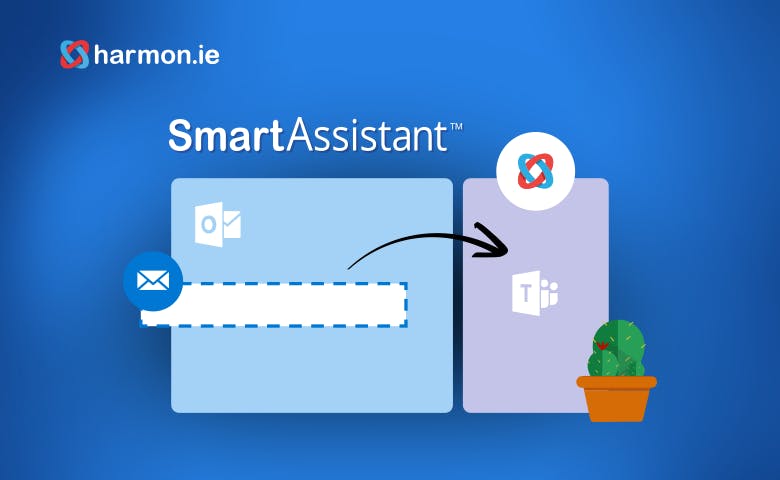Microsoft Teams is taking the enterprise by storm, with over 50% of knowledge workers reporting they spend at least half their day using it, according to a new survey commissioned by harmon.ie.
Teams is primarily intended for communications with colleagues inside your organization. Sure, you can invite outside guests, but for ‘outer loop’ communications, Microsoft recommends using email. But for business, you need to communicate with outside folks and colleagues. So, you use Teams for colleagues and email for outside communications? Having two parallel conversations about the same topic – which could be related to an important deal or project – doesn’t make sense, but what can you do?
Now there’s a solution, because today harmon.ie has released SmartAssistant™, the world’s first product to link an organization’s internal staff conversations and external communications in Office 365, by intelligently connecting emails, documents, and conversations in Teams.
Yaacov Cohen, CEO and Co-Founder of harmon.ie explains why this is so important. “Knowledge workers are busy, and it’s not practical to sync conversations in Teams with email, so discussions quickly become disconnected and people can’t find the information they need to do their jobs. Usage of Teams is quickly becoming universal in the enterprise, so we’re proud to offer the first solution to connect Teams conversations with Office 365 email, attachments, and documents, keeping efficient, productive communication easy and intuitive for knowledge workers.”
Today’s SmartAssistant release includes the following new features to connect email and conversations in Teams:
- Drag and drop emails and attachments from Outlook directly to a Teams channel, which saves the email to the Team’s mailbox and saves the attachments to the channel’s underlying files location (in SharePoint).
- Seamless Outlook/Teams transitions: After dragging and dropping content to a Teams channel, harmon.ie automatically launches the Teams app to that channel, so users can continue their conversations in Teams.
- For the first time, harmon.ie supports “in-place” record management out of the box; when uploading emails and attachments to Teams, emails are saved in Exchange and attachments/documents are saved in SharePoint.
- Automatic Team alerts: harmon.ie notifies team members when new email and attachment additions have been added to a conversation by posting the update in an Adaptive Card within the conversation.
- Descriptive Labels: When copying emails and attachments to Teams channels, users are prompted to apply harmon.ie’s unique ‘Descriptive Labels’. These labels describe the contents of emails and documents. Descriptive Labels use existing SharePoint metadata for documents and are used to apply corresponding ‘metadata’ properties to emails in Exchange. With Descriptive Labels, related emails and attachments remain connected even though they are stored in different repositories. Descriptive Labels are also handy for quickly searching for related content.
- harmon.ie “Teams” Outlook tab: displays all emails and attachments copied to Teams, directly in the Outlook sidebar. Users can then:
o Display emails and attachments previously added to the conversation from harmon.ie.
o Filter the list of emails by team, channel, or descriptive labels.
o View and edit emails and attachments using their native app (e.g. Word, PowerPoint, Excel).
o Notify team members about a saved email and/or attachment. - Display favorite Teams and channels directly in the harmon.ie “Favorites” view.
The release also enables users to drag and drop emails, attachments, and documents onto a drop target in the harmon.ie Favorites view.
Today’s announcement is the first step towards harmon.ie’s vision of simplifying the knowledge worker’s daily experience in the Office 365 Digital Workplace. Look forward to future announcements about how harmon.ie will extend SmartAssistant to exploit machine learning to augment employee decision making around information stewardship; to develop the future intelligent digital workplace assistant.
Learn more at What’s new in harmon.ie.
To try the new harmon.ie SmartAssistant, click here.