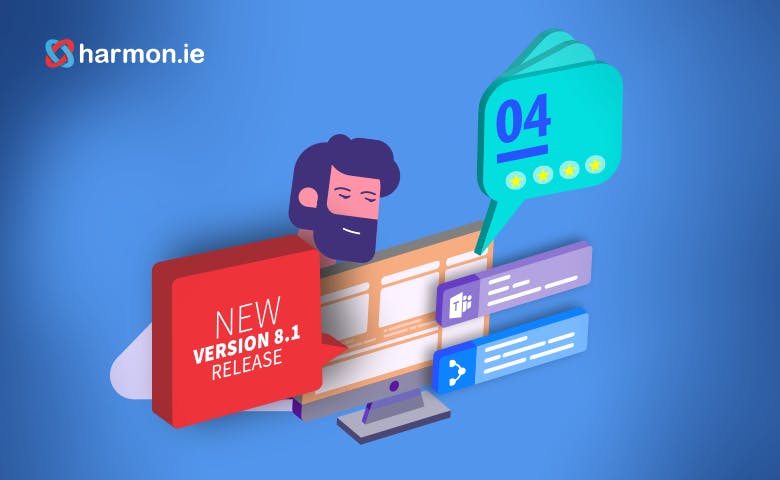New Release Improves Remote Working with Microsoft Teams
If you missed this week’s webinar, then this post is for you. During the webinar, harmon.ie VP Customer Success, Ron Johnsen, demonstrated new harmon.ie capabilities that make it even easier for remote workers to get work done using Microsoft Teams.
The new release renews the harmon.ie way of making work with Microsoft 365 easy for business workers, so they can focus on work rather than on figuring out how to use tools. Here are four key new capabilities and enhancements baked into release 8.1.
- When you drag and drop emails and attachments from Outlook to a Teams channel, the emails and attachments are stored in that channel’s Files location.
- When you drag and drop an email and attachments to a Teams channel, you are prompted to post a message to the Teams conversation announcing the addition of content to the channel. You are also prompted to add a personal message for the post in the Teams conversation. Feel free to add @ mentions and @ locations, so colleagues are immediately aware of the new content.
- The onboarding process for Teams in harmon.ie has revamped. Release 8.1 implements the Global Office 365 admin consent process before installing harmon.ie. It has never been easier to set harmon.ie up and running quickly with Teams for all your workers.
- New search capabilities. harmon.ie now enables you to search within a folder, in a document set, or within a Teams channel.
You can view this week’s webinar here.