Artificial intelligence is popping up all over the digital ecosystem and your internal stakeholders and end users are already seeking out ways this paradigm-shifting technology can impact their daily lives and workflows. AI can already do some pretty impressive things when it comes to sifting through large troughs of data to find that proverbial needle in a haystack, However, IT can still accelerate this transformation by giving those AI tools a little extra context to work with.
Why context matters for AI
ChatGPT and its brethren are currently hogging the AI spotlight, with their large language models churning out convincing content, amusing poetry, and informative search results. These models suck up tons of text and other information to power their processes, but they don’t necessarily know which sources are reliable and which answers are the most relevant for a particular query. AI is still young and makes a lot of “educated guesses.”
To make these guesses a little more educated, we can give AI some hints. This can help search results get narrowed down a bit and prioritized based on this extra info.
Metadata adds that context
When workers share files to Microsoft Teams or SharePoint, they typically have limited options to provide additional context about the nature of a given file. They can obviously choose the location where they’d like to save the file, but that decision is influenced by their own perception of which spot makes the most sense and may not match the logic others in the organization might use. They can also provide a little more information about what the file contains with the file name itself, but the name and location of a file only tell you so much.
While those two data points are helpful, it’s not nearly enough. The person sharing that file knows more than the location and file name connote, such as whether the file or email contains information about a contract vs. a project plan vs. a design specification.
By further describing what’s in a file or providing other useful tags for organization and categorization purposes, users can tap metadata to provide additional dimensions for both colleagues and AI to utilize. Every opportunity to add metadata to any given email or file can help. Whether you’re tagging it with a product name, customer ID, geographic region, or business unit, that’s one more clue that can help AI generate superior results.
Adding metadata from the start
It’s not realistic or practical to expect every employee to meticulously comb through previously-filed records and tag files and emails. There’s little incentive for workers to do this, nor slack in their workday to tackle this gargantuan task.
We can, however, better integrate metadata assignment into everyday workflows to increase compliance without creating too many extra hurdles. A particularly high-value opportunity to incorporate metadata tagging is when end users share email messages or file attachments to Microsoft Teams or SharePoint. The contents of the message or file are still top-of-mind for the end user and they’re already in the process of deciding where on Teams or SharePoint they should share the file and what to (potentially) name it.
harmon.ie’s Microsoft 365 plugin lets users drag and drop email messages and attachments directly from their inbox to Teams or SharePoint without ever leaving Outlook. Not only does this streamlined user experience make it easy for those workers to quickly share files to the right locations, but IT and IM can also designate specific metadata fields to be completed—either optional or mandatory—as a step during this process.
End users are simply prompted to enter or select the values for those fields as an integrated part of the file-sharing process. As an added bonus, when using harmon.ie to share email messages to SharePoint or Teams, it automatically populates multiple metadata fields based on the sender, recipients, subject line, timestamp, and number of attachments. This significantly increases compliance while not overwhelming end users with a fuzzy mandate to “add some metadata” or making them select a value for every single possible metadata field in the system.
Being selective about which metadata fields are mandatory is key, as the organization must find the right balance between getting the info it needs and creating such an onerous process that workers avoid sharing files on those systems altogether. But even a few metadata fields getting populated consistently creates exponentially more context for AI in the future… and search-powered discovery today.
Adding metadata retroactively
While the above works great for new files and emails getting shared to Teams or SharePoint, organizations can still apply metadata to other files and messages based on their current context. This includes the location where they have been saved/shared and file names and timestamps.
Any of these details can be used to power automated metadata assignment driven by IT and IM, which will just make AI searches and other functions that much better and more accurate.
Laying groundwork today for an unknown future
It’s hard to know exactly how AI will transform Information Management, but if it’s not already on your roadmap it will be soon. A poll during one of our recent webinars found that 90% of attendees wanted AI to recommend metadata fields for specific items, followed by 58% seeking recommendations on where to save files and 55% desiring recommendations on which items to save in the first place.
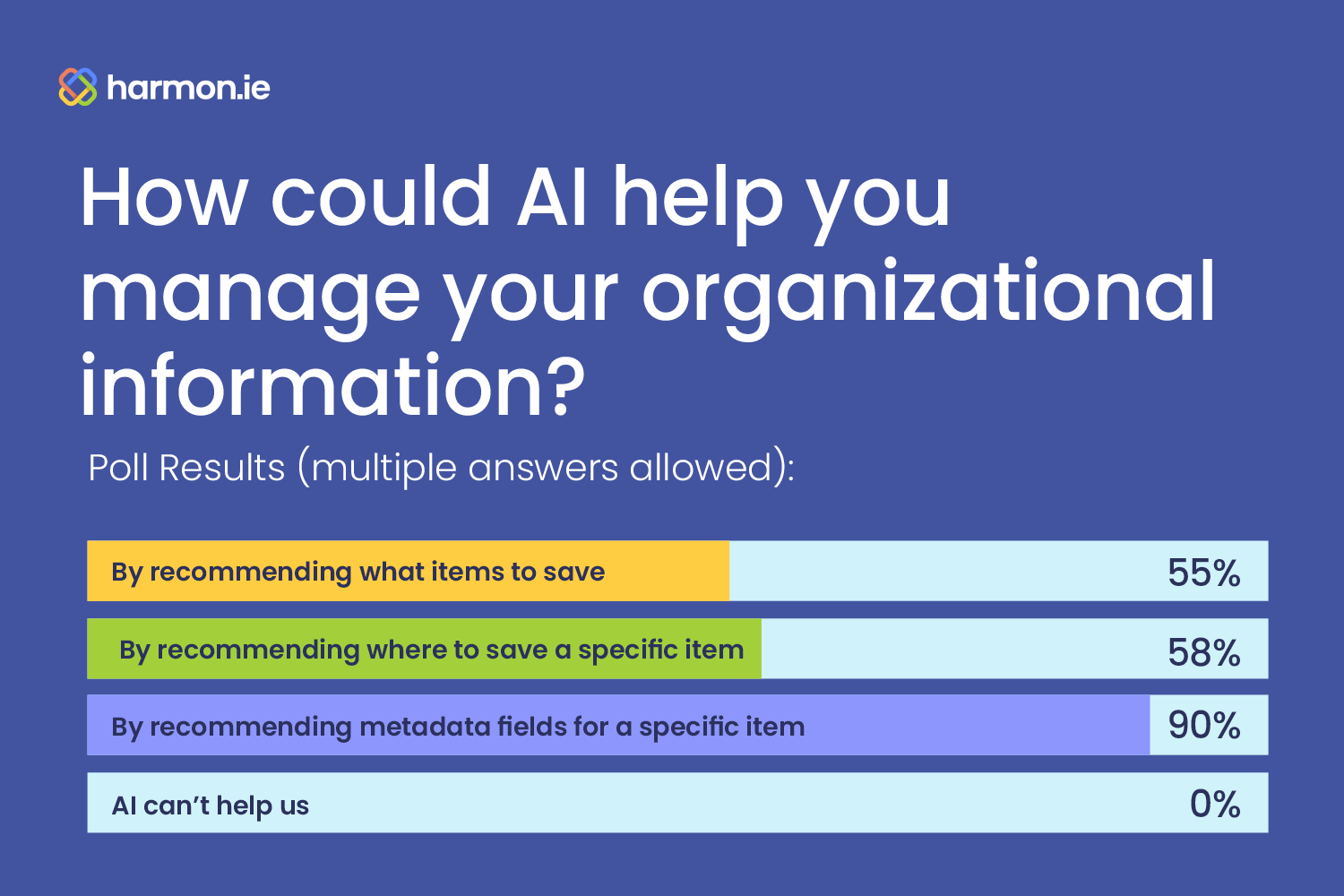
Those types of AI-driven recommendations may not be the norm just yet, but regardless of how AI is eventually utilized by your organization, the more structured your data is, the more useful it will be.
Instilling best practices and arming end users with tools that make metadata population as seamless as possible will only benefit this IM evolution. That extra context will make users more productive and search results more relevant while creating an environment where AI-powered automation can boost data governance and compliance without slowing your workforce down.
Learn how easy it is to add metadata to your organization’s Microsoft 365 collaborative workflow and begin your free harmon.ie trial today.

