Women’s & Children’s Hospital Foundation Case Study

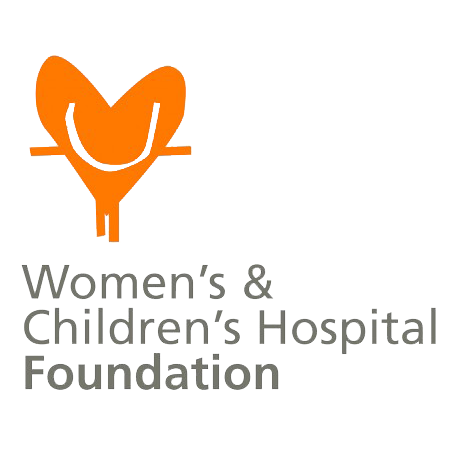
Industry
Healthcare & Life Sciences
Location
Australia
Company Size
The Organization
The Women’s & Children’s Hospital Foundation, WCHF (known locally as ‘TeamKids’) raises money for the Women's and Children's Hospital in Adelaide, South Australia and is the fund-raising platform for the Women's and Children's Hospital Foundation Inc. TeamKids has provided more than $30 million to the Women’s and Children’s Hospital over the past ten years, and they are committed to ensuring that mums, children and their families have access to the very best in medical care, hospital facilities and support services at a time when they need it most.
As the state’s only dedicated specialist children's hospital and largest maternity and obstetric service, it holds a very special place in the hearts of almost every South Australian family. Around 5,000 babies are born at the hospital each year and more than a quarter of a million children and mums are treated by a dedicated, skilled and committed hospital community.
Background
TeamKids needs to share emails and documents to run their ‘business,’ which is to raise money for the hospital, so they can provide the best care for the community. Documents used by TeamKids include: budgets, reports, fund-raising collateral, marketing collateral, branding, hiring and other HR documents, planning documents, minutes, contracts, strategic operations plans and documentation. Staff collaborate internally on these documents and emails, and some documents and emails are shared with external organizations as well.
7 years ago, there was no document management system in place. There was no strategy for storing documents. Employees used local shared drives to store documents and at that point, it was recommended they use SharePoint to centralize the storage and make it easier to send links to documents and thereby have one copy of each document.
The organization did not have expertise in SharePoint so they set up SharePoint 2007 ‘out of the box,’ but there was no way to email documents internally and externally. They found a solution by mapping SharePoint folders to a shared drive and then attaching a document to an email. It wasn't the ‘recommended solution,’ but it worked.
Recently, TeamKids upgraded to SharePoint 2013. Since SharePoint 2013 uses ‘Sites’ instead of folders, mapping drives for every site would be problematic. A new solution was needed.
A local system integrator, Coritsu Group put TeamKids onto harmon.ie, which they learned about while upgrading to SharePoint 2013.
TeamKids initially downloaded the free harmon.ie product, and were impressed with its capabilities. They upgraded to the enterprise version to take advantage of its key features needed for the full deployment.
The Solution
TeamKids has spent 12 months on and off customizing their SharePoint installation, getting it right – adding enough structure to make it useful, without too much to make it cumbersome for workers to actually use on a daily basis. This involves saving emails and documents to SharePoint using harmon.ie. The users like the ability to just drag and drop both emails and documents to SharePoint.
Classification of information is also important. There is defined metadata for all documents. There are 5 levels of documents, and typically 3-4 metadata fields are used to accurately describe each document. One required field is the ‘document type.’ The type is defined per department; each department has different kinds of documents. Some examples include: PR, corporate services, finance, fund-raising, HR, and support to the hospital - which funds equipment and staff. Each of these six sites reflects the different functionality across the organization and each site has different types of documents which are stored (and then retrieved) using search by document type and other metadata. Some examples of documents per department include the following:
- Finance: budgets, reports
- Marketing: fund-raising collateral, marketing collateral, branding.
- HR: payroll and other HR documents
- Corporate Services: - planning docs, board papers and minutes, contracts, and strategic operations plans
- Grant Applications from the Hospital
The number of document types per department is kept to a reasonable number so the search is efficient. Users need to search by document type, so they like the unique “Search by Tag/Metadata” function provided by harmon.ie.
Training is provided on an ‘as needed’ basis. The harmon.ie training videos on the website are good resources for self-training.
What the Customer Says About harmon.ie:
“I find it a lot easier to attach emails and documents using harmon.ie. By requiring us to complete mandatory metadata, harmon.ie makes it easier to find important documents and emails when we need them to support our goal of making sure the hospital can provide the best possible care for our community’s mums, children, and their families.”
--Debbie Garrick, Operations Coordinator, Women's & Children's Hospital Foundation
Website: www.teamkids.com.au
Bring Everything Together in SharePoint, Microsoft Teams, and OneDrive
Unify your content – emails, documents, and conversations – drag and drop Outlook emails and attachments into SharePoint, Teams, and OneDrive.
