Federal Government Agency

Industry
Government
Location
Company Size
Organizational Background
This Federal Agency is liable for the preservation of documentary heritage, to be a source of enduring knowledge accessible to all, to facilitate cooperation among communities involved in the acquisition, preservation and diffusion of knowledge, and to serve as the continuing memory of the government and its institutions.
The Federal Agency faced the following key challenges in meeting its charter:
- Instructing a large number of diverse and geographically remote government employees how to adhere to the mandated records management process and what they needed to do in order to be compliant.
- Getting government employees to change their everyday work habits in order to upload documents into the records management system.
- Directing government employees to correctly classify documents according to government policies.
- Complying with the need to store records in OpenText, when over 80% of government agencies were already familiar with, and using Microsoft SharePoint for document storage.
The Challenge
The Federal Agency realized the recipe for success entailed making the business logic, document handling complexity, and retention policy details transparent to government employees. Also, finding a solution that did not require employees to change their daily work habits was highlighted as a key success factor.
The Federal Agency devised a transparent records management strategy that partially completely automated the record capture, classification, and storage process. Employees would continue to save documents and email messages into project folders on their desktop; the ‘system’ would partially- classify documents when they are added to SharePoint. For example, an employee working on a document related to an official government policy would save the document in a specific ‘Policy Project’ folder. From there on, the system would apply some of the document classification and record handling; users would only need to specific a small number of metadata properties in order to complete the classification process.
Although the official government Records Management solution, OpenText is not recognized by the vast majority of government employees, the Federal Agency wanted to take advantage of the ubiquity of its existing SharePoint deployments to capture documents since over 80% of agencies were already using SharePoint for document storage. A connector could then be employed to transfer SharePoint documents to OpenText records. The following two problems remained:
- Uploading documents to SharePoint is extremely challenging for typical government workers, and it requires a change in their daily work habits, both of which entail expensive training and indoctrination.
- Correctly classifying documents entails specifying many metadata values, most of which are unknown to employees. Incorrect or incomplete classification of documents would jeopardize the value of the records management project.
The Federal Agency Strategy
The Federal Agency selected harmon.ie for SharePoint to solve the problem. With harmon.ie, the entire record capture, classification, and retention policy became completely transparent to the end user. Today, government workers continue to do what they did before, save documents to project folders, yet now they comply with government records management requirements.
The Solution
Like most workers, government employees spend a large portion of their day in their Microsoft Outlook email application. harmon.ie is a sidebar in Outlook (see below).
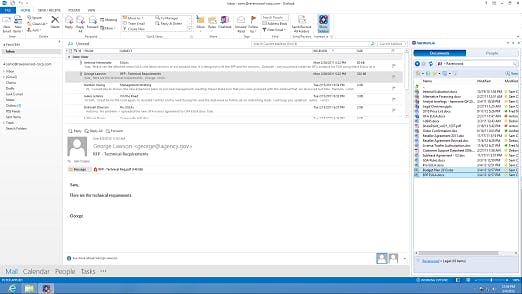
How Does It Work?
With harmon.ie, when an employee wants to save a document or email, they merely drag it from their email window directly into a project folder into the harmon.ie sidebar, whereupon it gets automatically uploaded into SharePoint. For example, dragging a document or email into a “Policy Project” folder means uploading it directly to the SharePoint folder where documents and email messages related to the specific project materials are stored.
“harmon.ie has nailed the SharePoint to Outlook experience and that is where people spend their day.”
During the upload, requisite metadata values associated with the particular folder are added to the document properties in SharePoint. The document is correctly and completely classified according to the government policy.
“Our users don’t know anything about metadata, document classification policies, SharePoint, or records management. All they know is harmon.ie.”
The Results
- Quick and effortless realization of business goals – documents and email capture and retention according to government directives through transparent record management. The agency is 100% compliant with the government directives.
- Quick and effortless implementation – no need to change employee’s daily work habits. Underlying records classification complexity is completely hidden from users. Records management becomes a seamless part of a business process, not an additional expensive and time-intensive administrative task. Administrative overhead has been eliminated.
- Cost-effective solution – effortless rollout and no training required. Uptake is almost 100%. No need for expensive manual administrative classification of documents.
“harmon.ie is great. Nobody else comes close.”
“With harmon.ie, record management becomes part of our business process; it’s no longer an administrative task. The impact is immense.”
Bring Everything Together in SharePoint, Microsoft Teams, and OneDrive
Unify your content – emails, documents, and conversations – drag and drop Outlook emails and attachments into SharePoint, Teams, and OneDrive.
