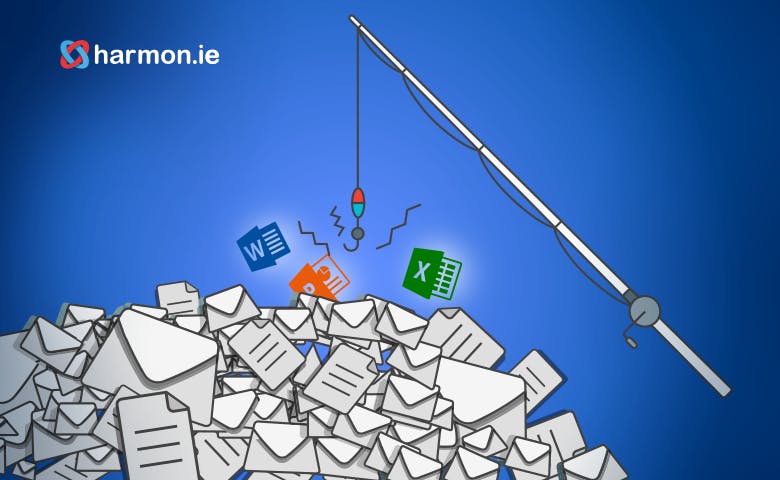Email is as important today in the modern enterprise as it has ever been before and requires having the best tools at hand to start working smarter. From sales contracts to sensitive HR information, proposals to internal reviews, email contains vital information from every area of your organization. In fact, 80% of documents of record in an organization are emails.
It’s also the primary method of communicating and sharing information not only internally but externally. Since Teams, Slack or Whatsapp aren’t formal enough for sharing information with clients, Outlook, by default, becomes the platform through which most documents and records are formally shared.
69% of workers waste up to an hour each day navigating between communication apps, which is equal to 32 wasted days a year. This kind of inefficiency isn’t sustainable – it’s time for businesses to transform their internal communications. However, many businesses aren’t making the most of Office 365’s capabilities, especially when it comes to intelligent email management. Here are the three tips you need to use Outlook effectively.
1. Utilize your data to start working smarter
In the modern workplace, data sits in many disparate locations, including other Office 365 apps, your email inbox, your servers or your hard drive, your CRM, and in other communications apps, like IM threads. This creates silos and prevents workers from finding the information they need. It also prevents you from making the most of all of the data spread out across your organization and makes it hard to see the bigger picture.
In order to fully use and understand data in a meaningful way, workers must be able to easily capture, classify, share, and discover data throughout your IT environment. This is especially relevant for emails – as so much important work happens in email. Treating emails as the essential source of information they are will help your organization create complete internal visibility. Consider investing in a solution that enables you to integrate employee inboxes with your document management system to ensure that no important information slips through the cracks.
2. Streamline your applications
The proliferation of business applications is beneficial for workers, but it has the potential to become too much of a good thing. By adopting more apps, organizations risk overwhelming workers with too many options and preventing them from finding what they need. Switching between apps to find and share information actually degrades productivity and prevents deep work.
To tackle this problem and start working smarter, you should consider making all your business information accessible from one screen – this means cutting out ineffective apps and finding ways to connect Outlook with your document management system, for maximum integration. This breaks down the barriers between applications and helps workers complete tasks effectively without losing focus.
3. Embrace AI
The Microsoft Graph helps users leverage Office 365 data using AI. By integrating Microsoft apps, it’s possible to build unique, intelligent applications that surface relevant information. Extending the power of Office 365 in this way will increase the value of your Microsoft investment, and it can also help you use every app more effectively.
Using this technology, it’s possible to surface content related to relevant topics for individual users. Instead of searching individual apps for information, workers should be able to find emails and documents from a single window. This helps workers gain full visibility of their projects and tasks, giving them access to all the relevant information available.
The future of email management
As the number of emails we receive on a daily basis continues to grow at an exponential rate, organizations must find ways to start working smarter and more effectively. Between the sheer volume of data that workers must interact with, the need to manage records efficiently, and the need to meet all regulatory standards, email management is a challenge for many organizations. However, there are steps you can take to ensure that it’s your email management tools working harder, not your employees.
Email will remain a primary method of communication, so if you use Office 365, this means Outlook is going to become more important to your organization. Optimizing your use of Outlook is the best way to get ready for the future.
Making the most of Outlook and the wider Office 365 environment will require looking to third-party applications. To choose the right solution, organizations must prioritize easy integration with Office 365, creating a single source of truth, and the ability to treat emails as documents of record. Taking full advantage of these will allow Outlook to work to its maximum potential.