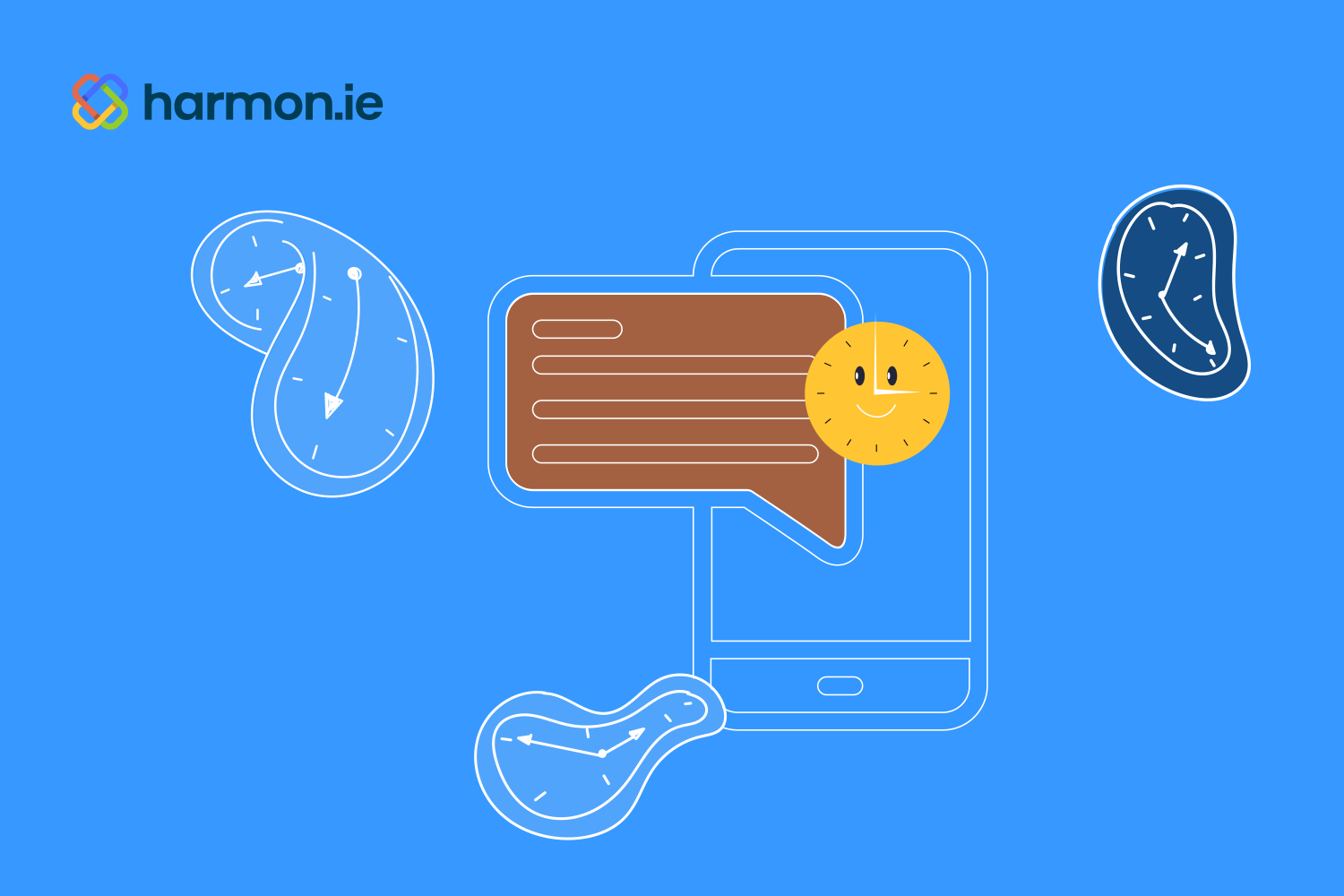Information workers are being let go in spades and it’s only the beginning. As of this writing, 140,000 tech company employees have been fired in 2022, according to the layoffs.fyi database, including massive layoffs at companies such as Amazon, Meta, Cisco, Uber, and hundreds of others. And that’s only at tech companies, which are widely considered a bellwether for the broader economy. The implications for so many empty positions are manyfold but one of the key ones is that with so many people missing, it just became much harder to find information at these companies. Because when information workers leave their posts, they often take their knowledge out the door with them. Sure, they leave their documents and emails behind, but who can find them?
Before the current layoff spree, a 2020 survey commissioned by Microsoft found that employees spent between four to six hours per week searching for information. For information workers, the numbers are added up to almost 6 weeks of lost productivity every year… lost to ‘searching or recreating information.’ The numbers were even higher for executives. And now that information workers are being laid off, the amount of lost productivity is surely much higher. With so much technology in place to manage documents, why is it so difficult to find information?
Why Can’t I Find What I’m Looking For
There are two main causes for information going MIA. First, information in the form of emails and documents are often locked away in personal storage like email Inboxes and local drives, unavailable to colleagues. Second, even when information is stored in a centralized location like SharePoint, OneDrive, or Microsoft Teams, there are so many similar items dumped in these locations, that it is impossible to find the document wheat from all the paper chaff.
Luckily, there is a solution already in place. The key to finding information, like emails and documents, is classifying them using metadata.
I Never Met-a-data That Was Easy to Use
Classifying information using metadata is possible, but it’s a challenge. All document management systems incorporate metadata, but asking people to populate metadata fields for each piece of content runs into several roadblocks; as follows:
- Folks don’t know how to classify documents. Different people will classify the same piece of content different ways, which means it is effectively lost, because colleagues won’t know what to look for.
- Accurately classifying a document usually entails using multiple metadata fields, like document type, subject, project name, department, client, etc. And because most companies lack a universal metadata strategy, information mangers err by defining more fields than are absolutely needed. When people can’t identify the critical fields, metadata completion is incomplete, so classification is chaotic.
- Some documents, especially important records, are particularly hard to include in a classification scheme. For example, it is virtually impossible to capture email messages from clients and chat conversations into shared repositories so they can be classified using metadata; yet these are the kind of documents of record that contain the contracts, proposals, and legal commitments that co-workers and managers often need to find.
- Lastly, assigning metadata is a major hassle so people avoid it at all costs. When someone is busy working on a document, the last thing they want to do is waste valuable time assigning metadata… especially, when ‘there is nothing in it for them,’ i.e., they can’t identify an immediate benefit to completing the task.
But hope’s not lost. Here are several ways to classify information so stuff can be found, regardless of who has left the company:
- Use rules to assign some metadata fields automatically, reducing the burden on workers, so they need to complete the minimum number of fields. Ask workers to fill out these metadata fields manually. While it’s better than doing nothing, this approach still requires workers to learn and execute extra steps, which means training workers… and all the associated overhead that goes with it. Ugh. Folks are busy enough. Asking them to change their existing workflow is sure to invite resistance. And the result will be low levels of compliance, but it’s better than nothing.
- If you are using SharePoint as your document repository, begin to look at advanced classification tools like SharePoint Syntex and Viva Topics. These tools purport to automatically classify documents by extracting keywords from documents and assign them to metadata fields. But don’t be misled by the marketing hype. Accurate ‘auto-tagging’ classification is still not a reality, and it won’t be for some time to come. Classification is a highly contextual activity, and interpreting context cannot be automated easily. For simple, structured documents like invoices and forms, auto-tagging might reduce some burden, but setting up and training the system requires formidable initial and ongoing resources and expertise that very few organizations possess. Even then, the investment needed to train, audit, and maintain an ‘automated’ classification system does not generate a positive return on investment given the state of today’s tools and machine learning technologies. While interesting, this technology is still very much on the drawing board.
Furthermore, as good as this technology becomes, it will still not solve the problem of providing shared access to email messages stored in personal mailboxes. Access to this information is particularly important in times of corporate downsizing, when key emails are locked in dormant mailboxes of ex-employees and are off limits to colleagues and managers.
No, given the state of the industry and the technology, a different, practical approach is needed today to enable organizations to retain important documents and emails AND to be able to find them quickly, especially when the creators are no longer around to ask.
Harmon.ie: The Practical Solution to Classification
The key to any practical solution is ‘making the right thing the easy thing’ to do. When workers are compliant by simply doing what they have always done, you’ve won. If this sounds too good to be true, read on.
Today, workers still spend a considerable amount of work time in email because that’s how they communicate with suppliers, customers, and partners. In fact, a recent Ziff-Davis survey found that 75% of organizations use email to distribute information, more than any other technology. And because many email messages (and attachments) are documents of record, they need to be retained and classified for future reference. That’s why email is still the place to enable workers to capture and classify emails and documents. And that is precisely what harmon.ie offers.
How Does It Work?
harmon.ie is a sidebar that resides within Outlook. It makes capturing and classifying emails and documents simple, and then helps you find them later. Here is how you can use it to capture and classify emails and documents:
- Drag and drop an email or document from the Outlook window to the harmon.ie sidebar. The content is now stored in SharePoint, OneDrive, or Microsoft Teams and becomes visible to authorized members of the organization.
- As you drop the content into SharePoint, harmon.ie prompts you to supply the metadata that needs to be completed. Rules for auto-populating common metadata fields can be set up to eliminate unnecessary overhead, so that you only need to complete the minimum number of fields.
That’s it. With this simple operation, the content is accurately classified and available to authorized personnel. No toggling between windows, no training, no employee resistance. Making classification this simple is the key to compliance.
Finding information using harmon.ie is just as simple. Use the Search box in the harmon.ie sidebar to locate important content from anywhere in Microsoft 365. You can search using metadata directly from this window as well, making it super easy to find what you need quickly.