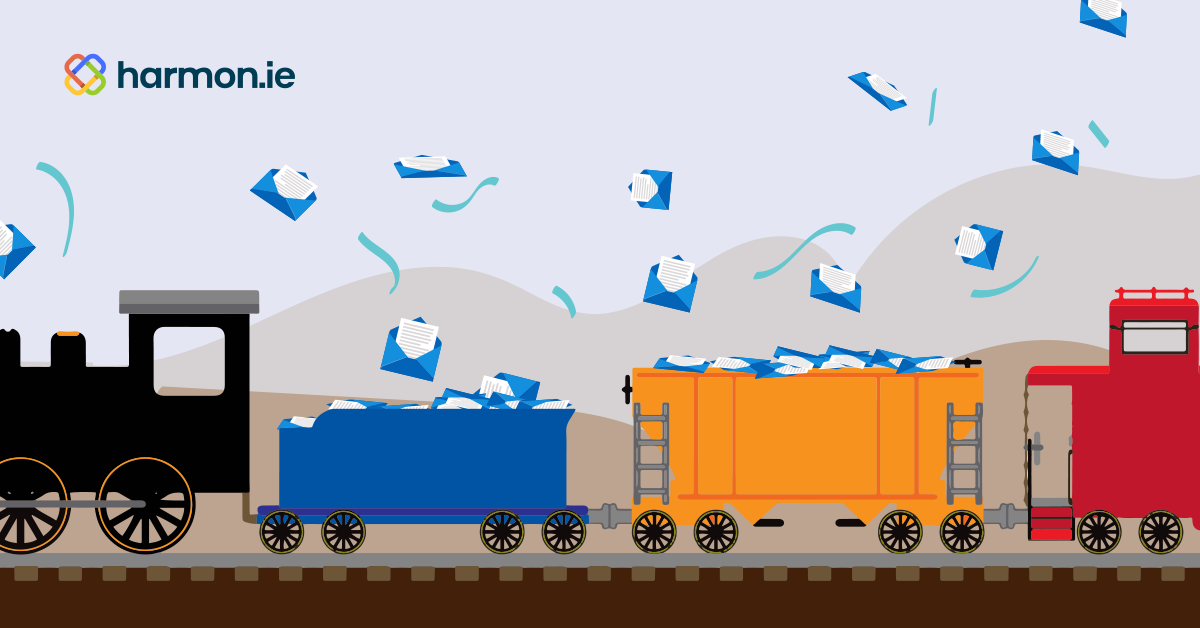Email makes it quick and easy to send or forward emails containing data or documents to colleagues and external parties, but once that horse leaves the barn there’s no going back. While many organizations already have the tools and capabilities to limit and control file access, it takes behavior change, training, and strong policies to actually stem the unwarranted flow of information to extra inboxes.
Why we overshare
Context and transparency are essential for efficient collaboration, but it’s easy to take those goals a bit too far by sharing information too broadly, handing out access to people with no pressing business need to access that information. Sometimes it’s intentional—such as an overzealous salesperson sharing sensitive contract details with an unnecessarily large audience—but there are plenty of “accidental” incidents where data gets shared more widely than intended thanks to attached files meant for a limited audience getting sent along to additional parties.
To clamp down on extraneous emails and attachments, everyone must pause, step back, and really think about who actually needs to see what’s in a given file and whether or not they should be able to edit or distribute it further.
Figuring out who needs to know
Determining who should see what, when they should see it, and what they should be able to do or not do with files is usually fairly straightforward. It just takes a little intentionality and perspective.
So, whenever files must be shared, everyone should ask themselves some basic—yet often overlooked—questions:
Who needs to see this?
Each file may require a slightly different audience, so consider who can’t do their job—or help you do yours—without seeing the file in question. If a lack of access won’t slow them down, there’s likely little reason to give them access.
Will they always need to see it?
Some cohorts may only require temporary access to a file, such as the design team no longer needing to see the project plan once a product moves into production. In these cases, access can be limited to the required time window, restricting it once that passes.
Will they need to change it?
While a broader audience may need read-only access to key files, in most cases very few people should be editing or changing anything. Trimming down the “editors” list goes a long way in maintaining the integrity of key files and avoiding version control dilemmas. Utilizing review-only links can bridge any middle ground for people who must provide feedback but shouldn’t make edits themselves.
You already have (most of) the solution
With no control over the fate of files sent as email attachments, many organizations host them in on-premise or cloud-based servers such as SharePoint and direct their employees to send links to those hosted files rather than as email attachments. Not only does this cut down on email traffic, bloated inboxes, and version control issues, but it also gives people the option to use permissions for specifying access rights for each individual or team.
SharePoint has a few key functions empowering organizations to adopt a more nuanced approach to file sharing:
- Create different file access links for the same file, giving view-only access, review-only rights or full edit permission. These different permission levels often map nicely to who should be informed, who gets consulted, or who is responsible and accountable for the file.
- Create links with expiration dates for those who only need temporary file access. This alleviates concerns that people no longer working on related things can still view/edit those files.
- Establish group-based permissions to avoid managing access at the individual level. Using Microsoft 365 Groups, grant appropriate access to new or established cohorts in one fell swoop.
Getting yourself and others in the organization to put a little more thought into how they share files doesn’t mean they have to put in a whole lot of extra effort, especially when you use the harmon.ie 365 suite within Outlook. Instead of asking everyone to switch back and forth from SharePoint to Outlook when they want to share a file with differentiated access permissions, this solution empowers Outlook users to do it right from the message they’re drafting.
With Microsoft 365 and SharePoint, there’s no reason to make file access a one-size-fits-all affair, and harmon.ie’s 365 suite makes it easier than ever to unlock these powerful capabilities for every user in your organization. Find out how quickly you can add this file sharing superpower to your environment today!