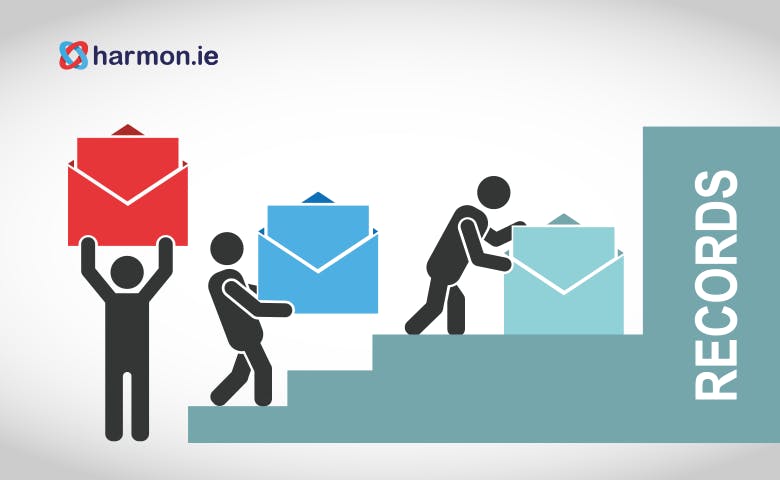Records management involves the creation, organization, sharing, disposal, and overall use of content that documents any kind of business transaction. These records can exist in almost any type, from contracts to forms, reports, emails, SMS messages, etc. A records management system is the place in which these records are actively organized and safely stored.
File Shares began as the major records management system, but the prevalence of cloud computing has allowed many alternatives to enter the market. Microsoft is a prime example— where records management is actually split between three different systems in Office 365:
- SharePoint Online
- OneDrive for Business
- Microsoft Teams
In this post, we’ll explore which record management systems are the best choice for your company and its end-users. And whether it’s worth considering a more holistic approach to your records management.
Records management system 1: File Shares
Files, folders and emails have long been the crux of enterprise work, and in the beginning, this was performed in File Shares. Information would be stored in a hierarchical structure—categorizing everything from client-specific projects to product version releases and internal HR records in the appropriate folders.
While arguably the ‘grandfather’ of records management, time has caught up to File Shares. As the volume of data and information continues its exponential rise, the detriments to storing documents in countless folders in File Shares are being realized. The most pertinent being:
- Content silos: workers store documents on an individual level in folders that make sense to them. Searching for files therefore usually involves asking the document author where they initially stored it (if someone else hasn’t already moved it by then).
- Lack of metadata: metadata are search labels end-users can add to files to make them easier to find. But applying metadata in File Shares is a chore—no user wants to spend hours attaching labels to individual files and folders.
- No document versioning: reverting to previous document versions is impossible in File Shares. Any changes that get made and saved are final.
While Files shares can still serve on-premises businesses well, it is losing its functionality as more businesses move to the cloud.
Records management system 2: SharePoint
SharePoint is the most popular destination for businesses moving on from File Shares. It drew businesses away from File Shares with its anytime, anywhere access to files, version history for improved collaboration, and metadata-powered search. All these benefits can improve records management, but there is a catch: end-users must be fully committed to a new way of working.
Some companies, those that can make user adoption a real priority, will be able to bring users onto the SharePoint platform without much resistance. But 45% of companies that have implemented SharePoint are still using enterprise Files Shares to some degree. In these cases, users may be tackling records management through the traditional approach of files and folders, even though content is stored in SharePoint via site collections, sites, team sites, etc. Users that fluctuate between old and new records management practices not only risk breaking compliance, but restrict their own productivity.
Records management system 3: OneDrive for Business
OneDrive for Business is file synchronization software, keeping all the documents in an Office 365 environment up to date. Functioning primarily as file synchronization software, OneDrive for Business creates an altogether unique user experience for records management.
Operating in the background, files are synced within File Explorer, like the traditional File Share experience. However, a lack of a real user interface means the software doesn’t have the collaboration and security capabilities of SharePoint.
Records management system 4: Microsoft Teams
Microsoft Teams is the latest addition to Microsoft’s bid in creating a single space for collaboration and communication. Team members can post messages, share documents, instant chat, organize meetings, and more through a variety of application integrations.
With the Skype for Business to Microsoft Teams roadmap in place, Microsoft has invested in Teams as its future ‘all-in-one’ communications tool. But in terms of records management, it’s just another piece of the puzzle. The Microsoft Teams interface is unlike anything else in Office 365, and a far cry from the user experience of traditional File Shares and SharePoint.
So which records management system should you choose?
With each records management system offering slight differences in functionality and user experience, businesses need to choose a system that will serve them best. But if you’re operating in Office 365, picking just one tool is a waste of your investment. If you’re asking users to constantly switch between multiple interfaces, you can expect user adoption and productivity to suffer.
The best choice is not another records management system, but a way of bringing together the benefits of all Microsoft’s records management tools in a single interface.
Choose a change to the user experience
harmon.ie for Outlook isn’t another records management system. The solution acts as an overlay, balancing a more seamless and streamlined user experience on top of the SharePoint or Office 365 platform.
harmon.ie functions within a user’s Outlook inbox, bringing all their workspaces—SharePoint Online and on-premises Sites, OneDrive, Microsoft Teams, etc.—onto one screen. So, content can be moved from location to location within a single interface. This is done via ‘drag-and-drop’—creating an experience akin to traditional File Shares, but without the constraints of storing and organizing content in folders.