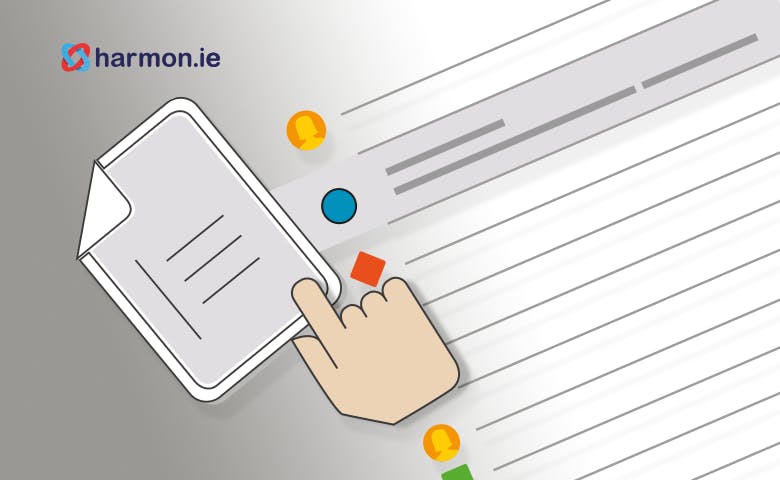A new outlook and harmon.ie experience
We are pleased to announce the general availability of harmon.ie for Outlook 6.7, which provides a new Outlook experience that’s even safer and more intuitive than before.
With the General Data Protection Regulation (GDPR) now in effect and Microsoft continuing to improve the experience for its users, the latest updates to harmon.ie for Outlook (now in version 6.7) are focused on improving the user experience—both in terms of capability, ease of use and security. These are the latest steps to creating a new Outlook experience that provides end-users with more capability, without compromising on their privacy or the security of the business.
harmon.ie for Outlook 6.7 now includes site collection discovery, a new feature that removes the need to input specific SharePoint site URLS and allows users to discover new sites at the click of a button. In keeping with the latest updates to Office 365, sharing documents and files with individuals outside your organization has been made easier and safer too.
Let’s look at these two new features for harmon.ie for Outlook 6.7 and what they mean for the user:
Discover Site Collections
Site collections are the backbone of SharePoint instillations, made up of many smaller vertebrae, or ‘sites’—small businesses can get by with just one, while larger organizations may create separate site collections for different business units and/or departments. The problem up until now, in both SharePoint and harmon.ie, has been that users had to input the URL of a site or site collection in order to access it.
In harmon.ie, adding a new site meant manually entering the site URL and credentials in a dialogue box. Only then would the software add the site to your site list for you to begin working in it. Unless you could memorize the random collection of numbers and letters that made up a site URL, this required asking an existing member of the site or site collection to email you the URL.
In harmon.ie for Outlook 6.7, it’s much easier to add sites and site collections, as well as discover new ones. harmon.ie will suggest site collections that belong to the same tenant or server of any registered site.
By right-clicking on a pre-registered site, you can select ‘Discover more sites’. This will open a list of related site collections—from Team sites and Team site collections to SharePoint Groups, etc. You simply select the sites you want and click ‘Add’ to start working with them.
harmon.ie does this by querying SharePoint, searching through the platform for relevant sites and site collections, and surfacing them to the end-user. Queries are performed in the scope of the user, meaning sites that users don’t have access to won’t be discoverable.
Users of the harmon.ie for Outlook Web App (OWA) will already be familiar with the ability to discover new site collections. We’re glad to rollout this feature to desktop users with harmon.ie for Outlook 6.7!
Improved external sharing experience
Last year, Microsoft introduced a new secure external sharing experience for Office 365 users. The new file sharing mechanism improves how files and folders are shared externally—as well as making the process more secure—in both OneDrive and SharePoint Online.
Previously, when you shared a document link with an external user from outside your organization, they needed a Microsoft Live ID in order to access the document, which meant recipients had to create a new account or had to request shared files from other workers.
After the update, however, that is no longer the case. Now, sharing files externally involves a unique shareable link (created automatically) which can be sent to any email address. If those addresses are outside your organization, Microsoft employs an additional and important security step:
“Recipients will be sent an email message with a time-limited, single-use verification code when they open the link. By entering the verification code, the user proves ownership of the email account to which the secure link was sent.”
(Source: Microsoft Tech Community)
harmon.ie for Outlook 6.7 supports the same external sharing capabilities that Office 365 has employed. harmon.ie will send a secure link and access code for any documents that are shared with external users.
We have more and more customers using harmon.ie with Office 365, and several of them suggested adding the secure external file sharing feature to the software. We know that our cloud users need the most up-to-date support when it comes to security, so we’re happy to have this implemented in the new harmon.ie for Outlook.
We’re glad to see Microsoft also attempting to usher users away from using email attachments to share files, instead encouraging link-sharing in the new Outlook experience, which harmon.ie has led the way on.
Two more reasons to try the new Outlook experience
harmon.ie for Outlook 6.7 is the latest in our continued commitment to improving the platform and ensuring we are up-to-date with the latest Microsoft features that provide users with the most secure and intuitive experience yet. Find out more about the new Outlook experience here