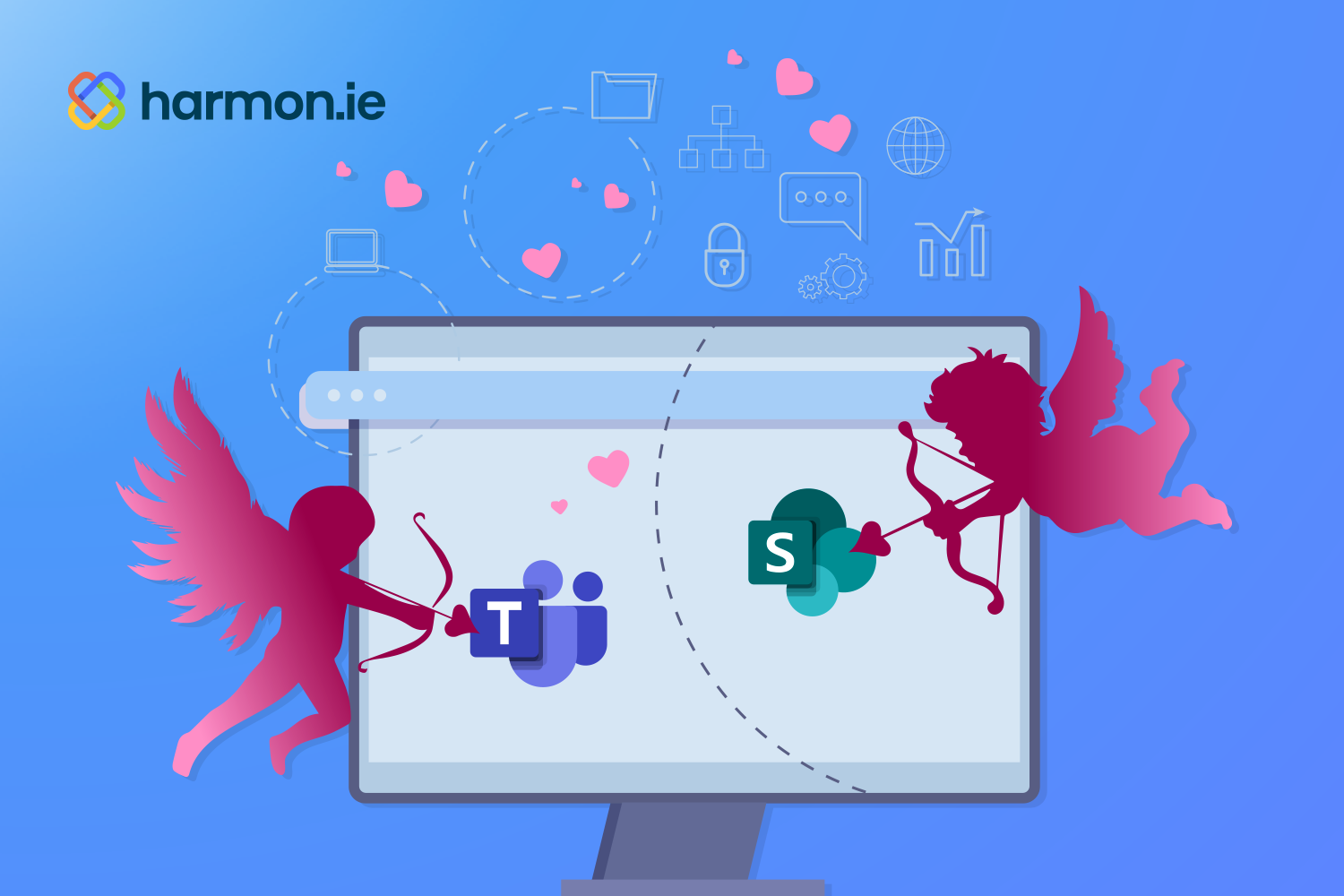You know how politics are off the table for conversations in the office or on dates? The heated conversations about elections don’t pale in comparison to the SharePoint vs. Teams debate, but they are strong contenders. The Microsoft community has STRONG opinions about SharePoint and Teams.
However, you can have your cake and eat it too.
Introducing the Great Compromise of SharePoint and Teams!
Instead of forcing one tool over the other, use both tools effectively and harmoniously. Afterall, the backend of Teams is SharePoint. Make the right thing to do for the company the easy thing to do for employees.
Combine the pros and preserve the best of both worlds.
- Encourage employees to take advantage of SharePoint as a document sharing platform. This platform trumps emails attachments.. Encourage the moderated usage of metadata to normalize the re-use of documents among your team.
- Promote Microsoft Teams as a chat platform to discuss documents, encourage sharing SharePoint links rather than dropping document in the File tab which doesn’t natively support metadata.
This way you get the best of both worlds: content re-use thanks to SharePoint metadata and fluid and intuitive chat on documents using Teams. Here are some tips to get it right:
- Offer suggestions or support for Teams, but don’t micromanage. Let employees enjoy the ability to autonomously converse and collaborate.
- Acknowledge that Teams has its limitations, but you can take the time to set up a SharePoint site collection and document library that meets the needs of employees and compliance for the organization. It is worth the investment of time to get this right. Think of it as a partnership. Try to accommodate the needs of the individuals in concert with those of the company. Provide clear instructions about how and where to classify and store sites, files and folders.
- Listen to feedback from employees about the structure of your taxonomy. Perhaps there are areas to improve based on the office workflow.
- Embrace the massive possibilities of SharePoint regarding quantity and scalability.
You can’t pick a favorite. You need both. harmon.ie provides easy access to both SharePoint locations and Teams Channels Files Tab and all within Outlook. So, you can easily classify, store documents on SharePoint and share a SharePoint link with your team on Teams.
You need to get your employees on board. Your employees prefer Teams. They like chatting. They like doing their thing without needing IT. All is not lost! Check out a viable solution here.