Microsoft Teams adoption is off the charts. Microsoft claims that over 75 million people are using Teams, up from 12 million only a few months ago. Wonder what people are doing with Teams? Official Microsoft numbers are a bit fuzzy, citing “more than 200 million meeting participants per day” which counts the same user multiple times if they join more than one meeting a day. More puzzling was the claim that “two-thirds of [users] have shared, collaborated, or interacted with files on Teams.” Not quite sure what “collaborated” or “interacted” with a file means. So, we decided to check.
In the first installment of our What You Need to Know for Remote Working with Microsoft Teams webinar series, which kicked off this week, we asked the hundreds of participants about their organizations’ Teams usage. First, we asked:
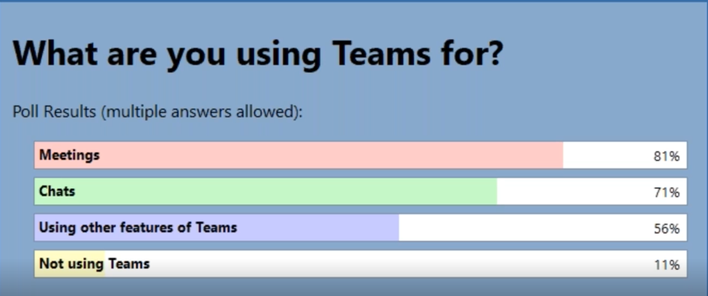
It’s not surprising that the overwhelming number of users are using the ‘out of the box’ features from Teams, namely, meetings (video and audio calls) and chat. The other features are less used because they require more setup, more training, and more customization. Since we are interested in understanding how people are using Teams for document and email management, we next asked:
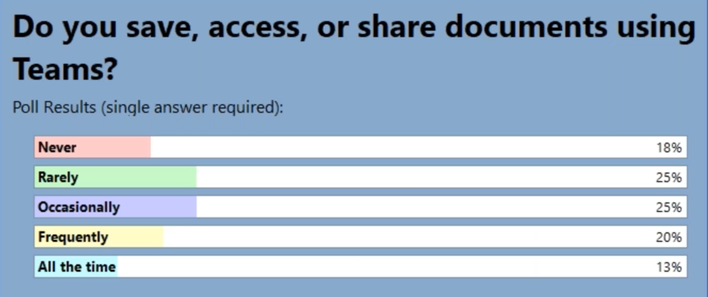
From the results we see that approximately 1/3 are accessing documents frequently, about 1/2 of organizations are accessing documents infrequently, and the rest never access documents using Teams. It makes sense. This is a more advanced stage of Teams usage and organizations just aren’t there yet. Jared Sparato, CVP at Microsoft said “we have seen 2 years of transformation in 2 months,” but even this compressed timeline has not provided enough time for people to understand how documents integrate into their daily usage of Teams. There is still a way to go until organizations realize the full value of Teams.
Finally, we asked,
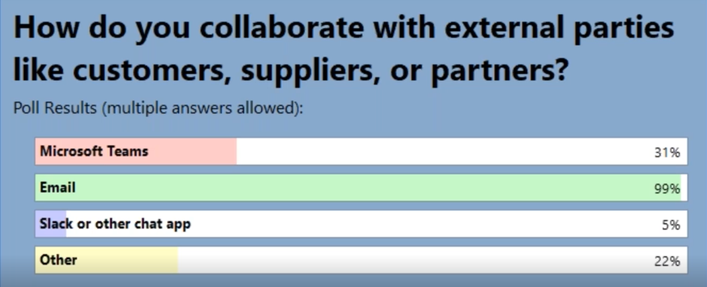
and almost 100% said they are still using email to communicate with outside partners. It just makes sense. Why is this…?
Why Are we Still Using Email?
Considering the enormous movement to Teams, you would think that email is going the way of the Dodo bird. But our poll results didn’t surprise us. Email is the universal communications tool that businesses have been using for upwards of 20 years and it’s not going anywhere anytime fast. Email’s ubiquity and the need to maintain important emails for record keeping purposes will keep the application in service for many years to come. If emails and Teams will need to co-exist, then there must be a way to connect the parallel conversations taking place in both universes.
The way to connect disconnected Outlook email conversations and Teams chat conversations is by making it easy for workers to add emails to Teams files locations while supplying identifying metadata. Because people don’t like learning new tools and procedures, harmon.ie makes the transition incredibly simple…
harmon.ie has extended its tried and true ‘drag and drop’ capabilities from email to SharePoint, to Teams channels. Now, workers can simply drag and drop emails and document attachments from the Outlook inbox to their Teams channel ‘Files location.’ If there is required metadata, harmon.ie will prompt you for that along the way.
By making it easy to do, harmon.ie drives Microsoft 365 collaboration using Teams and Outlook. For remote workers, who need to be self-sufficient while working at home, it has never been easier.

