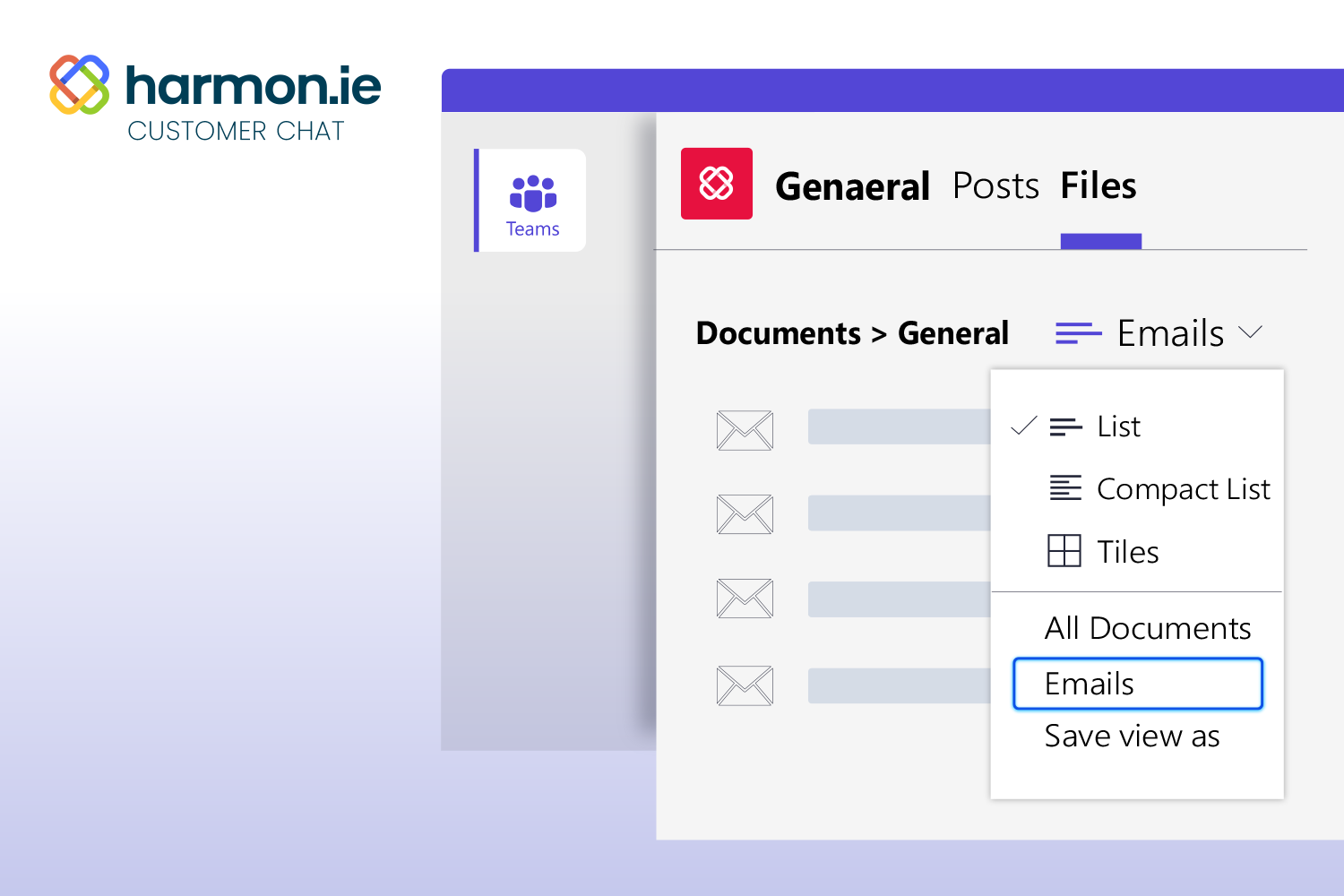We keep hearing from our customers that organizing files in Teams has become a real struggle. This new harmon.ie release is all about helping you manage emails and documents on Teams.
What’s new in harmon.ie 9.5?
When users save emails to Teams, harmon.ie now suggests creating an Email view and maps the email headers (To, From, Subject, etc.) to email columns. This allows our users to view emails in an organized and structured way, and doesn’t require any administrator configuration.
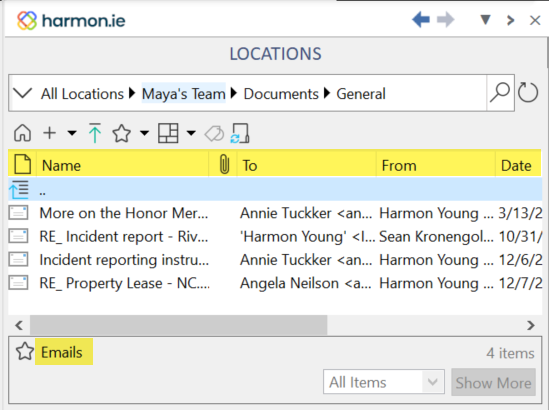
Two big advantages are the option to expand this behavior into emails saved to SharePoint, and having this new Email view available in Teams, SharePoint AND harmon.ie.
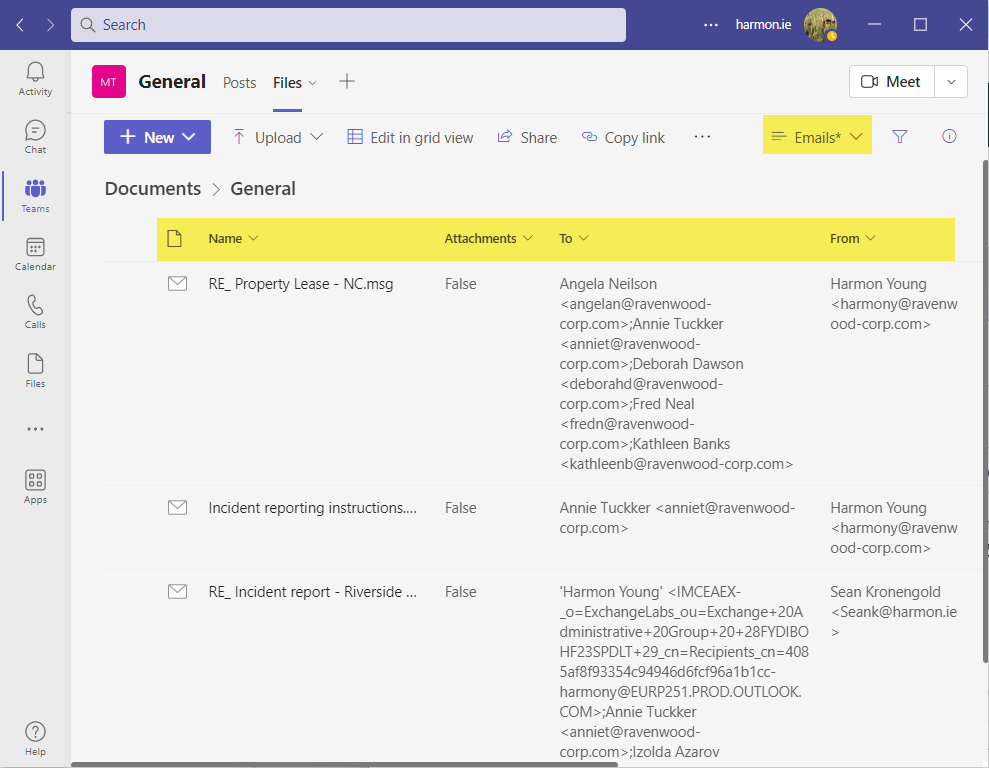
Want to learn more?
Watch our April customer chat, where we’ve demoed and discussed the latest harmon.ie 9.5 Teams management features.
How to Upgrade to harmon.ie 9.5
If you are a current harmon.ie subscriber, you can get the harmon.ie upgrade for free. The upgrade is available from the harmon.ie client portal. Use the username and password you received in the harmon.ie Order Fulfillment email. Contact Support if you need assistance.
Not yet a harmon.ie subscriber but still want to see how easy it is to access all your SharePoint, Teams, and OneDrive location? Download our free trial and start enjoying Microsoft 365.