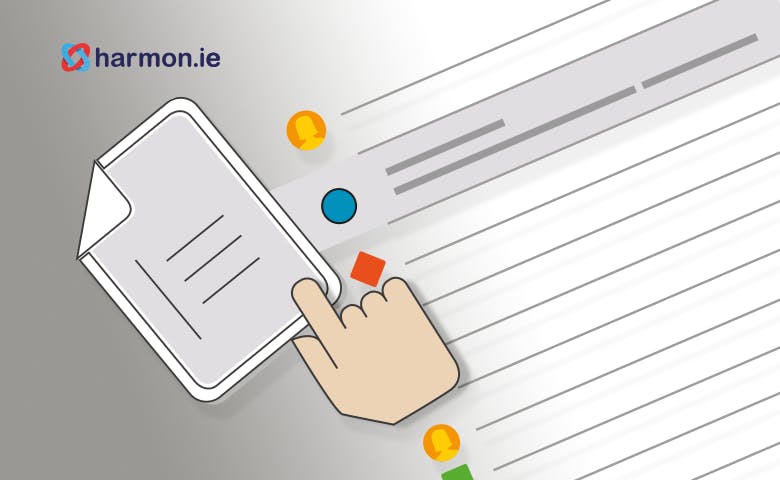harmon.ie for Outlook is crucial to improve your information management process
We are excited to announce the general availability of harmon.ie for Outlook 6.6. The new edition of harmon.ie for Outlook delivers the latest in managing email with SharePoint, giving your users their information in a way that is easily understandable and avoids context-switching. For instance, with harmon.ie for Outlook 6.6, when you view an email about a project, all related information is shown in the same window. This makes it easier for your employees to see what information they need to prioritize and improved your information management process. this saves your employees time and allows them to see important information related to a project in a context they can understand.
Let’s have a look at the main highlights of this release:
New method of filing emails
harmon.ie for Outlook 6.6 puts an emphasis on information storage. Specifically, the solution recommends where your employees should file their emails in a way that makes sense for others in the company. This makes the information much easier to find later or when you need it most. Cutting the amount of time workers spend looking for information is one of our central goals at harmon.ie. There are many benefits to this:
- Reduces staff frustrations
- Lessens employee distraction and disengagement
- Boosts productivity
- Helps ensure compliance
Simplified classifying of emails in SharePoint
harmon.ie for Outlook 6.6 introduces new methods of facilitating email classification in SharePoint and optimizing the information management process. Our technology recommends the best place to save an email in SharePoint. This is based on the topics harmon.ie has associated with the email. Once you select a location the email is tagged based on its content, who it’s from and any attachments with metadata so it’s easier to find later. An added benefit to this is that the topics are automatically identified in the future as email metadata. That means, whenever you upload email messages to SharePoint, those identified email topics are set as metadata making your information much easier to organize and keep a handle on.
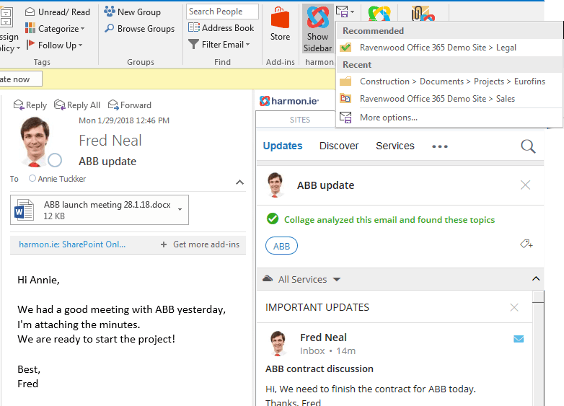
The business benefits of harmon.ie for Outlook 6.6
When you open harmon.ie in Outlook, topics from a selected email automatically appear. You are then asked if they are relevant to other documents in SharePoint and, if so, harmon.ie recommends that they be stored together. This can help when working on large projects where there is a lot of information that needs to be kept together.
This can be helpful if:
- Colleagues have saved related documents in other locations by mistake
- Data on the project might be stored in several locations
- Unknown locations that cause you to miss important information
With the latest edition of harmon.ie for Outlook, you can always see where your important information is.
Compliance
Automatically recommending locations is a plus for how you deal with customer cases and for your overall compliance strategy
Time savings
When you want to save information in SharePoint
How to upgrade to harmon.ie for Outlook 6.6
To upgrade to the latest harmon.ie iteration you don’t need to do anything special. You simply need to be signed into harmon.ie, SharePoint and Office 365. harmon.ie automatically updates and begins picking up SharePoint locations. It’s that simple.
Another important milestone in the lifecycle of harmon.ie
harmon.ie 6.6 for Outlook is the next step in both managing email with SharePoint and topic computing. You can expect even more to come from our topic computing evolution at SharePoint North America.
To find out more about harmon.ie for Outlook 6.6 or how our solutions can help your business compliance strategy, get in touch with harmon.ie today.