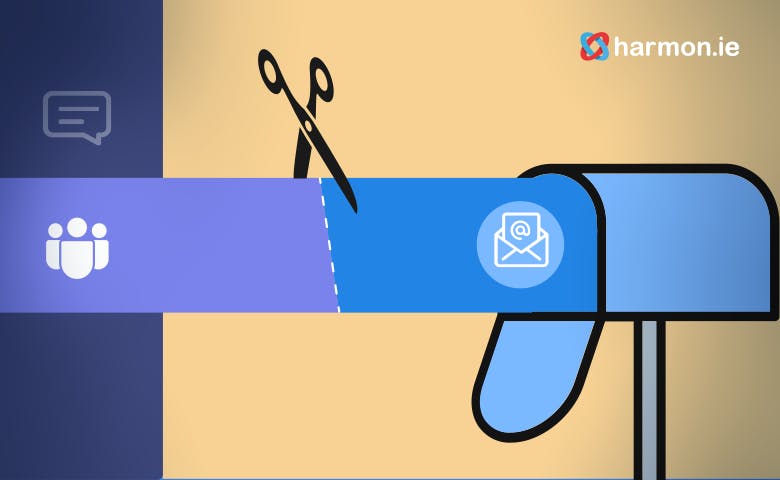With more than 200 million meeting participants using Microsoft Teams daily, it’s clear that the Teams video and audio meeting capabilities are helping many people stay connected during the current COVID pandemic. And while Microsoft does not provide usage figures for the Teams chat function, a recent harmon.ie poll found that 71% of Teams users are using its chat functionality to communicate with internal colleagues.
With so many people working from home and little prospect of returning to the office anytime soon, people will continue to rely upon collaboration tools to help them be self-sufficient while staying connected to colleagues, customers, suppliers, and partners. Teams can play an even bigger role in filling this void because it has a lot more to offer than just meetings and chat. But, surfacing those additional features and training users to use them is not so simple, especially when doing it remotely.
To get the full value out of Teams will be an evolutionary process, with people slowly discovering new, useful features.
The next step in the evolution of Teams usage as an enterprise collaboration platform is ironically not a Teams feature at all. Rather, it is inclusion of emails into Teams conversations. And that’s because Teams does not provide a flexible, scalable communications channel for external partners. So, to communicate with external partners, people will continue to rely upon email for the foreseeable future.
Two is Not Better Than One
Communicating internally with Teams and externally with email is expeditious but it makes it hard to follow the conversation, because parts of the discussion are taking place into two different places. It is like watching a movie on two different screens, where some scenes are shown on one screen, and other scenes are shown on the other screen. To follow the movie plot, you need to put all scenes on a single screen, in the correct order.
So, wouldn’t it be great if there was a way to take external emails and insert them directly into a Teams conversation, and then follow the entire enterprise ‘movie plot’ from there? Well, now there is. With harmon.ie, you can simply drag an email directly from your Outlook window into a Teams conversation and continue the discussion from Teams.