Welcome to the dark side!
No more squinting necessary. harmon.ie now supports dark mode and matches your Office theme, with support to black or dark mode and “high contrast”. We hope that it was worth the wait.
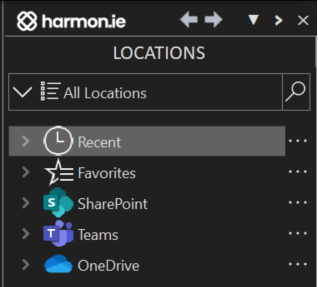
We’ve also been busy with other new features including:
- A new “All Locations” icon that takes you from everywhere in the harmon.ie sidebar to our unified view of all your favorite, recent, SharePoint, Teams, and OneDrive locations.
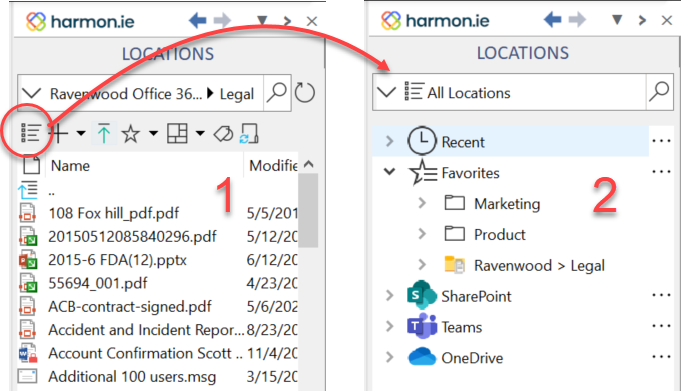
- An enhanced new button for creating all M365 documents right from harmon.ie.
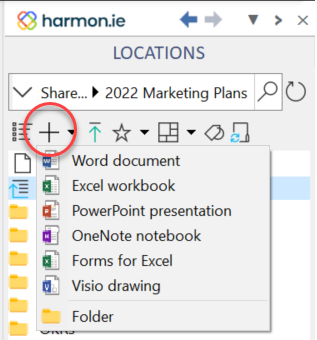
- Improved support for document-ID links. When someone emails you a document-ID link to a SharePoint or Teams document, you can now right-click it to open it in harmon.ie. Other operations on document-ID links, such as “go to location” and “ad-hoc share” are now supported as well.
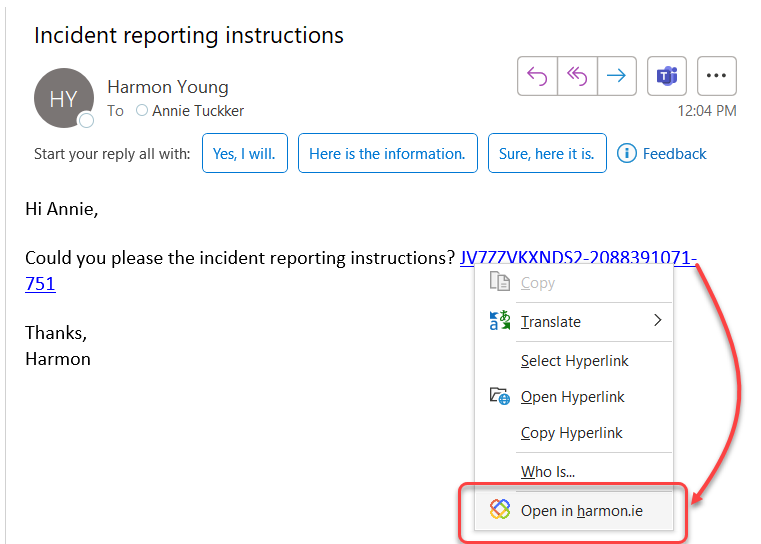
How to Upgrade to harmon.ie 9.4
If you are a current harmon.ie subscriber, you can get the harmon.ie upgrade for free. The upgrade is available from the harmon.ie customer portal (i.e. “Download Area”). Use the username and password you received in the harmon.ie Order Fulfillment email. Contact Support if you need assistance.
Not yet a harmon.ie subscriber but still want to see how easy it is to access all your SharePoint, Teams, and OneDrive location? Download our free trial and start enjoying Microsoft 365.

