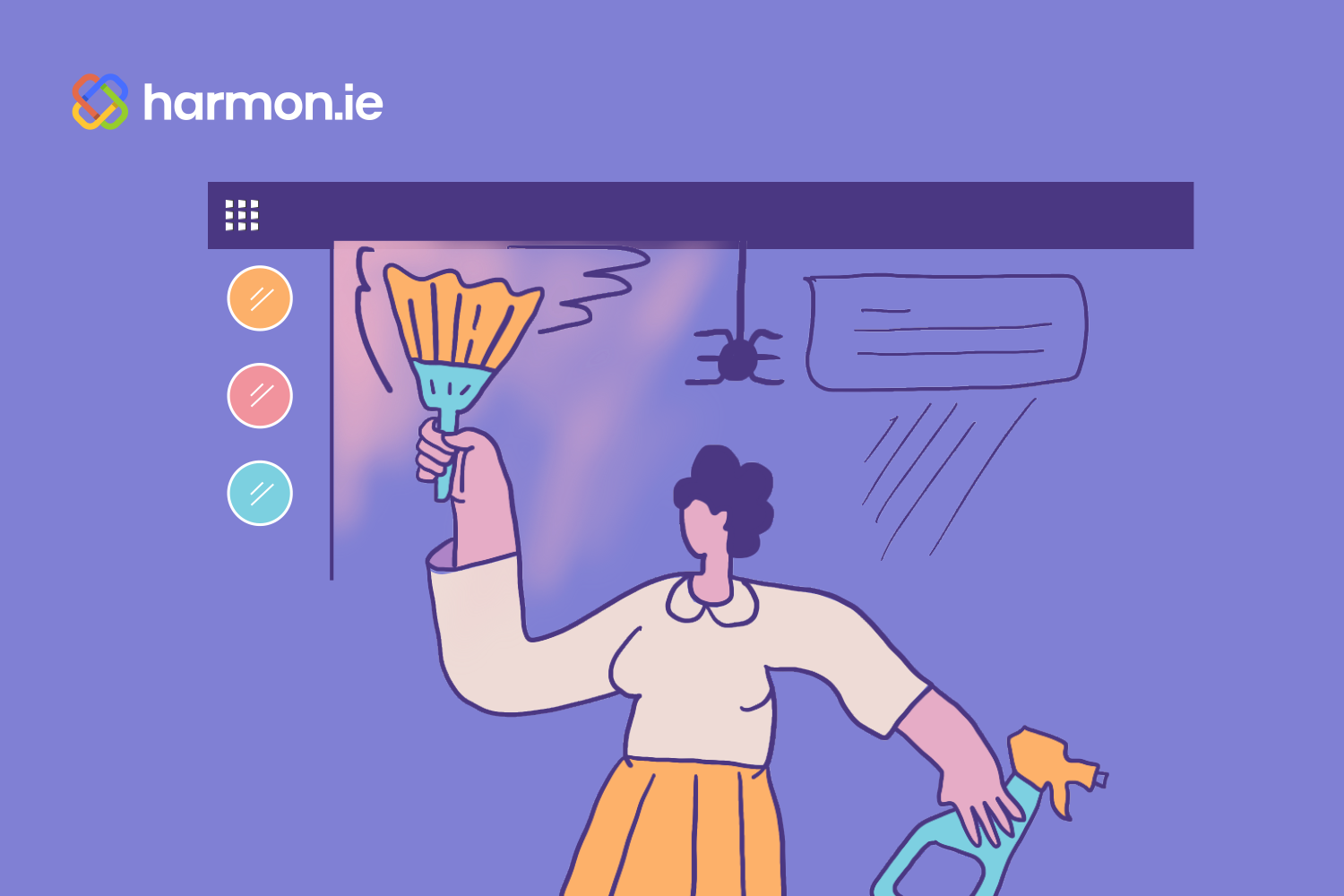Dear IT Doctor,
“I need your help…. At my company, we have 300 employees. Like many organizations, we rolled out Microsoft Teams during the pandemic, in 2020. Since then, we have amassed 800 Microsoft Teams and more than 3,000 Channels. On top of this, I have another couple of hundred group chats, which is average for most of our information workers. With so many places to look for stuff within Teams, I am having an awful time finding information when I need it. Search sometimes helps, but not often enough. Even when it does, the search results are hard to interpret so I waste time slogging through endless entries… Oh, and some people continue to use SharePoint for document sharing as well, adding to the chaos.
Have you seen this anywhere else? What can we do to get a handle on how we share important information? My manager is rapidly losing patience, so any help you can provide would be appreciated.”
Signed,
Pummeled in Peoria
If this sounds familiar, you’re not alone. Of course, the same problems exist for other collaboration products like Zoom, Slack, and Google Workplace, but none of these are as popular or as comprehensive as Microsoft Teams. And it couldn’t come at a worse time. Today, as companies are downsizing, they have to ‘do more with fewer resources.’ Just as we got a handle on how to deal with email, now we’ve got Teams!
How Did We Get Here?
Easy-to-install collaboration products were a boon to productivity when the pandemic hit in 2020. Of course, collaboration tools were nothing new, heck, we have been trying to work from home (#WFH) since the 1970s, but then we called it ‘telecommuting.’ However, these attempts have always failed. At first, the tools weren’t up to the job. Advancements in high-speed networks, SaaS apps, cloud storage, and faster processing chips changed all that. By 2010, all the pieces were in place, yet still only 4% of the US workforce was working from home. From this point onward, we didn’t lack the knowhow. No, WFH failed for organizational reasons. Case in point is Yahoo CEO Marissa Mayer’s now infamous 2013 memo to workers, in which she banned work from home, with this statement:
“Communication and collaboration will be important, so we need to be working side-by-side. That is why it is critical that we are all present in our offices. Some of the best decisions and insights come from hallway and cafeteria discussions, meeting new people, and impromptu team meetings.”
Mayer wasn’t alone. Most managers shunned working from home, where workers were ‘out of sight and out of mind…’
…Then the pandemic hit.
With the advent of COVID lockdowns, all talk about the importance of face-to-face, impromptu business meetings went right out the window. Instead, companies scrambled to guarantee rudimentary business continuity, whatever it took. With workers social distancing from home, remote connectivity became the most important enabler of keeping the lights on. At this stage, anything that could be deployed to keep work teams connected, became top priority. As a result, collaboration products like Teams were rolled out in record time, and with a minimum of governance.
In Microsoft’s case, Teams became Microsoft’s fastest growing product in history, with Teams usage soaring from 8 million users in 2018 to 270 million in 2022 and over 1 million organizations were using Teams as their default messaging platform.
Collaboration Tool Rollouts
The urgent need to rapidly roll out collaboration platforms meant routine procedures for testing, deploying, and training, were ignored. Instead, workers relied upon one another to learn how to use Teams, best practice or not.
As a result, workers discovered features on their own and used them as best as they understood. Priority number one was setting up meetings they could check in and ask questions from colleagues, as well as connect with customers, suppliers, and partners. Most folks figured this out quickly. With some experience, some became aware of other Teams capabilities like chat and ad-hoc document sharing. Fewer still discovered work teams could set up channels to discuss specific topics, and even add outside parties to the conversation. In essence, the typical Teams experience has been a rolling, evolving discovery of new features and capabilities.
Well, isn’t that the way that successful software is supposed to be adopted; where usage increases as users discover new capabilities and features? Generally, yes, but in the case of Teams, the massive grass roots adoption pattern has introduced long-term negative side effects, which we are only starting to now discover.
Teams Collaboration Isn’t Built in a Day
Collaboration software like Teams is an important enterprise infrastructure, almost like the electric grid or telephone network. You wouldn’t think of deploying these to new communities willy-nilly because these ‘networked’ services require careful planning and deployment to work and scale properly. Yet, that’s exactly what we did with Teams – we rolled it out to entire organizations, practically overnight.
And that, my friends, is how you get 800 Teams and 3,000 channels in a 300-person organization. It’s almost a certainty that many of these groups and channels overlap, making them not only inefficient, but redundant as well. Others are probably dormant, having lost their purpose long ago. The result? Chaos.
What Do We Do Now?
Now that 1 million organizations and 270 million workers are using Teams, there is no turning back the clock. There is no way to go back and redeploy Teams ‘the right way.’ So, now we’re saddled with straightening out this mess, while concurrently continuing to use Teams. What can we do?
The first step is to identify the top challenges. For most organizations, those challenges can be summarized as follows:
- How can we eliminate redundant and overlapping groups and channels?
- How can we eliminate inactive groups and channels (i.e. ‘clutter’)?
- How can we stop group and channel sprawl going forward?
- How can we help team members find documents that are shared in meetings, chats, and channels?
- What is the preferred method to share information and documents with people outside the company, like customers, suppliers, and partners?
- Where in Teams (or SharePoint) is the ‘right’ place to store, and then share content?
The first step of the solution is to define and enforce best practices and governance policies, and that involves changing behavior through training. For example, tell workers where to save documents – for example, in which Teams channel, or alternatively, a place in SharePoint. Of course, we all know the adage that ‘rolling out software is the easy part, it’s changing work habits that’s tough,’ so this won’t be simple. I will cover more on this topic in a future article.
The second part of the solution is to classify information accurately so it can be found later. Luckily, Microsoft provides constructs like metadata to help classify documents. While metadata is easy to set up, defining the metadata schema and then getting people to populate metadata fields when sharing documents is the tough part.
The two previous steps are only the tip of the iceberg. While straightforward, both require meticulous planning, execution, and training to be successful.
Which leads directly to the third part of the solution – make it easy for people to do the right thing while they carry out everyday work tasks. For example, make it easy for people to supply metadata when sharing or saving a document. Deploy tools that make classification and sharing of information easy for workers, so they can focus on work instead of manipulating technologies. harmon.ie provides next-generation user experience tools that help users and organizations be productive with the latest Microsoft 365 offerings, including Teams. Talk to us today to learn more.