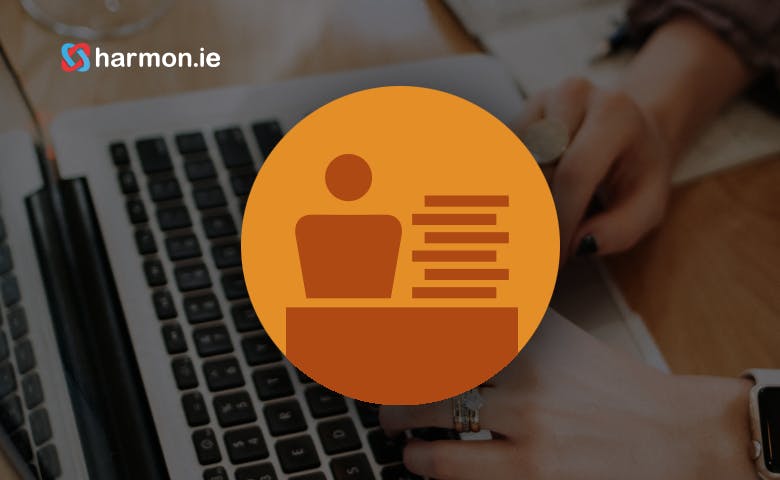Digitizing the workplace seems to be the latest trend in modernizing operations for businesses. Messaging apps like Skype open communication between staff, and Microsoft’s Office 365 platform lets you work from anywhere, meaning efficiency and productivity is at an all-time high. But this technological shift is also bringing with it a kind of electrical smog which is threatening to envelop us with more information than we can handle, however there are ways to combat information overload.
The reality of information overload
Leaving old processes behind in favor of new digital tools can leave us feeling vulnerable, but what’s even more daunting is the expectation to be available 24/7. In fact, we are loaded with the equivalent of 34 gigabytes of information every day. This is due to the exponential increase in the channels we receive information from— radio to TV, websites, e-mail, social apps, RSS feeds, and everything in between.
So, the stress that accompanies information overload stems from an inability to process information as quickly as it arrives. It’s also comes from a lack of clear structure in groups of information, which leaves us with no simple methodology for quickly processing, comparing and evaluating information sources. In the end, it can leave you feeling depleted and demoralized.
Governments and businesses alike are curbing the threat of information overload with the new French law – the ‘right to disconnect’ – passed in 2016. The law prevents information burnout by encouraging people to disconnect from technology after work hours through methods such as switching off your phone, not replying to e-mails, putting away your laptop and basically disengaging from digital communication in order to draw a distinction between your work life and personal life.
Why we need to combat information overload
Even with the French government’s efforts, we still, globally, face a massive volume of information every day. And if it’s not handled properly it can negatively affect our ability to get work done. For example:
- It’s nearly impossible to unify shards of information from different sources when it’s scattered across apps, e-mails and webpages.
- An increase in irrelevant content is making it harder for us to focus on information that is valuable.
Make technology work for us…
…by using technology that mimics the way our brain processes information. Organizations like ‘Time Well Spent’ are rallying to reverse digital pollution. Fans include giants like Facebook, Google and Microsoft. Time Well Spent infuses technology design with ethics, urging companies to create meaningful products which aspire to something other than maximizing the use of products to sell more advertising.
While there are arguments suggesting that technology reduces our attention span, harmon.ie flips the script. Instead, we use the way people naturally think and work to inspire technology, promising relief for those of us struggling with the flood of data, by regulating and organizing information in the right context.
Our Outlook plugin for SharePoint delivers information in a way that is most understandable. For instance, when you view an email about a project, all related information will be shown in the same window.
This means that instead of toggling between apps you’re able to unify your tasks and communication. So, here we have a great example of how technology can be adapted to how we prefer to work by facilitating collaboration and empowering employees to use their time and skills more efficiently.
Unified communication vs productivity
In the rush to unify and integrate all the different sources of communication and information within your business, it’s essential not to lose sight of the importance of filtering information. In fact, the key to success will be to look beyond simple social collaboration tools, and focus more on making specific teams and projects more productive. This is where harmon.ie’s centralized platform can help by bringing together SharePoint, OneDrive for Business, Skype for Business, and Microsoft Teams together in the Outlook window, where people already spend their work time.
Harnessing the power of solitude even further
If you’re passionate about preserving peace of mind in the information age, head to the “Humanizing the Digital Workplace Consortium” which examines factors such as the effect to mental health, democracy, social relationships and future generations when advising businesses on technology. The aim is to identify solutions and offer guidance to companies about creating people-centric approaches that improve worker productivity, creativity, and wellbeing.
If you’d like a more streamlined, productive way of working for your employees then you can chat with an expert at harmon.ie or request a free trial.