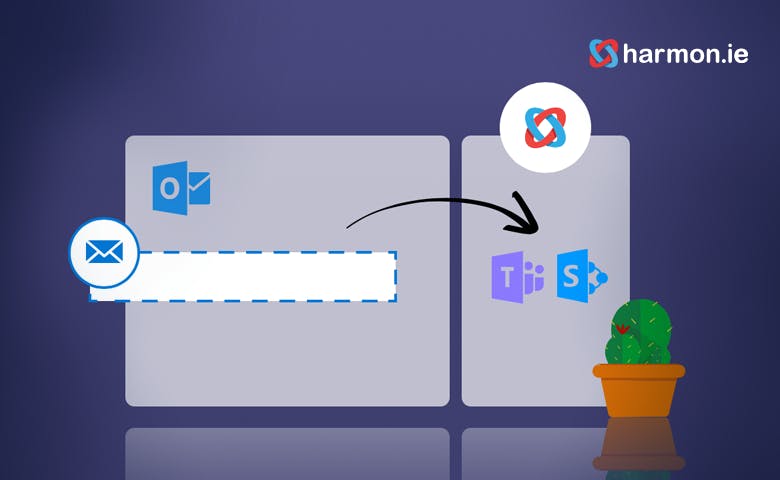Despite what you may be hearing from the Slack and Microsoft Teams communities, the amount of email is not going down; in fact, it is continuing to spiral out of control. A new market report published this week by the Radicati Group finds that “the number of worldwide email users will grow to nearly 4.5 billion by 2024.” Last year’s report found that “the number of emails sent and received per day will grow to over 347 billion by the end of 2023.” That translates to tens of emails per day per user, on average. And we know that information workers are anything but average users, so their situation is far worse.
With all that email piling up, it’s no wonder “we can’t find what we need when we need it at work.”
Some Emails Are More Equal Than Others
One of the keys to finding emails at work is reducing the size of the email pile. Research shows that only a small portion of business emails need to be retained for future reference. So, identifying those key emails is challenge #1.
The second challenge is capturing the important emails in a central repository and classifying them in a uniform way, together with related documents, so all content is categorized according to a standard method. When classified properly, these emails become easy to find later.
The Role of Microsoft Teams and SharePoint in Email Management
You already have a centralized repository for documents, it’s called SharePoint. But your workers probably aren’t using SharePoint to store emails, because they access emails from Outlook/Exchange. Unfortunately, colleagues don’t have access to those emails because they are locked in individual inboxes. Plus, important emails are documents of records, just like those created using Word, Excel, PowerPoint, PDF, CAD systems, etc. So, why are they left languishing in Exchange mailboxes?
So, what are your options to organize Microsoft documents and emails using the tools you have already purchased?