Microsoft Office Web Apps are gaining in popularity because they fulfill important market needs. According to Microsoft, Office Web apps are intended to provide basic application capabilities. For more advanced features, you are directed to use the desktop versions of the software. While not full featured, for some applications, the Web App is the right tool for the job. Several examples include organizations that have adopted a ‘zero install’ approach for desktop computers, organizations in which workers don’t have a dedicated desktop computer, and organizations that need mobile access to documents.
Zero Installs
It’s no secret that many organizations are moving their IT infrastructure to the cloud. But some organizations are also reducing or eliminating client software running on their employee’s machines. The ability to reduce client software lowers the cost and complexity of desktop management.
Kiosk Users
In many organizations, workers don’t have a dedicated desktop computer. For example, in retail and manufacturing organizations, many workers access digital resources via shared ‘kiosk’ computers. For these organizations, Web Apps are a practical solution; employees can then access emails, documents, and application data they need to do their job from shared computers.
Mobile Users
Many mobile users need access to documents on the go. Microsoft provides mobiles apps to access primarily stored in OneDrive. However, sometimes mobile users need to upload important emails directly to their centralized storage in SharePoint, and that is not possible ‘out of the box’ with the Outlook Web App.
Announcing harmon.ie App 8.0
harmon.ie understands the needs of these organizations and has created a harmon.ie web app that runs as a sidebar in the Outlook Web App, in Office Web Apps like Word, Excel, and PowerPoint, as well as in Outlook on the desktop.
Today, harmon.ie is announcing its latest version of harmon.ie App for Outlook. The new release provides a new contextual footer that shows the currently selected email message and allows you to save the email and its attachments to SharePoint. From today, the new harmon.ie app can also be pinned to the page, making it persistent in the Outlook window.
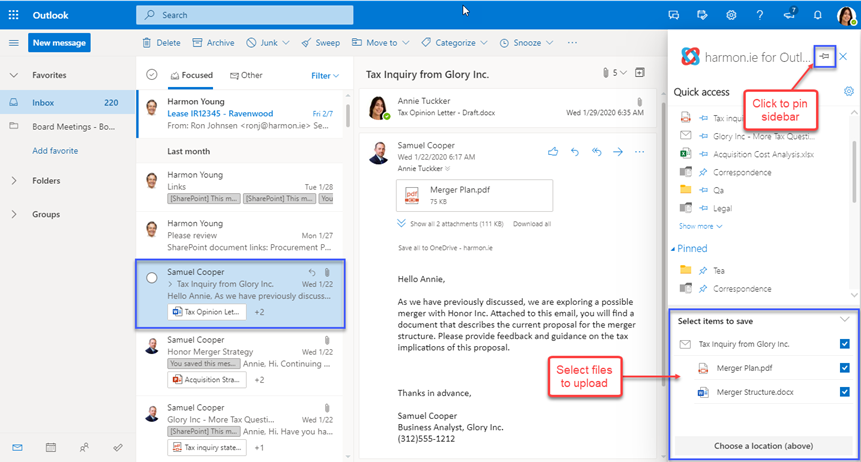
These new features join other exciting features recently added to harmon.ie app including the ability to assign Retention Labels when uploading emails to SharePoint, the ability to quickly find recent files you worked with in Office 365, and of course, the ability to save email and attachments to Microsoft Teams file locations (in addition to SharePoint).
There is now a free version of the harmon.ie App that you can download from the Microsoft AppSource. You can learn more about the harmon.ie App and its capabilities, in the product documentation.

