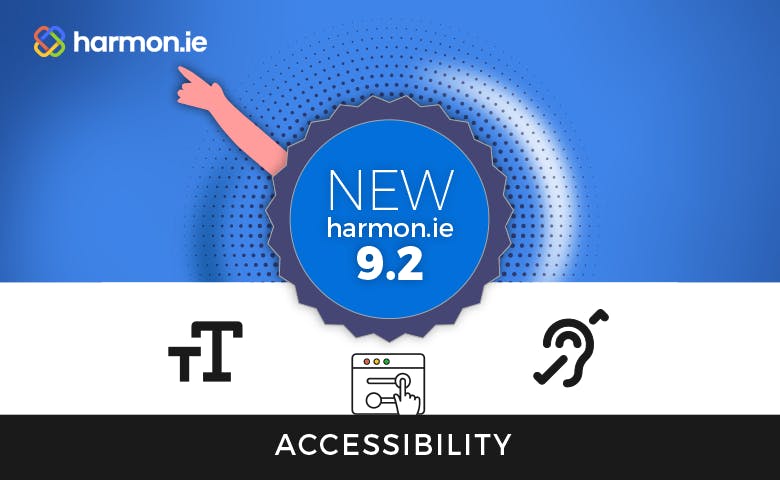harmon.ie is proud to announce the latest harmon.ie Outlook desktop release – version 9.2. Driven by customer and societal demands, this release adds critical accessibility features.
Accessibility opens the world of information to individuals with and without disabilities. Providing better access to content allows a greater variety of workers to contribute to business processes and be productive, regardless of their individual needs.
In today’s increasingly digital world, accessibility is critical because it means extending information to all people so they can perceive, understand, navigate, and interact with electronic information and be active, contributing members of the digital workplace.
As such, version 9.2 includes support for:
- WCAG 2.1 keyboard
- JAWS Narration
The following sections provide additional detail for each capability.
What is WCAG 2.1?
Web Content Accessibility Guidelines (WCAG) 2.1 covers a wide range of guidelines for making Web content more accessible. Following these guidelines will make content more accessible to a wider range of people with disabilities, including accommodations for blindness and low vision, deafness and hearing loss, limited movement, speech disabilities, photosensitivity, and combinations of these, and some accommodation for learning disabilities and cognitive limitations; but will not address every user need for people with these disabilities. These guidelines address accessibility of web content on desktops, laptops, tablets, and mobile devices. Following these guidelines will also often make Web content more usable to users in general.
WCAG 2.1 standard keyboard support
In version 9.2, all product functionality is operable through a keyboard interface according to WCAG 2.1 Section 2.1.
JAWS Narration
Job Access with Speech (JAWS) is a popular computer screen reader program for Microsoft Windows that allows blind and visually impaired users to read the screen either with a text-to-speech output or by a refreshable Braille display. JAWS is produced by the Blind and Low Vision Group of Freedom Scientific. When entering a command, JAWS declares the command and location on the page. Speech can be stopped with the control key, lines are navigated with the up/down arrow keys, and the tab key moves between links and controls. Specific letter keys on the keyboard can be pressed to navigate to the next or previous element of a specific type, such as text boxes or check boxes.
Version 9.2 supports JAWS narration; namely, audio feedback is provided for all keystrokes and command entries.
Availability
Version 9.2 will be available at the end of November 2021.