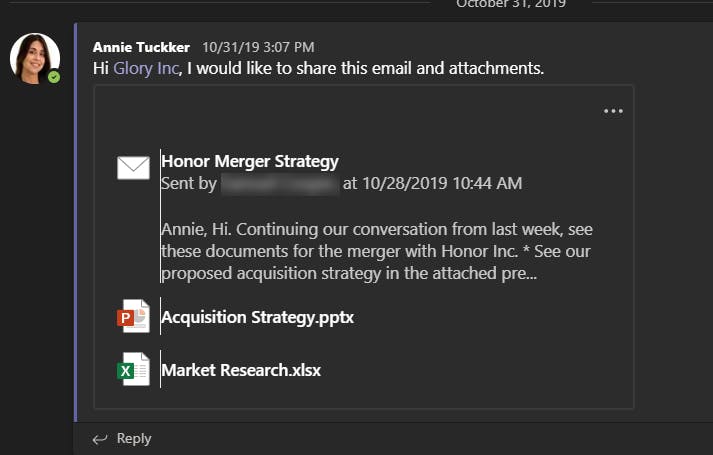Does this look like a familiar email received from outside your company discussing important business issues; in this case, an email and document attachments discussing a possible merger?
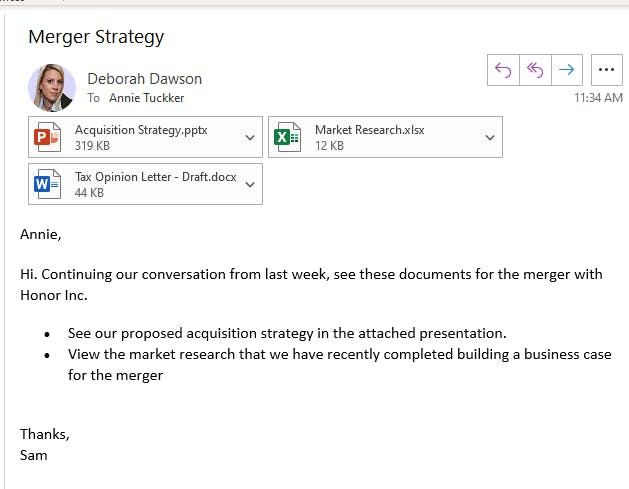
Now, Annie’s thinking, “Wouldn’t it be great if I could just drag this email and attachment with the merger information and documents I received from my client directly into the Teams conversation where the merger is being discussed by our internal team?”
Connecting Outlook to Teams
Well, now you can! Because harmon.ie now makes it easy to add emails and document attachments to Teams conversations, so you can continue the discussion in one place. You simply drag and drop the email into the harmon.ie sidebar.
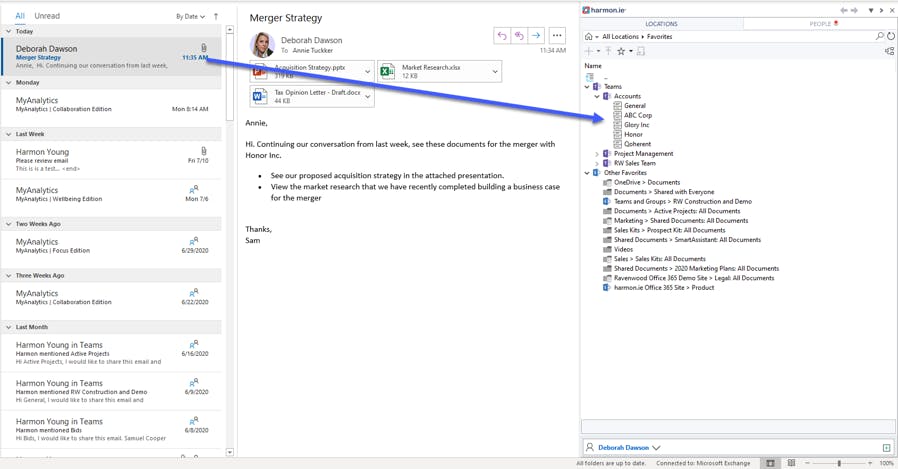
And the discussion immediately appears in the Teams conversation.