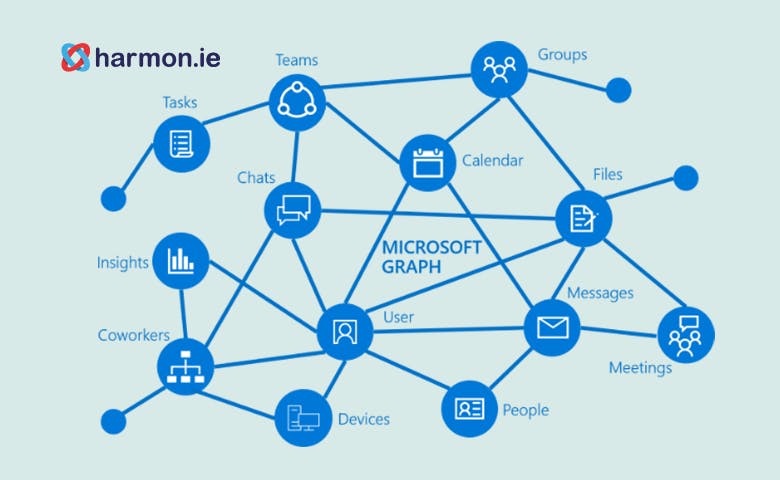According to Microsoft, there are over 8 trillion resources accessible to the Microsoft Graph – from emails to events to users to files to groups and more. If your organization stores any kind of content in the Microsoft cloud, chances are you have a wealth of data at your fingertips which developers could use in a huge number of ways.
What is the Microsoft Graph?
The Microsoft Graph is a powerful tool that can map relationships between individuals and the content they work on in Office 365. It allows a developer to see all the backend code behind Office 365 applications, and then use this for all manner of business functions.
This is most powerfully demonstrated by Microsoft’s own product Delve. Delve is an app which is attached to the user’s profile that can ‘surface’ all content held in Office 365 that is relevant to the end user. For example, if you email your colleague Greg five times per day, the Microsoft Graph will assume you work together closely on projects, and therefore suggest other documents Greg is working on for you to view.
Read our primer blog: What is Microsoft Graph and Microsoft Delve?
However, the Microsoft Graph is still relatively little understood. Let’s look at how you can use it to build powerful and useful apps for your organization.
5 Office 365 Microsoft Graph use cases
These are unique Microsoft Graph use cases you can implement to help your colleagues become more productive, and discover links between their work and what their colleagues are doing.
1. ‘My Manager’ API: follow updates from senior staff
A common problem, especially for large or geographically dispersed teams, is that they struggle to stay up to date with what other team members are working on – particularly their managers. The ‘My Manager’ API could be configured to send employees a daily or weekly update of the content their boss is working on.
Example: a management consultant who spends a lot of time on-site with customers can receive a weekly email summarizing reports their manager has been working on and stay ‘in the loop’.
2. ‘All planner tasks for user’ API: avoid over- or under-utilizing resources
If your teams run their daily tasks in Microsoft Planner, this API can be extremely useful in terms of resource planning. The API can monitor how many tasks each employee has in their to-do list, and this information can be provided as a report for the project manager.
Example: a project manager at a clothing design company can receive monthly reports on how many items of clothing members of the design team have completed this month. The report can show them if certain resources are being overburdened and help them make decisions about whom to assign additional work.
3. ‘People relevant to a topic’ API: for pooling ideas
Many service sector companies are in the business of pooling expertise from teams across the organization. Often, it can be difficult to remember who knows what, and so the ‘People relevant to a topic’ API in the Microsoft Graph makes finding those experts much easier.
Example: a major international business consultancy employs analysts worldwide. The Singapore office has just won a piece of business with a heat-resistant wiring manufacturer, yet only one employee in the Singapore office can truly claim to be an expert on the subject. But, by using this API, the company can find experts further afield and bring them in to help out on the project.
4. ‘All my calendars’ API: for busy leaders
A big challenge for CEOs and other senior executives is keeping up to date with all the meetings they are expected to attend. Very often they use multiple calendars – business calendars, a personal calendar, and a calendar for their senior team. This API is therefore very useful, bringing data from all their calendars and presenting it in a morning ‘briefing email’ as the individual starts the day.
Example: a CEO could receive a morning briefing which tells them:
What business meetings they have
Any personal engagements for that evening or day (such as a family member’s birthday)
How busy other board members are – and if there are any openings where they could have a quick chat
5. ‘Channels of a team which I am member of’ API: to stay updated without having to navigate
Microsoft Teams is a powerful tool for teams to collaborate and communicate. However, most employees start and end their days in email. While certain staff members will be more comfortable using Teams all day long, others will just want to dip in and out to keep up with what’s going on. This API means they can receive updates to their email without having to open a browser, navigate to Office 365, navigate to Teams and then try and work out what’s been happening.
Example: Lou works as the finance manager for an ad agency. Her creative colleagues love collaborating on Teams, yet all she wants and needs to see are any numbers and signed-off contracts. By bringing information from channels of a Team that she’s a member of right to her email, Lou can just receive a daily update of changes – rather than having to read all the conversations and keep up with all her colleagues’ work.
The Microsoft Graph API: huge potential
The Microsoft Graph API is hugely exciting and offers enormous potential for organizations with in-house developers to help their users discover information, make decisions and save time.
At harmon.ie, we are very excited about the potential of implementing Microsoft Graph use cases, and use many of its APIs in our topic-driven sidebar for Outlook. Collage uses the Microsoft Graph and our own Artificial Intelligence tools to bring data from different apps to the user in context.